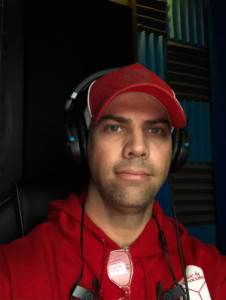Elegant Evitations - Instructional - Sales - Teacher
Description
Vocal Characteristics
Language
EnglishVoice Age
Middle Aged (35-54)Accents
North American (General) North American (South West - Texas) North American (US General American - GenAM) North American (US Midwest- Chicago, Great Lakes)Transcript
Note: Transcripts are generated using speech recognition software and may contain errors.
Welcome Toe elegant D Vitae Shins Website tutorial, where you will learn how to select and customize a design template and properly utilize our powerful management tools. Select an imitation template either from the specific events on the home page or through the invitations gallery. Once you have chosen an invitation, click customized to better view the invitation options. When you selected the design, click customize this design to enter your event information. From here. You can preview the invitation when you're ready to proceed. Select Purchase Invitation where you can change the number of guests and ad print options. If applicable, go to check out will finalize your purchase information. You can now change every element of your invitations. Look from background and foil colors to text and fonts. Click preview To see the final design in action. The Manage Contacts Tools allows you to import contacts in a variety of time saving options from Google from a dot C s V or dot txt file copy from an Excel spreadsheet. Add guest manually or import from other events with the add collaborators. Tab. Invite others to collaborate with a click of a button. Elegant invitations messaging centre portal streamlines the communication process between collaborators and recipients, whether your guests come or not taken by the gift of your choice with a click of a button. Next from the management Overview page at a menu card to your invitation, edit text, fonts and colors to fit your personal style. Back at the Management Overview page, you can edit event information such as personalized title and description. Here, you can even edit times, locations and parts. Now you are ready to send a test invitation to yourself to make sure everything looks perfect when they're ready to go. Elegant invitations allows you to schedule when your invitation should be delivered, or, if you are ready, you can send all invitations. Now, in the management overview page, you can view statuses of email sent, such as Who has RSVP'd, who is not yet replied. For those whose invitation may need recent elegant invitations, easy to use table assignments, tool uses, seating, chart automation and a drag and drop option of guest two tables. Plus, you can even schedule when to send your table cards to guests. Managing gifts couldn't be easier. The management Overview page displays all gifts received online or you can manually enter offline gifts with the send invitations tool. You can edit the thank you card to your liking and schedule. It's delivery back in the management overview page. It's just that simple. With these gorgeous designs and modern management tools, elegant invitations will help your next event run smoothly and beautifully.
Tags
Announcer, Boss, Coach, Everyman, Narrator, Classy, Endearing, Excitable, Intellectual, Motivational, Professional, Retail, Sincere, Smooth, Personable, North American (General), North American (South West - Texas), North American (US General American - GenAM), North American (US Midwest- Chicago, Great Lakes)