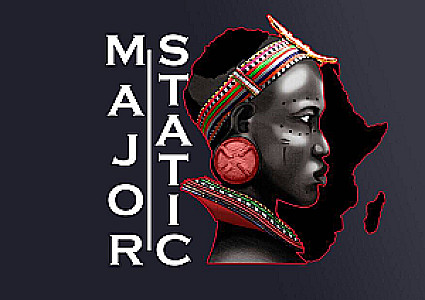How to Convert on binance for free Narration Video
0:00
2
0
Description
Vocal Characteristics
Language
EnglishVoice Age
Young Adult (18-35)Transcript
Note: Transcripts are generated using speech recognition software and may contain errors.
how to convert any crypto and been in for free? Step one log into been. It's if you're not registered you find the registration link in the bio step to head over to the trade section and click convert their two options market and limit. Today we're using market step three, select the crypto you would like to trade from and the crypto you would like to trade into Step four, input the amount you would like to convert, click the preview conversion button, then click the convert button. Congratulations. You have just converted crypto with no fees. If you like these quick tips, make sure to follow us now.