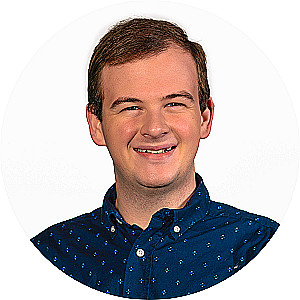MyULM Banner Tutorial - University of Louisiana Monroe eLearning
Description
Vocal Characteristics
Language
EnglishVoice Age
Young Adult (18-35)Accents
North American (General) North American (US General American - GenAM)Transcript
Note: Transcripts are generated using speech recognition software and may contain errors.
mm hmm. Hi and welcome to the um how to video series. This video will show how to log into my um portal. First go to my dot um dot E. D. U. In your browser. Type your user name and your password in the designated boxes. If this is your first time logging in. Your default password is your date of birth dash. The last four digits of your campus white I. D. Two digits, birth, month two digits, birthday, two digits, birth year dash, the last four digits of your campus wide I. D. For example if your birthday is March 2nd 1998 and your last four digits of your campus wide eyed er 5678 then your password would be 030298-5678. If you're not sure of your user name, it can be found by clicking the gray help tap enter your campus wide I. D. Number into the box to display your user name. If you're unsure of your campus wide eyed it is on your acceptance letter in the event that you cannot find your acceptance letter or have not received it yet. You can contact Ace's place the um helpline at 3183427777. Or ask Ace at um dot E. D. U. After you have put in your campus wide I. D. Your user name will display here. Now you're ready to log in once logged in. You will be brought to the main menu. In addition to this tap there are registration, campus systems and student resources For information about the resources and a deeper look into my um portal. Please visit the video title how to navigate my um. This video should have showed you how to successfully log into my um and locate your user name. If you did not already have it. For questions about your campus wide I. D. Our questions about my um, please contact Ace's place at 3183427777. Or ask ace dot um dot E D. U.