Audio quality matters! In this episode of Mission Audition, you’ll learn how to quickly spot and resolve audio issues that commonly plague voice over recordings. Borrow the golden ears of Voices.com Talent Success Specialist, Cameron Pocock, in this delightfully funny episode, rich with actionable tips for you to try in your own home studio. This is part one of two, so be sure to subscribe to hear all the audio mistakes (and how to fix them).
*Consultation mentioned in this episode is no longer available*
Hosts: Stephanie Ciccarelli, Julianna Lantz, with special guest, Voices.com Talent Success Specialist, Cameron Pocock.
Inspired? Get your practice on with Voice Over Sample Scripts: https://www.voices.com/blog/category/tools-and-resources/sample-scripts/
Mission Audition is presented by Voices.com. Produced and Engineered by Shelley Bulmer; Scripting by Niki Clark; Chantelle Henriques and Keaton Robbins.
*Consultation mentioned in this episode is no longer available*
Stephanie Ciccarelli:
Hi there, and welcome to Mission Audition. I’m Stephanie Ciccarelli.
Julianna Lantz:
And I’m Julianna Lantz.
Stephanie Ciccarelli:
This is a special episode because right now we’re going to go over the most common audio mistakes voice actors make, what those mistakes sound like and how you can fix them.
Julianna Lantz:
We got a lot of really great feedback after launching the show along with suggestions for upcoming topics. Many of you wanted to hear about how to correct sound related issues in your auditions, and that’s why we’re producing this episode.
Stephanie Ciccarelli:
And what’s really cool about this is that instead of hearing talent auditions from a script that we post to the site, like the other episodes, everything that you’re about to hear be it, the mistakes that we’re making, the voices you’re hearing, all of that, it was created by the [email protected]. And joining us today in studio, mentioning the team here, is Cameron Pocock. He’s the Talent Success Specialist at Voices.com. You might have already met Cameron, but if you haven’t, then you’re in for a treat. Welcome to the show, Cam.
Cameron Pocock:
Oh, thank you so much for having me. As the Talent Success Specialist at Voices, audio errors are one of the biggest things I run into on a daily basis and something I spend the most time troubleshooting with talent. So, I’m really excited to get across some examples of some of these errors I run into often and really quick ways to fix them, because it can only take, in some cases, 30 seconds to a minute to make these changes, and it’s just going to improve every audition you do after that.
Stephanie Ciccarelli:
And Cameron gives these awesome reviews. I just want to give a very quick overview of what he does every day. So, every day Cam does six consults with talent on the website, and these are newly onboarded premium members generally, but essentially goes over everything on the profile, the auditions and…
Julianna Lantz:
Demos.
Stephanie Ciccarelli:
Exactly. So, what you’re going to hear today is really what he’s been observing over time, listening to people like you, but also over your education as a trained audio engineer, frankly.
Cameron Pocock:
So, just to preface, this exercise is really trying to get talent to listen critically to their own audio, because one of the best skills you can have going forward, especially with your own audio is being a really critical self-listener and learning to identify the mistakes you might be making on your own too, instead of necessarily having somebody have to point them out. So, we’re not going to tell you what these errors are going to be, you’re going to want to try to identify the mistakes you’re hearing after we play the audio.
Stephanie Ciccarelli:
Well, I’ve got to say how much fun this is. I think the scripts were all written here at Voices.com by different writers. Everyone that you’re hearing on the show is either on talent team or from marketing. It’s been a really great collaborative experience actually. And Cameron did help with every one of these as they came into fruition. So, we had a ton of fun making this episode, and I hope it’s coming through in these great examples that we’ve been able to produce for you. It was so much fun to make bad audio.
Julianna Lantz:
Absolutely.
Stephanie Ciccarelli:
I think. Will you agree?
Cameron Pocock:
It’s hard.
Julianna Lantz:
It gives us an insight at how hard this job is. Voiceover isn’t easy. It takes a lot of effort to make reading a script sound natural, and these guys on the talent team and in marketing did a great job with it.
Stephanie Ciccarelli:
So, why don’t we just jump into mistake number one, right now.
Dave:
We feed our Rufus Nature’s, Special Menu All-Natural Dog Food with no artificial colors or flavors. I know that we’re treating him as well as he treats us. Nature’s Special Menu, All-Natural Dog Food, found in your major department store.
Stephanie Ciccarelli:
Wow, to the untrained ear, I must say that was a good read.
Julianna Lantz:
Yeah, he did a good job.
Stephanie Ciccarelli:
I don’t even know where the mistake is. Cameron, you must help us.
Cameron Pocock:
Sure. No problem. So, listening to the way our talking voices are right now within the podcast, the first hand here is to compare the volume level that we’re being heard at compared to what we just heard Dave’s audition at. So, you’re going to notice that Dave’s audition was significantly quieter than our speaking voices right now, and this can occur at a couple of different stages in the recording and mixing process. The first one to be most attentive to is your recording volume. So, your volume going from your microphone into your software, and this can be controlled in a couple of different places. If it’s a USB microphone, typically that gain knob is going to be somewhere on the back or the front of that USB microphone.
Cameron Pocock:
If you’re using a fully featured audio interface, usually those knobs, those gain knobs, are going to be somewhere along the front face of your audio interface. And it’s really important that you identify somewhere where there’s a level that’s telling you what the volume coming in is at. Some interfaces will have that built in right in the front. Sometimes you’re going to need to actually pull up your software to take a look there, and adjusting that gain knob until you’ve got a healthy amount of volume, but that you’re not getting too close to zero because at that point you would be clipping, but making sure that you’re recording initially with a healthy amount of volume is the first step in addressing this issue.
Stephanie Ciccarelli:
If we were to hear that file again, but corrected, what would it sound like? Can we cue that up?
Dave:
We feed our Rufus Nature’s Special Menu, All-Natural Dog Food, with no artificial colors or flavors. I know that we’re treating him as well as he treats us. Nature’s Special Menu, All-Natural Dog Food, found in your major department store.
Cameron Pocock:
That should sound significantly better. And the thing about volume is, is that when a client is comparing two auditions side by side, typically they’re not going to be taking the time to adjust the volume of their headphones in between auditions. So, something that’s really important to remember is that even if your audition sounds fantastic, even if the audio quality is pristine, if you’re missing seven decibels of gain compared to your competition, it’s going to sound objectively weaker. So, you want to make sure that you’re always representing your auditions with full volume. And a way to do that too, beyond just at the recording stage with your interface, if you’ve recorded an audition that isn’t quite loud enough, there’s a feature, and the vast majority of audio software is called normalizing. And this is something a quick Google search can usually give you a little guide on how to do in your own audio software, and it’s the setting that is going to boost your audition to as loud as it can go without clipping.
Julianna Lantz:
Also, one of the points about loudness is that it can often make you seem like you don’t know what you’re doing compared to somebody who has an audition that’s louder. And oftentimes one of the reasons’ talent don’t book work is not because they’re not talented or good, it’s just because their auditions aren’t loud enough. They’re not catching the client’s attention, not listening all the way through. And so, this small tweak makes a big difference in how much work you’re going to book on the site.
Stephanie Ciccarelli:
Yeah, that was a great read, by the way, Dave, and I just said.
Julianna Lantz:
And some of you guys have already worked with Dave and you know, he’s a radio background and he did a really great job not bringing his radio voice to his performance. It was really natural.
Stephanie Ciccarelli:
Okay. Well, let’s listen to audio mistake number two.
Evan:
Yeah, and we know Instagram posts are so much better when they have pets. Help us complete the picture, direct message us to find out about ways that you can help out and save your fury friend’s life.
Julianna Lantz:
It’s hard to listen to. Evan did such a good job.
Stephanie Ciccarelli:
But as you said, it’s hard to listen to, as awesome as someone’s voice can be, sometimes there’s just that thing that happens in the audio that we can totally fix.
Julianna Lantz:
Yeah, and that thing is…
Stephanie Ciccarelli:
What is it?
Cameron Pocock:
Right. So, what we’re hearing now, when the audio is getting a little bit distorted, its sounding a little fuzzy. If you haven’t encountered this before, it’s called clipping. So, essentially the signal is louder than can be handled by either the software or your mic, because this can happen in a few different places. The best way to fix clipping is going to be at the source. It’s going to be really hard to address after the recording is finished. So, that’s why it’s important that with your little knob on the interface or the knob on your microphone, you’ve got it down to the point where your audio is never really touching the zero decibel mark, because that’s when the audio is too loud and it starts to clip.
Cameron Pocock:
And if it clips at the recording stage, that’s something you can’t remove later, that’s something that’s permanent. It can also clip in your mixing stage. Maybe the volume coming out of your software is too loud. That’s something you can fix just by pulling that volume down again.
Stephanie Ciccarelli:
So, what does he sound like without the clipping? We want to hear what it should sound like.
Evan:
Yeah, we know Instagram posts are so much better when they have pets. Help us complete the picture, direct message us to find out about ways that you can help out and save a furry friend’s life.
Julianna Lantz:
So, much better. That’s good.
Cameron Pocock:
Absolutely.
Julianna Lantz:
So, Cameron, after you’ve made this change and the issue keeps happening, what would you do?
Cameron Pocock:
So, again, there’s only two places this can happen, your hardware or your software. And if you’ve made this adjustment by turning down the knob on your microphone or your interface, and you’ve made the adjustment to make sure that it’s not coming out of your software too loud, clipping and distorting and that fuzzy sound can also sometimes be caused by faulty hardware, so that’s something to attend to. If you have your audio interface, maybe try a different microphone and see if that will give you a different result. If you’ve got a USB mic, that might be a problem that’s just a part of that microphone.
Stephanie Ciccarelli:
Something I’ve heard over the years is that it could, and you’ve totally mapped this out, but the signal chain, right? So, any piece of that signal chain, if it is out of whack, the whole thing’s going to go bad, right?
Cameron Pocock:
Absolutely.
Stephanie Ciccarelli:
So, even your microphone, cable, something as simple as that?
Cameron Pocock:
Yeah, absolutely. And that fuzzy sound that you’re hearing, that distorting, that’s not always necessarily just clipping either. So, that’s why it’s essential to troubleshoot in this method, check your knobs first, check the software second, and then look at your hardware and all the different stages of your signal chain next.
Stephanie Ciccarelli:
Absolutely. So, on that note, we are going to move on to our audio issue number three.
Sheldon:
Time, it’s what matters most this holiday season. Wishing you a happy holiday filled with time well spent. From your friends at Celestial Watches. Make every moment count.
Julianna Lantz:
Oh, burn.
Stephanie Ciccarelli:
I mean, I think this issue is an easy one to identify. It’s like, where’s Waldo, right? We can see this one loud and clear, but Cameron, for those of us who are not sure if that was walan behind or whatnot, what are the problems?
Cameron Pocock:
So, this is a bit of a severe example just because we really wanted to make sure that listeners of the podcast could really identify in this specific example what the problem is, and it’s background noise. It’s a pretty wide category because there’s any number of different things that can cause background noise, but what you’re hearing here specifically is some chatter in the background. We had a couple of our other team members having a little bit of a conversation just outside of the room with the door open, which is something I’ve actually encountered in person quite a few times, so it was a really good example to use. We also have somebody rolling an office chair across the floor outside.
Stephanie Ciccarelli:
That would only happen here.
Cameron Pocock:
It’s a little severe, but we were trying to replace some of the other aspects that are hard to reproduce, like maybe an air conditioning unit, like a hot water heater in your house. It can be absolutely any number of different things. We’ve also turned off our Cedar, which is our hardware noise removal in the studio to make sure that we were catching all the finer points of the background noise you could hear in the building as well. And something to note about background noise is that the best job you’ll ever do of removing it, is going to be as close to the source as possible. So, if you can temporarily turn off your AC while you’re recording, that’s going to be the best way to fix it. If you can move your recording setup around to somewhere that might be a little quieter in your house, that’s going to be another great way to fix it.
Cameron Pocock:
When you run into these problems that you just can’t diagnose at the source, maybe again, it’s a hot water heater or something you can’t turn off. That’s when you should look to software, and this should be your last resort because while getting rid of background noise is really essential, noise removal software also has the potential to take away some of the tone of your voice and take away some of the qualities of your audio. So, most software are going to have some kind of noise removal function built in, even Audacity, the free software has a pretty capable noise reduction tool. And that’s something I see talent use often to pretty good success.
Stephanie Ciccarelli:
Yeah. I think that was Sheldon, right?
Julianna Lantz:
Mmhmm yeah our Platinum Specialist.
Stephanie Ciccarelli:
Yeah, indeed. No, no, he’s got a great voice too.
Julianna Lantz:
He does.
Stephanie Ciccarelli:
Everyone does. It’s kind of fun, but just so you know, we’re totally here for you. We want to see you getting the work. No one here is auditioning for the job at Voices.com, rest assured. I think we all agree, that was really distracting, it wasn’t exactly what you’d want to be sending into a client who’s going to adjudicate your voice. So, can we play the good version, the one that we should have sent?
Sheldon:
Time, it’s what matters most this holiday season. Wishing you a happy holiday, filled with time well spent. From your friends at Celestial Watches. Make every moment count.
Stephanie Ciccarelli:
Beautiful.
Julianna Lantz:
Well done.
Stephanie Ciccarelli:
Good.
Julianna Lantz:
Yeah.
Cameron Pocock:
Sheldon’s got a great voice.
Julianna Lantz:
He does.
Stephanie Ciccarelli:
He does.
Julianna Lantz:
Cameron, could you give us a couple of examples of things that we can do in our physical space to reduce the background noise?
Cameron Pocock:
Absolutely. So, the most radical solution and the solution that’s going to work the best in my experience is when your room is actually built around silence. And again, this isn’t necessarily an option for everybody all the time, but when voiceover becomes a larger part of your income and you’re able to justify spending more time and more resources on the craft, that’s when getting a really nicely treated and soundproofed room makes a lot of sense. So, something you can do is insulate your walls with what’s therocsol. It used to be called rocwol, if you’re familiar with that. It’s a really thick insulation that’s going to do a great job of not only stopping noise between rooms, but if you use it in the ceiling of your basement, for example, it can stop a lot of sound between different levels in your home.
Julianna Lantz:
So, what about a little bit more DIY situations?
Cameron Pocock:
Yeah, absolutely. And I think this is what’s more realistic for most of the talent at this stage that’s listening to the podcast. What you can also do is, I’ve seen a lot of talent do it for multiple reasons, hanging up heavy blankets. And not only is this going to help at least a little bit with your noise reduction, that’s also going to help with room reflections. So, it’s kind of a two birds with one stone kind of deal, which is really, really useful for talent on a budget, trying to get a DIY situation.
Cameron Pocock:
So, another culprit when it comes to background noise can actually be something that’s built into your hardware. What we see with the USB microphone sometimes is that it uses the cheaper DAC, which is Digital Audio Conversion, and that can be built right into your USB microphone instead of something that happens in a dedicated audio interface. And when lower cost components are used for the digital audio conversion, that can sometimes instigate a little bit of background noise, as far as what we will call a noise floor in that specific USB microphone. And this is an electrical hum that you can generally not get rid of without a software solution.
Julianna Lantz:
And what kind of a software solution are we looking at there?
Cameron Pocock:
So, as mentioned before, Audacity is a great option because it’s got a built-in noise removal tool that you can just select as an effect in the software. If you’re looking for something a little more involved, a software like Waves NS1 is a great option or a company called iZotope makes a software called RX, which you can either put in your own software you’re using now or use RX as its own standalone software too.
Stephanie Ciccarelli:
Wow. I am learning way too much today. I hope you are too. So, we’re going to move on to our audio mistake number four.
Randy:
Any first pitch in baseball is a very low speed junk pitch. The delivery from the pitcher has a slow velocity, usually catches the hitter off guard. The eephus is one of the rarest pitches thrown.
Julianna Lantz:
Randy.
Stephanie Ciccarelli:
Yes.
Julianna Lantz:
Doesn’t sound like himself.
Stephanie Ciccarelli:
No. No, he sounds very different. Now why is that, Cameron?
Cameron Pocock:
This is one of the harder audio mistakes to diagnose. Especially when you’re a little bit newer to working with audio, this can be a little bit of a difficult one to hear, where I’d want to direct your ears on this specific mistake, is that Randy sounds like he’s a little bit further away from the microphone. And you can tell not only because his voice is sounding a little thinner, but also because you’re able to hear the sound of the actual room. You can hear the sound bouncing off of the walls and coming back to the microphone. And a great way to say that is it’s making sound a little bit hollow or you’re able to hear really short repeats that create essentially a reverby sound.
Cameron Pocock:
Reflections are going to come from hard surfaces in the room you’re recording in. They can come from walls that don’t have any kind of coverage on them. They can come from your ceiling. They can come from hardwood floors. They can even, in some cases, if you’re using a USB microphone, come from the desk you’re recording on. So, there’s lots of different sources of this room reflection. And again, treating this is really important to get a good sound out of your room, but a great way to minimize this too, is to get closer to your microphone.
Stephanie Ciccarelli:
Yeah, sometimes it could be the table itself, but it could also be something that is on the table. So, many years ago, I hazard to say a decade, don’t want to date myself too much, but you know, we’ve been in this industry for a long time now. But anyway, this narrator was telling me at one point that as he was recording an audio book, he basically was doing his own thing. It’s a long read, everyone knows these endurance reads with audio books. So, no surprise that you’ve got your trusty coffee or tea or water or what have you right there on the desk. So, as he goes along recording this audio book, he takes a break, takes a sip, puts the drink down, continues, picks up and does this many, many times because it’s just a long haul.
Stephanie Ciccarelli:
But at the end of that process, we went back into edit. He was like, oh my gosh, every time I stopped and started again, the audio sounded a bit different. And then he discovered that it was because every sip he took out of this mug was actually draining the volume of the liquid in the cup, which would then of course affect the entire sound in that room, so he had to do it all over again. Cameron just tell us, how can something so innocuous as a drink on the table, wreak havoc with your sound?
Cameron Pocock:
So, in that specific situation, it’s going to be because that container was working as a chamber for audio too. And as the water level went down, there was a different amount of room for sound to be trapped within that resonant chamber and produce some reverberations and some unpleasant sounds there. So, the best strategy for that is to really minimize any hard surfaces or any items that are unnecessary in your recording area. Make sure the items that are close to you and your microphone while you’re giving your performance, they’re softer surfaces.
Cameron Pocock:
So, maybe you hang up a towel behind your microphone, maybe you’ve got some blankets hung up. Or if it’s a desk with a USB microphone, if you’ve got maybe a towel underneath your microphone, that can be helpful too.
Stephanie Ciccarelli:
So, Cameron, because this is serious business, everybody here knows they have to be hydrated. We’ve got to have water somewhere. What is the best kind of soft surface if you will, for us to store a beverage in so that it doesn’t have as much of an effect? Is a ceramic cup a good idea? Is a plastic…? Well, I don’t know.
Julianna Lantz:
Maybe a tumbler that has a closed lid on it?
Stephanie Ciccarelli:
Something that doesn’t have a metal? Something that it reflects off of more?
Cameron Pocock:
Personally, when I’m recording, I’m using plastic containers to keep my water nearby. What I will do is I’ll make sure that that container is placed on the ground somewhere in the corner of that room perhaps. Even if you have to take a little walk to get it, you want to make sure again, you’re minimizing sources of where these nasty reflection sounds can come from.
Stephanie Ciccarelli:
If you’re using a plastic water bottle… Oh my gosh, do not use one of those ones from the store, a 500-millilitre thing, because just even holding them, it makes noise depending on how thin that plastic is. So, just how you touch it and it crackles and you’re like, ah. So, when you say a plastic container, you’re thinking-
Cameron Pocock:
A hard plastic.
Stephanie Ciccarelli:
A hard… Okay, good. Thank you.
Julianna Lantz:
Let’s listen to the clean version now.
Randy:
Any first pitch in baseball is a very low speed junk pitch. The delivery from the pitcher has a slow velocity and usually catches the hitter off guard. The eephus is one of the rarest pitches thrown.
Julianna Lantz:
So, much better.
Stephanie Ciccarelli:
Wow, it really does make a big difference. It totally did.
Julianna Lantz:
Awesome, so how did you go about fixing this one?
Cameron Pocock:
So, the only difference we made on this audio was having Randy get a little bit closer to the microphone. If you stretch out your thumb to your pinky on your hand, that is about the furthest away you should be from your microphone as a voiceover artist. You want to make sure you’re picking up the body of your voice, and it not only makes your voice sound better, but it’s going to minimize the sound of the room. It’s going to minimize the reflections. You’re able to turn your gain down on your microphone because you’re louder with your voice. That’s also turning down the background sounds in the background, reflections.
Stephanie Ciccarelli:
Everybody, get your hand up. Put your thumb out and your pinky and see how far that distance is, and then try recording just like how Cameron instructed you.
Julianna Lantz:
Actually, I sit across from Cameron and I hear him giving this tip to talent all the time. So, as soon as I sat down in front of my microphone for the podcast, I immediately put my thumb and pinky.
Cameron Pocock:
What I found is actually out of probably any other tip I give; this is the one that fixes the most problems with just getting a little bit closer to the microphone. This is really a catch all for so many different problems that can be introduced, because again, this is going to help with background noise, it’s going to help with room reflections. It’s going to help with so many other aspects that’s going to make your auditions more competitive.
Stephanie Ciccarelli:
Implosives too, I would think, because it’s just enough room, the air is going to break a bit more. Or should they still have a pop filter?
Cameron Pocock:
You definitely still need a pop filter, but when you do that distance between your thumb and your pinky, to try to place the pop filter right in between that distance. So, equal distance between your mouth to the pop filter, and then the pop filter to the mic, while making sure that thumb to the pinky, that’s the distance between your mouth and your mic.
Stephanie Ciccarelli:
So, Cameron, just so that we’re getting this straight, because I know I’m a visual person, I have to do something to understand it. I’ve got my hand out… And for those of you who want to follow along, get your hand out and then get your thumb, put it up to your lips, doing it right now. And then you get your pinky and your pinky touch microphone. Now in the middle, if I’m getting this right, and this feels really awkward because my thumb is on my bottom of my lip. That pop filter, Cameron should be on my middle finger, the middle knuckle there?
Cameron Pocock:
Absolutely.
Stephanie Ciccarelli:
Okay. That is a tip you can take to the bank. I totally love it, and I’m so glad that you tell everyone you’re talking to about this. Cam does six reviews a day with talent. If you’re a member of Voices.com, you’re a premium talent, then you can absolutely request one of these consultations with Cameron, just to explain that typically, if you’ve recently signed up, you’ll be contacted by us to set up an appointment, and then within three months of that appointment, you’ll get a followup appointment, which is awesome. These are 45-minute calls, then you get total personal attention.
Stephanie Ciccarelli:
And a lot of talent, just anecdotally, and I just want to put this out there, a lot of these people who have recently had a consultation with the team here, with Cameron, they’re booking. I’m not saying everyone, but I am saying that there is enough evidence to show that just getting set up for success properly on Voices.com with your demos, your profile, knowing all these little tips and tricks with the audio, it really does set you up for success. So, I want to set us up for more of that, so this is a two-part episode. Be sure to tune in, subscribe to Mission Audition because we’ve got three more audio mistakes that we want to cover, and from what I understand, these are even more grueling, more crazy mistakes that take a lot longer to explain and we’ll help them address a lot of problems. Right?
Cameron Pocock:
Absolutely.
Stephanie Ciccarelli:
Of course, we’re not going to tell you what those are, you’re going to have to subscribe to Mission Audition. Again, this has been Stephanie Ciccarelli.
Julianna Lantz:
And I’m Juliana Lance.
Cameron Pocock:
And I’m Cameron Pocock.
Stephanie Ciccarelli:
If you’d like to get your practice on, you can get all of the script samples used in this episode and more absolutely for free from our blog at voices.com/blog. You can find them under resources. So, you will hear from us next time. Be sure to subscribe to Mission Audition.
Julianna Lantz:
Thanks for listening guys. Happy auditioning.
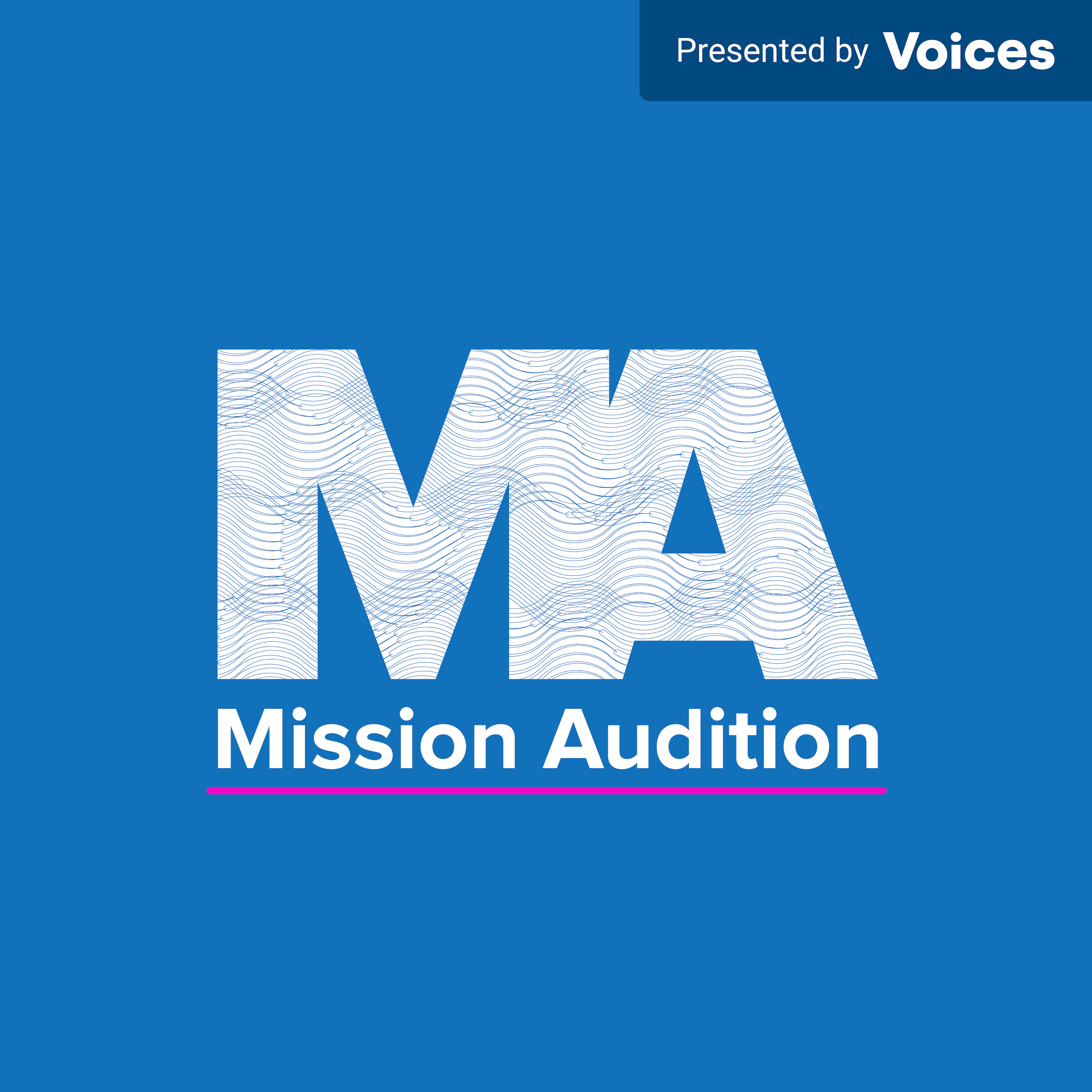


Comments
Hi Stephanie:
I spoke with Dave Kirby this morning and he suggested I set up a session with Cameron to make sure that my audio is up to par, he was going to send me a link, but never did. Is there a way to contact and set up a phone appointment with Cameron? Thank you!
Hi Sonia,
Thank you for your interest and for mentioning that you’d not yet received the link. I checked and Dave did send it to you. Hoping it is not in a spam filter in your email. I’ll be sending you an email right after posting this comment to resend the link 🙂 Hoping you have a wonderful consultation and that you get a lot of tips that make a big difference for you right away.
Take care,
Stephanie
Great!
Hi Joyce! Thank you for tuning in to this episode of Mission Audition.
Thank you! Have listened to 2 of your podcasts and have already learned so much. I appreciate you.
Hey Patricia,
We’re glad you’re learning from Mission Audition! Thanks for listening. 🙂