Phone call recordings can serve as a useful tool to recall significant details that might otherwise slip our minds.
There’s likely no need to document every phone call, yet certain instances may call for a recording. This could be while finalizing a business deal, conducting an interview for your freelance work, intending to include snippets of the call in your podcast or even assessing your company’s customer service quality. Such situations may necessitate revisiting the conversation or having a tangible record.
In this article
- Rev Call Recorder
- REKK Call Recorder
- TapeACall Pro
- Automatic Call Recorder
- Call Recording by NoNotes
- Cube Call Recorder – Cube ACR
- Call Recorder – IntCall
- Blackbox Call Recorder
- Final Thoughts
When it comes to audio production, recorded calls are known as live directed sessions or a session for short. While there are professional tools for lived directed sessions, this list of apps is best for simple call recording.
Smartphone operating systems like Google’s Android and Apple’s iOS do not natively support call recording, so thankfully, numerous apps can fill this gap.
To save you the time of scouring the app store and testing numerous options, we’ve tried and evaluated several and considered some recommendations. Here’s my curated list of phone call recording apps that are popular in 2024 for your consideration.
But wait! Before recording a phone call, be sure to check state and federal laws. In some jurisdictions, it’s illegal to record a conversation without permission. Once you’re familiar with the laws, you’ll be ready to get started. In this article, we list the best apps to record calls.
Rev Call Recorder
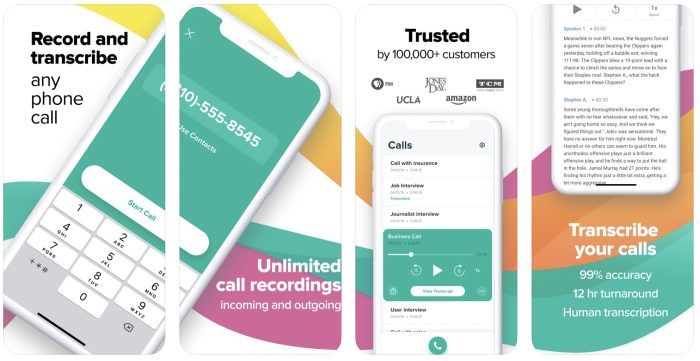
The Rev Call Recorder is available in the iPhone and Android app stores. Rev’s app simplifies the process of recording incoming and outgoing phone calls on your smartphone.
You can make limitless recordings of incoming and outgoing calls at no cost. The Rev Call Recorder is free with no in-app purchases and no ads.
To record phone calls with this app, dial the number you want to call and wait for the Rev call recording number to appear. Once it appears, tap call to dial into the Rev Call Recorder. Then, tap call again to connect to the call you want to record. When the person you’re calling answers, tap merge call to begin recording.
The Rev Call Recorder automatically detects incoming calls and prompts you to record them. You can add other calls to the same recording using the + add call button.
After ending the call, you’ll have the option to share, transcribe, or delete the recording. You can also back up the recording using cloud services such as OneDrive, Google Drive and iCloud.
If you need your recordings transcribed, Rev provides a transcription service at an additional price. The Rev Call Recorder produces high-quality recordings because the app’s playback engine is optimized for voice recordings.
Rev Call Recorder is a great all-around app to record phone calls, coming with the features most people need.
REKK Call Recorder
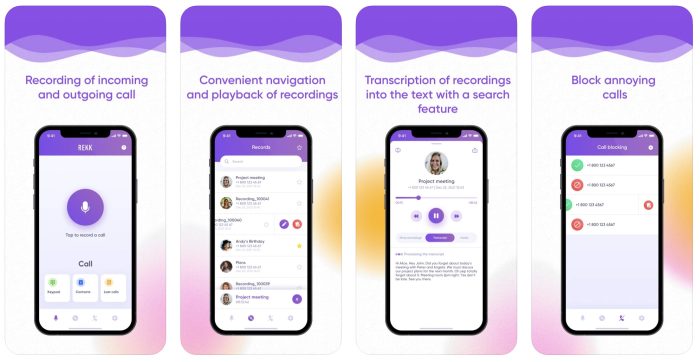
REKK is a versatile app to record phone calls on Android and iPhone. The app is free to use when recording calls to other REKK users. If you want to record a call to a landline or non-REKK user, you’ll have to purchase a subscription. If you need high-quality recordings of your phone calls, REKK delivers.
You won’t have to worry about gaps or delays in recordings, which is common with some other apps. REKK lets you record incoming and outgoing calls, plus it identifies conversations and automatically transcribes them.
One thing that is different with this app is that you’ll have to enable 3-way conference calling on your smartphone to use REKK so that you can merge calls for recording.
REKK comes with the features you’d expect to find in the best apps to record calls. You can sync your recordings with iCloud or upload them to cloud storage services such as Google Drive, Dropbox and Evernote. You can also share recordings via third-party apps, including WhatsApp, Message and email.
There’s no time limit for recording or the number of recordings you can make with the app. You can replay the recorded conversation using the app and create a link to share the file. If you’re looking for a user-friendly app to record phone calls, REKK is worth a closer look.
TapeACall Pro

Available for Android and iPhone, feature-packed TapeACall Pro is the go-to app for journalists. If you’re familiar with three-way calling, you know everything you need to know to record phone calls using this app.
To make a call using the app, you’ll first dial the TapeACall recording line. Next, dial the person you want to talk to. Finally, tap the merge button to record the call.
The app saves the recording, and you can back your recordings up using programs such as:
- iCloud
- Google Drive
- Evernote
- OneDrive
- DropBox
You can also share the recordings via email or texting apps.
TapeACall allows you to record incoming and outgoing phone calls. You can save your recordings on your computer or transfer them to other devices. The interface is user-friendly, making it easy to get started as soon as you’ve downloaded the app to your phone.
TapeACall has a free version that allows you to record calls for up to 60 seconds. The free app is an excellent way to test TapeACall before purchasing. To unlock the features that make this a great app, you’ll want to download the app’s pro version for a yearly unlimited-use fee.
Automatic Call Recorder
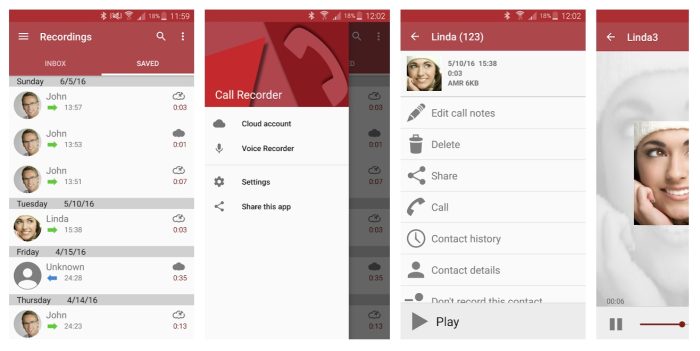
If you have an Android phone, the Automatic Call Recorder by Appliqato is one of the best apps available in the Google Play Store for recording phone calls.
Once installed, the app automatically records all outgoing and incoming phone calls without alerting the person you’re recording. Depending on the laws in your jurisdiction, you may need to alert the person you’re recording beforehand.
One thing to note about this app is that it automatically removes old audio recordings, so if there’s a recording you want to keep, be sure to save it. You can also have the app automatically save all conversations or use the “ask to save” feature, allowing the app to prompt you before saving a conversation.
If you don’t want to record all of your phone calls, you can select contacts you don’t want the app to record. The free version allows you to store 300 conversations. For a small fee, you can store up to 1,000 conversations. The app also allows you to save conversations to your SD card.
The app doesn’t support cloud storage, but you can share recorded phone calls using the following:
- Skype
- Dropbox
Appliqato’s Automatic Call Recorder is one of the most popular call recorder apps for Android because it reliably produces high-quality recordings.
Call Recording by NoNotes
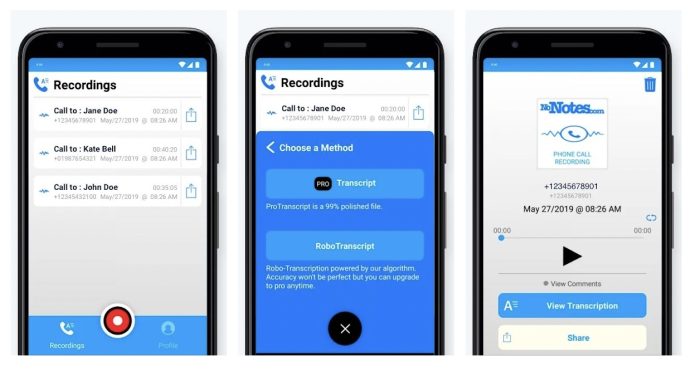
An excellent app for iPhone users, Call Recording by NoNotes makes it easy to record phone calls with a few taps. With NoNotes, you place your call through the NoNotes server, which calls you back on your phone. Once you answer the call from NoNotes, it calls the number of the contact you want to record. To stop recording, press #1 or hang up.
You can use NoNotes on your iPhone or use its web-based app. Both apps have a user-friendly interface that’s easy to use. Once you complete a phone call, NoNotes gives you the option to transcribe the recording.
When using the app, you have the following options:
- Record my call
- Record an active call
- Record
- Transcribe
To record incoming calls, answer the call and wait for the beep. After the beep, tap on merge call. Before you can get started recording calls with NoNotes, you need to register, enter your phone number and choose a PIN.
After you’ve finished recording a phone call you can immediately download it, and a copy of the recording and transcript (if you requested it) is sent to your email.
You can upload your recordings to Google Drive, Evernote, DropBox or another cloud-based service. You can use the app for free to record up to 20 minutes of phone calls, but unlimited recording costs you per month. You can also pay more for other features such as transcription.
Cube Call Recorder – Cube ACR
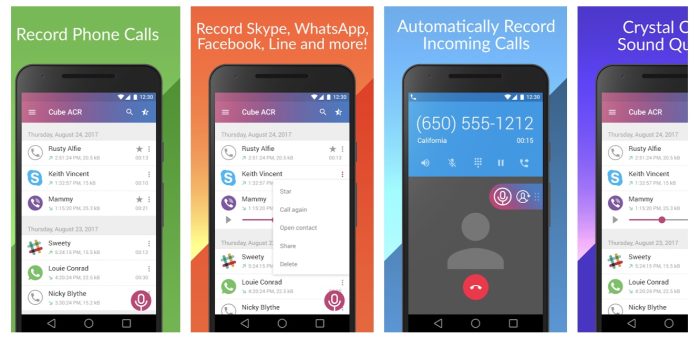
If you make most of your phone calls using a voice over IP (VOIP) app such as WhatsApp, Facebook Messenger, Skype, or Slack, you won’t be able to use most call recording apps. Most call recording apps only work if you place a call through your phone’s built-in dialing app.
Cube Call Recorder – Cube ACR is different, allowing you to record calls made through VOIP apps as well as calls placed through your cell phone’s dialing app. You can use most of the app’s key recording features with this free ads-based app.
The free version lets you choose to record all calls or select specific contacts you want to record. It’s also free to start a manual recording mid-call. The app’s premium version includes automatic backup, automatic deletion, and file security for a small fee.
If you choose to back up your recordings, the app syncs them to Google Drive at the end of a phone call.
The app’s interface is uncluttered and easy to use. It includes a map option that allows you to see where in the world you’ve called. You can manage your recordings using the app’s built-in file explorer.
You can also filter calls by importance and exclude contacts you don’t want to record. If you need to record VOIP calls, this is an app worth considering.
Call Recorder – IntCall

Call Recorder by IntCall produces high-quality recordings on both Android and iPhone devices. To get started recording calls, simply download and install the app, permit it to access your contact list and start recording. Call Recorder is one of the most user-friendly call recording apps on the market.
To record phone calls using this app, you’ll need to dial your contacts using the app’s dial pad. The app allows you to record incoming and outgoing phone calls. Create an account by entering your phone number in the dial pad.
Place a call using the dial pad, and when you’re ready to start recording, tap the record button at the bottom of the screen.
You can playback recordings within the app or export them to an email directly from the app. You can also request a transcript of the recording. You can back up your recordings using cloud services such as Google Drive, OneDrive or iCloud.
If you have any problems using Call Recorder – IntCall, they have excellent customer service. You can use the app to record domestic and international calls. It’s worth noting that the app is not free and you can either buy prepaid credits or opt for the weekly subscription.
Blackbox Call Recorder
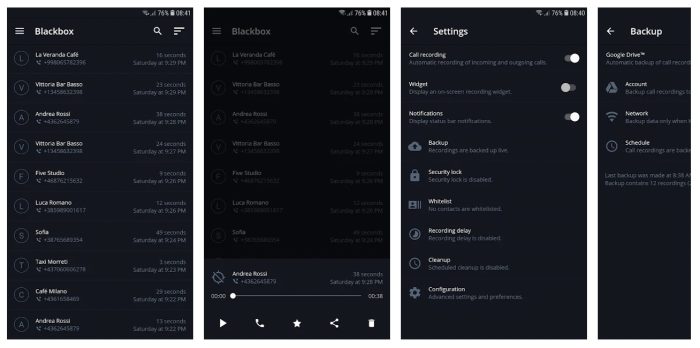
Available for Android, Blackbox advertises its app as a professional call recorder and a reliable tool for automatically recording calls. You’ll have to pay per month to enjoy Blackbox’s features, making it more expensive than many of the other best apps to record calls. However, the price gets you advanced features that many call recording apps don’t offer.
Blackbox features include the ability to lock down the app with a pin to prevent unauthorized access. The app also allows you to set up your file directory for organizing files and sorting recordings by time, date or length. The app is user-friendly with a straightforward setup process and it allows you to back up recordings to Google Drive.
If there are contacts you don’t want to record, Blackbox lets you whitelist them. If you don’t want anyone to know you’re using a call recording app, you can set Blackbox to stealth mode. Once activated, the app isn’t visible on your phone’s home screen or app drawer.
The app has a search function that allows you to find recordings easily, and you can set a schedule for automatically deleting old recordings. It also supports dual SIM phones. Blackbox’s main drawback is it’s not compatible with VOIP, so you can’t record calls placed over WhatsApp, Skype, Facebook Messenger, etc.
Final Thoughts
There are many apps available for recording phone calls using your smartphone. Some apps use three-way calling to merge calls with the recording service, while other apps automatically record all incoming and outgoing calls. Your needs and preferences will determine which app works best for you. But one thing is for sure, before choosing an app you want to be sure it produces high-quality audio.
Most apps will let you record a few seconds of audio for free. After that, you’ll have to pay to continue recording your phone calls. These fees tend to be inexpensive and include many useful features. The apps to record phone calls allow you to record your most important phone calls easily.
Sign Up for Free Today
Find the perfect voice for your job today, or sign up as a talent to start booking voice over work on Voices.

Comments
None of these apps worked on my phone. They recorded me but not the other party
Hi Damien!
I am looking into the user experience on these again as your comment isn’t the only one stating that exact same experience. It’s on the list to be updated. In the meantime, I wonder if they would record phone calls that were on speakerphone? Give that a try with these options and see if that helps at all.
I’ll be revetting them, and trying to find options that record phone calls from both sides, not just voice recording from one side.
Thanks for your comment,
Niki
We’re you paid to feature these apps because THEY ARE ALL JUNK. All you can hear is the person who has the phone. I have tried ALL of these and they are JUNK.
Hey Stephanie!
This definitely isn’t a sponsored post. Really interesting perspective you are offering! Would love to hear back about what apps you’ve had success with. I always love hearing feedback for ways we can update a piece !
Looking forward to hearing back,
Niki