Are you someone who counts how many times you have been favorited on Voices?
Ever wondered why the client favorited you though?
Beginning in November of 2016, clients can add specific demos to their Favorites.
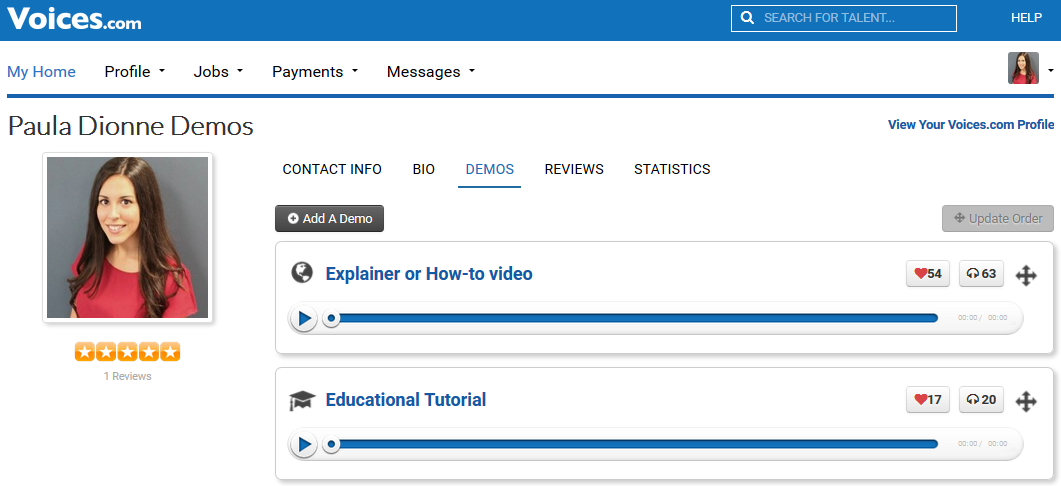
You may have noticed that there is a new heart (❤) icon appearing next to your Listens count in your Demos list indicating how many times a Demo has been added by a client to their Favorites list.
Before November 2016, clients would favorite your Profile rather than a specific Demo. That said, we’ve made the transition to have all Favorites previously applied to your Profile moved to your Featured Demo.
At launch this means that all of the Favorites from your profile will appear on one demo, and you’ll lose absolutely nothing. As clients favorite more of your different demos you will be able to see which demos are gathering the most new favorites, allowing you to better understand what is working and what is not.
If you had not set a Featured Demo at the time of this update, any Favorites on your Profile were applied to the Demo with the most Listens, which brings me to a very important point:
*Deleting a demo will also delete any Favorites that the demo has earned. More below.
Tips For Updating Demos
Just so that we’re on the same page (this is very important, after all!), if you are thinking about updating a demo, know that the deletion of a demo will also delete any of the Favorites and Listens that have been applied to the Demo. How to get around this? Replace the audio file with an updated MP3 rather than deleting the entire Demo.
Why Make the Switch from Profile to Demo-based Favorites?
Coming soon, clients will be able to create lists from their Favorites, making it easier for them to categorize the type of demos they’ve saved as well as make it easier for them to remember why they loved a talent demo so much.
When searching for talent, now the demo title will appear with the demo itself. This provides more context to your work and is very helpful for the hiring client.
Titles should be clear and concise with a limit of 35 characters for the biggest impact. Eventually, clients will be able to share their lists with other collaborators making their online casting process even more exciting and efficient on Voices.
What a win!
You’ll know more about why people are adding you to their Favorites and also get the opportunity to be featured on user-generated lists to further promote your voice.
If you have any questions about this, you’re welcome to reach out to customer service or learn more by taking advantage of these handy resources on the site about our new demo-based favoriting feature.
Links to helpful, related resources:
What does the heart icon mean on my demos?
Which members are included on the Favorites list?
How do clients add talent to their Favorites list?
What is a Favorite demo?

Leave a Reply