This post is part of a larger series regarding several new updates to Voices, all related to the official launch of three new audio services: audio production, music, and translation. In addition to this post, you can review the others in the series below, each about new or updated aspects of our marketplace, including:
- an updated Job Posting Form, enabling clients to post audio production, music, and translation jobs;
- a refreshed look and feel for both client and talent Job List and Response pages, and;
- the shift from VoiceMatchTM to JobMatchTM
In this article
- Search 2.0
- A More Powerful Search Bar
- Service-Specific Search Results
- Service-Specific Search Filters
- Browse
- Updated Favorites Lists
- Want to Learn More?
When it comes to finding talent on Voices, our clients have always had two options:
- finding and privately inviting talent via Search, or;
- posting a job and letting Voices automatically match and invite talent to respond.
Today, we’re not only announcing a third way, what we’re calling Browse, but we’re also happy to share that we’ve made some significant improvements to our Search experience. Not only that, but in order to keep track of and invite the talent you find and like via Search to future jobs, we’ve made some helpful tweaks to Favorites.
Search 2.0
A More Powerful Search Bar
The first thing you may notice is our new, more powerful Search bar. Now, when searching for talent, you can choose to search across the entire talent pool, or search for talent across one of our four primary audio services: voice over, music, audio production, and translation:
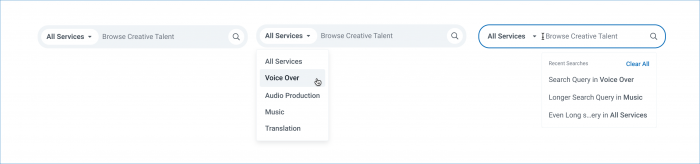
Selecting one of those four will show you only talent who offer the service you’ve selected, saving you the step of having to select the filter after you’ve already submitted your search.
Service-Specific Search Results
Once you’ve submitted your search query you’ll be shown a list of results, similar to the way Search worked before. However, with this update you’ll notice a few key differences:
- in addition to the talent’s name, rating, number of reviews, and location, you’ll see the number of jobs they’ve completed on Voices or, if they’ve yet to complete a job, you’ll see when they joined Voices;
- featured demos or portfolio samples have an updated look, with the ability to now view translation portfolio samples directly from the results page;
- depending on what service you’ve selected, you’ll see new voice over, audio production, music, and translation icons next to the talent’s specific skill, just below the featured demo or portfolio sample preview, and;
- you can see the tags that talent have assigned to their featured demos or portfolio samples, with an additional ‘# More’ indicator to tell you there are additional tags.
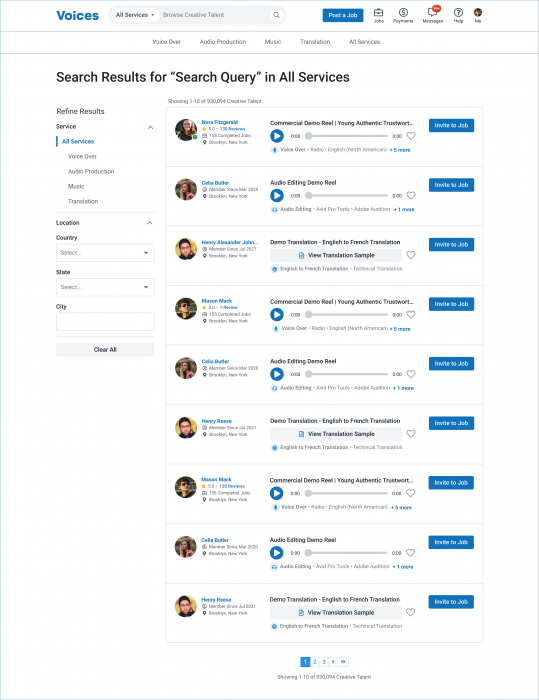
Service-Specific Search Filters
As with any search, sometimes you may not find exactly what you’re looking for after you’ve typed in your search term. You may want to further filter your results, which is exactly why we’ve introduced new filters for each of our new services.
By default, when you’re logged in, if you don’t select a specific service from the search bar, or if you want to search across all of our talent, you’ll be able to take advantage of basic Location filters, like Country, State or Province, and City.
When searching for voice actors, you’ll be able to filter by: Skill (formerly Category), Voice Gender, Voice Age, Language, Accent, Live Directed Session, and Location.
When searching for audio producers, you’ll be able to filter by: Skill, Software, and Location.
When searching for translators, you’ll be able to filter by: Source and Target Language, Industry Expertise, and Location.
Finally, when searching for musicians, the filters will change depending on the specific Music Skill you’ve selected. For example, when searching for singers and jingle composers, you’ll be able to filter by: Genre, Voice Gender, Voice Age, Language, and Location. However, when searching for music composers you’ll be able to filter by: Genre, Software, and Location.
Browse
Sometimes when you’re looking for talent, you may not know exactly what you’re looking for until you’ve found it. While Search is perfect for times when you do know, Browse is perfect for those other times, especially if you’re not necessarily ready to post your job and have us find, match, and invite talent for you.
At any time, you can access the new Browse experience from the main sub-navigation bar (or sub-nav):
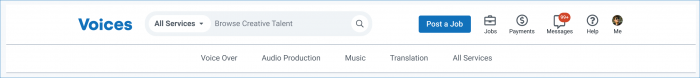
Here, you’ll be able to select any of our four audio services, or choose to browse all talent. When you select one of the four audio services, you’ll be taken to a skill-hub page, where we list all of the skills our talent offer within that specific audio service. Now, given our immense history and familiarity with voice over, we’ve got some additional ways to browse voice over talent, like by Language, Voice Age, Accents, Style, and Role.
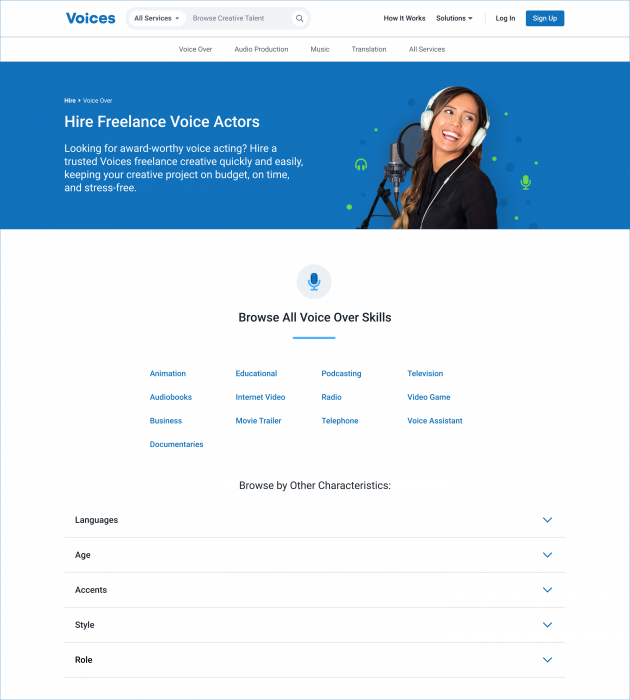
Once you’ve made your selection from the skill-hub page, you’ll be taken to a skill page that displays a grid-style listing of potential talent for you to review and privately invite to a job. Each talent ‘card’ includes the talent name, profile photo, ratings and reviews, location, top demo or portfolio sample, and a button to view the profile in more detail.
We think the new Browse experience will be a great new way for our clients to discover potential talent to work with, and an excellent complement to Search and job matching.
Updated Favorites Lists
Last, but certainly not least, we’ve updated the look and feel of Favorites Lists to better reflect and surface information about demos and portfolio samples across different services and skills that have been favorited. These updates include:
- displaying more information about favorited talent, like their ratings and reviews and online status (which has also been added to Search and Job Responses), and;
- indicating the service, skill, and tags associated with the favorited demo or portfolio sample.
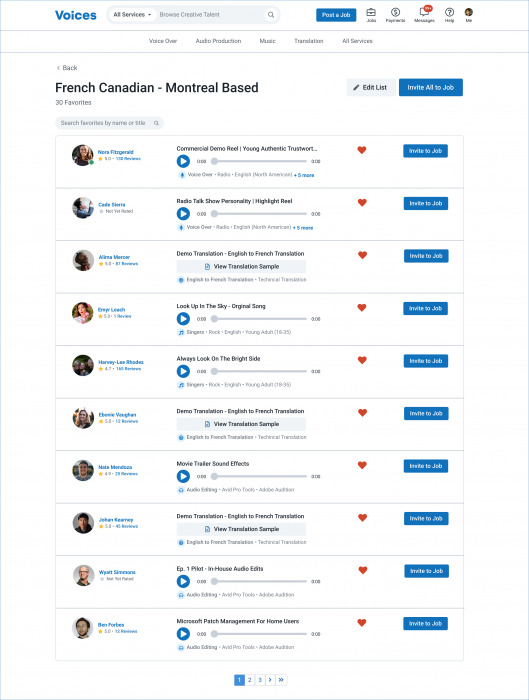
Want to Learn More?
Thanks for reading! If you want to learn more about any of these topics, we encourage you to check out our Search and Browse FAQ. As always, if you have questions you can contact a member of our Customer Support Team any time via our support page.
Don’t forget, if you’ve got any feedback regarding this or any other feature on Voices, please send it to [email protected].
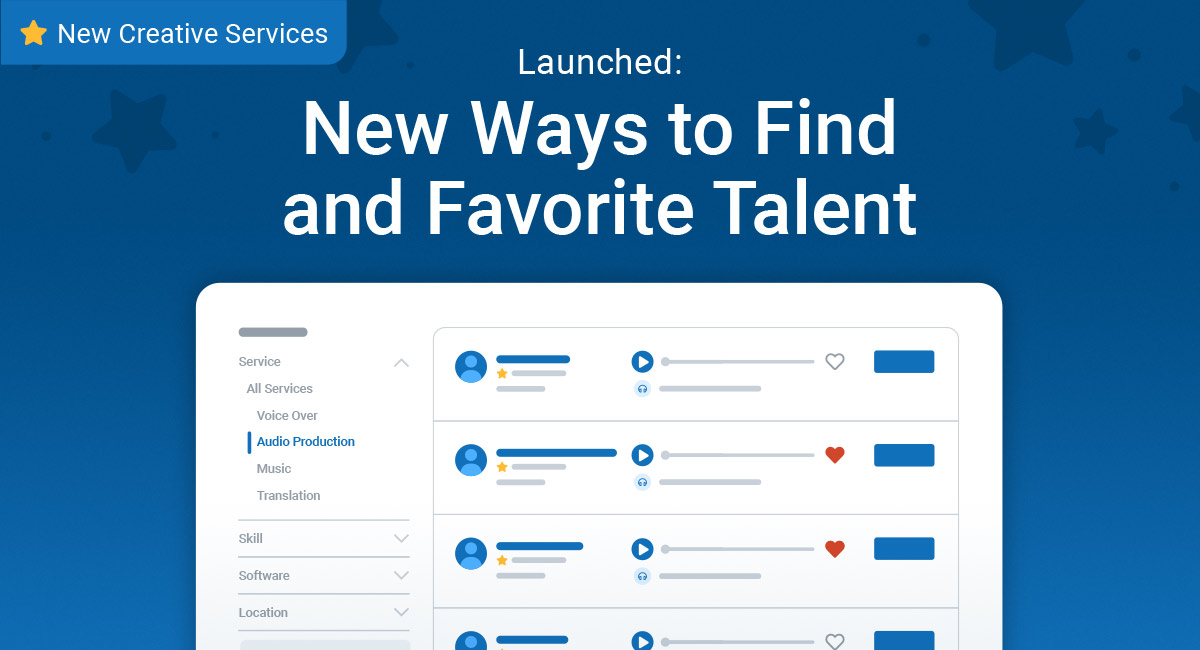
Leave a Reply