At Voices, every great performance starts with a job post. Think of it as the recipe for success, outlining all the ingredients talent need to have, and the directions they need to follow when preparing the perfect dish, or in this case, the perfect audition. Now of course, great chefs can look at a recipe and take some liberties to spice things up or put their own spin on it, but at the core of the dish is the original recipe. The more detailed the recipe and the more talented the chef, the more delicious the meal will be. So, in this spirit of giving better direction to get better results, we’ve made two improvements to the job posting form to give clients the tools to give talents the ‘recipe’ they need to nail their audition.
Tell Talent Where Their Voice Will Be Heard With Usage Details
In this article
- Tell Talent Where Their Voice Will Be Heard With Usage Details
- Share Budget Details And Get Guidance On Budgeting
- Want to Learn More?
To give talent a better idea of where their performance will be used, we’ve moved the Usage portion of the job posting form to its own section, called Usage Details. In addition to now being its own step of the posting process, we’ve added an ‘Other’ option to usage duration for Internet Ads, Radio, and Television. This will allow clients to better indicate how long the ad using the voice over will run, so talent can more accurately quote for the job.
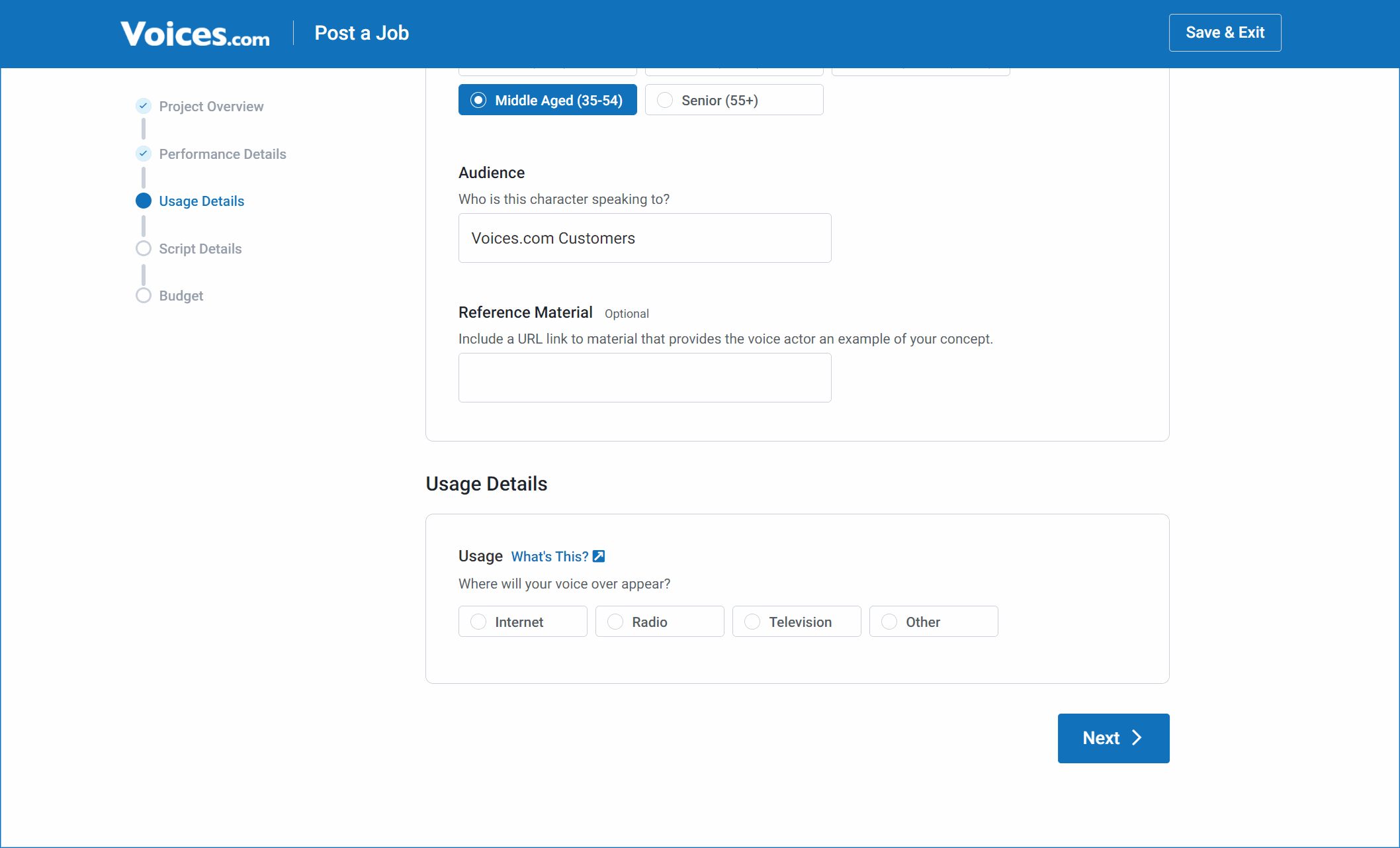
Share Budget Details And Get Guidance On Budgeting
Speaking of quoting, talent will always look to the job budget for guidance on how they should approach the job. Knowing how important the budget is to both talent and clients, we’ve also broken the Budget portion of the job posting form into its own section, called, unsurprisingly, Budget. In this section, clients can quickly choose between indicating that they’re working with a Budget Range, or a Fixed Budget.
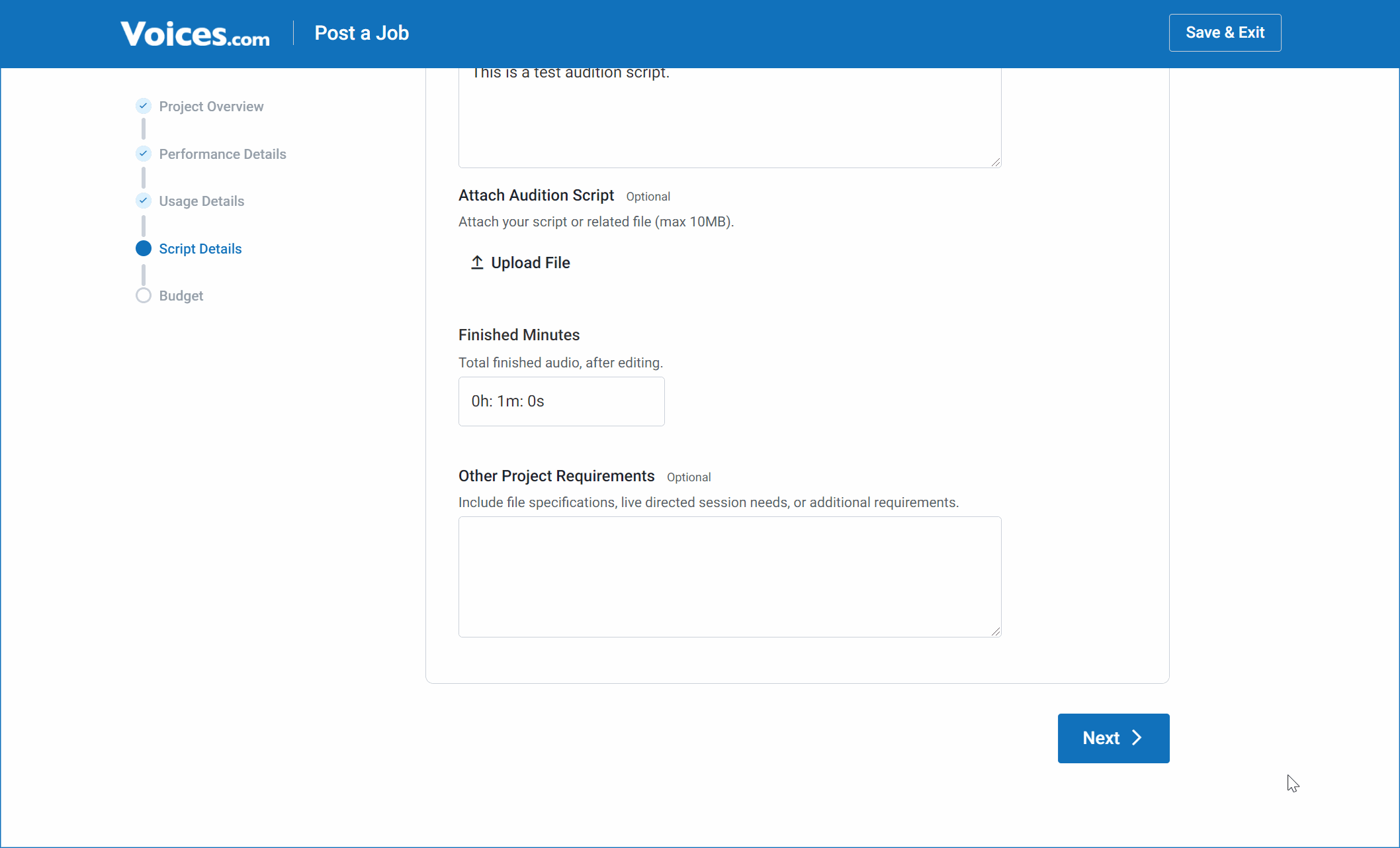
When selecting a Budget Range, depending on whether you’ve indicated you’re posting a broadcast or non-broadcast job, you’ll see a selection of budget ranges to choose from. For broadcast jobs (i.e. Radio or Television), any budget ranges below the usage minimum will not be available for selection. When selecting Fixed Budget, you’ll be able to input the exact budget you’re working with. Again, for broadcast jobs, you won’t be able to input a budget that is below the usage minimum. If you’re looking for guidance on how to price your job, you can quickly access our Rate Guide by clicking the ‘View Rate Guide’ link.
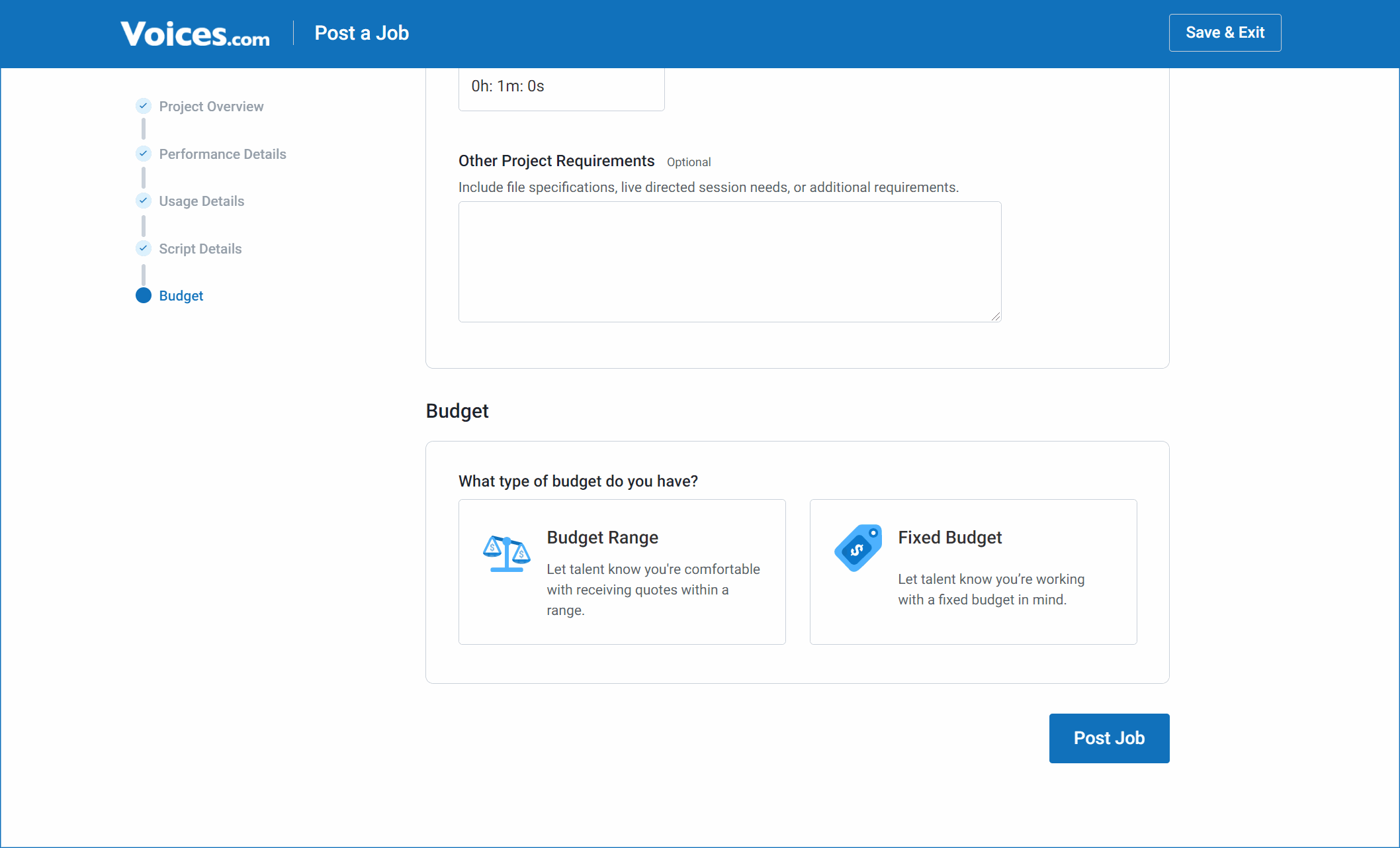
Want to Learn More?
If you have questions you can review our FAQ article on Creating a Job Posting. Or, you can contact a member of our Customer Support Team any time via our support page.
Don’t forget, if you’ve got any feedback regarding this or any other feature on Voices, please send it to [email protected].
That’s it for this week’s update. Happy cooking, I mean, happy posting!
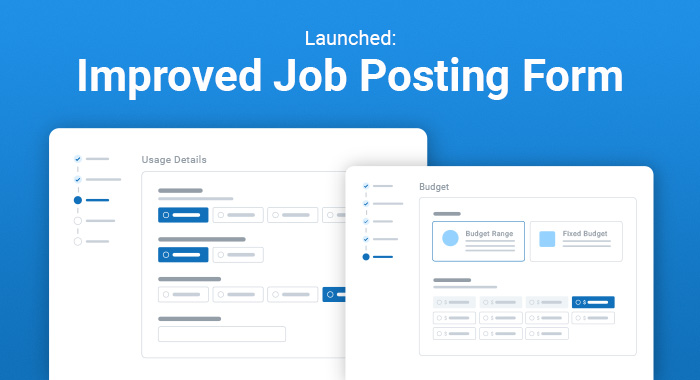
Comments
I’m interested
Hi Ajah,
When you sign up for a Voices talent account, you can begin auditioning for voice over jobs featured on our platform.
I’m interested.
Hey Otobo,
Thanks for your interest. Sign up for a Voices talent account to get started!