As of December 12, 2017, when you login to your Voices account you’ll notice that we’ve refreshed the look and language used to communicate the status of a particular job.
Based on feedback, we’ve updated the color and style of each status to make it easier for you to see, at a glance, which jobs are in draft, which jobs are in the active hiring phase, and which jobs are in the recording and approval phase.
All of these enhancements make it easier to understand the status of your job at any point, particularly if you are juggling multiple projects at once!
Here’s a quick review of the updated job statuses and what they mean to you:
| Job Status | What does it mean? |
|---|---|
 |
You’re still working on your job posting
If you’re not quite ready to post your job, you can save your progress by clicking Save Draft. Jobs with this status are only visible to you. When you’re ready to move forward, open the draft and click Post Your Job. |
 |
Your job posting is being reviewed by Voices
You will only see this status if the job posting you submitted requires review by our Support Team, OR if you’ve submitted a Professional Service job and are awaiting a response from your Account Manager. Jobs are reviewed to ensure they meet our job posting guidelines. |
 |
Your job has been successfully posted
You’re ready to receive auditions and notifications have been sent to voice talent matching your criteria. You will begin to receive auditions in no time! Your job will remain in the Hiring status until the response deadline you had set expires, or you decide to stop receiving new auditions from the job posting detail page. |
 |
You’re reviewing auditions
Your job posting is no longer accepting auditions but you haven’t yet decided which talent is right for your project. Pro Tip! Use Audition Sharing to select, sort, and generate a shareable URL short list of auditions for your job. When you’re ready to make your selection, click the Hire button beside your favorite audition. |
 |
You’ve made an offer to your chosen voice actor
Your job offer has been sent and you’re waiting to hear back from your selected voice actor to confirm the details. Recording can begin once your offer is accepted. The funds you have deposited will be securely held in SurePay Escrow until work is complete. |
 |
The talent you’ve hired is working on your files
The voice actor you’ve hired is recording your final script(s). When the files are ready, they will upload the audio for you to listen to and approve. Once you’re happy with the final files, it’s time to release payment to the voice actor. You’ll also have the opportunity to leave a review for the talent. |
 |
You’re all done!
Congratulations! You’ve approved your final files and released your payment from SurePay Escrow to the voice actor(s). |
 |
Your job posting doesn’t meet posting guidelines
Upon review, our Support Team has determined that your job does not comply with Voices job posting guidelines. |
 |
Your job posting has been cancelled
You will see this status on jobs that you have cancelled. |
Note: You will see these job status icons automatically update as you move through your project. You’ll be prompted along the way if an action is required.
What do you think of the updated job statuses? Share your thoughts in the comments below.
Have questions or need help with a job? Contact us.
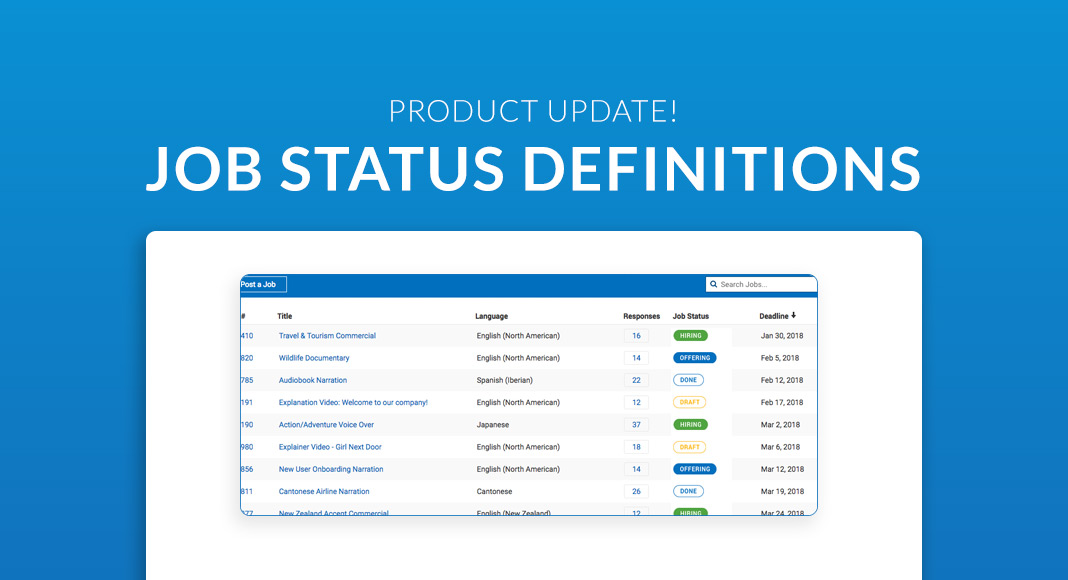
Leave a Reply