We’ve listened to what clients’ needs are when it comes to billing and payments, and we are pleased to share improvements to these processes with you. Our primary goal was to make the on-platform payment process and tracking of invoices as smooth as possible and also expand on what’s included in an invoice to make sure everything you need is there. We hope you’ll find these changes helpful in your internal financial processes. Below is an overview of the changes.
Receipts are Now Called Invoices
In this article
- Receipts are Now Called Invoices
- Improved Account Settings
- Updated Job Payment Form
- Updated Billing History List
- Improved Detailed Invoice View
- Changes to Top Main Navigation Bar and System Email Updates
- Dedicated Reviews Page
- Want to Learn More?
What used to be called a “Receipt” is now an “Invoice” for all client transactions. We’ve also introduced “Paid/Unpaid/Overdue” status to indicate if the payment is complete or still pending. The Overdue status will only be in effect on invoices from this point forward, it won’t be applied retroactively.
Improved Account Settings
Your Account Settings has also gotten a refreshed look, with a newly designed sidebar menu. Within Settings, you’ll see a new section called Billing Information, which is an updated version of the old Billing tab with a few new fields included.
The Edit Profile link originally housed under the Me dropdown is now combined into Account Settings as the Public Profile page. Your contact information and bio have moved to Account Settings as well.
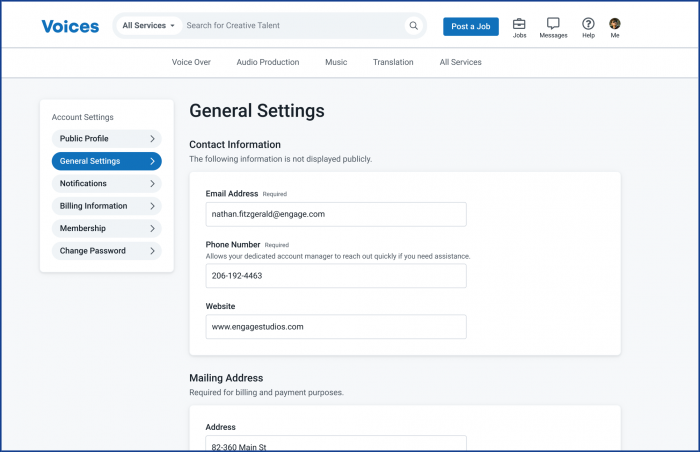
Updated Job Payment Form
The new and improved job payment form includes a section for invoice customization, where you can specify purchase order details, include custom invoice notes, and add additional recipients for a copy of the invoice.
You now also have the ability to pay with four different credit cards: Visa, Mastercard, Discover, and AMEX.
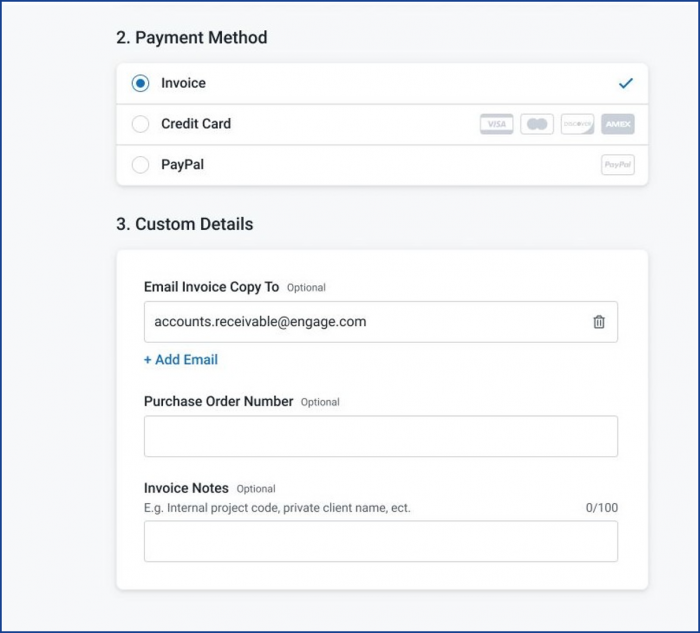
Updated Billing History List
Billing History, found under the Me dropdown, will now provide up-to-date status (Paid/Unpaid/Overdue) of invoices in the list view. You’re also able to download a one-click PDF from the list view, and the detailed ‘View’ option is still there, so you can review the invoice details before downloading. Keep in mind that for any jobs prior to these improvements, you’ll still have to print off the invoice, but from this point forward you have the ability to download.
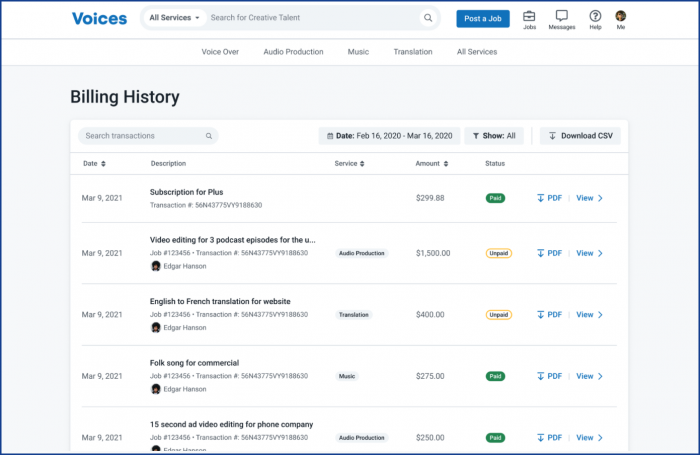
Improved Detailed Invoice View
Invoices now have additional fields that will make doing business even easier. These fields include the option to add your VAT number, Purchase Order information, custom invoice notes, and any other pertinent job details.
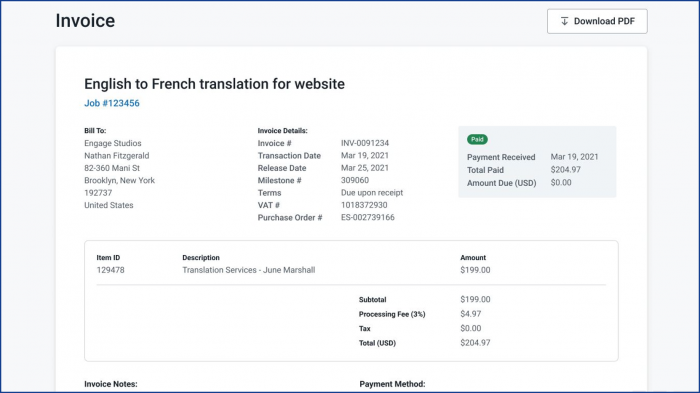
Changes to Top Main Navigation Bar and System Email Updates
As part of all of these changes, we’ve retired the Payments option from the top navigation bar, so you’ll no longer see it there. You’ll of course still be able to manually release payments from SurePayTM via the payments tab in each individual job. Billing History, which we addressed earlier in this post, will be accessible only from the Me dropdown.
We’ve also updated the relevant system emails to reflect these changes, so you’ll see updates to some of the layouts to accommodate the new fields in payment confirmation emails. You’ll also be able to click on View PDF Invoice, which will direct you to the platform to view or download the relevant PDF.
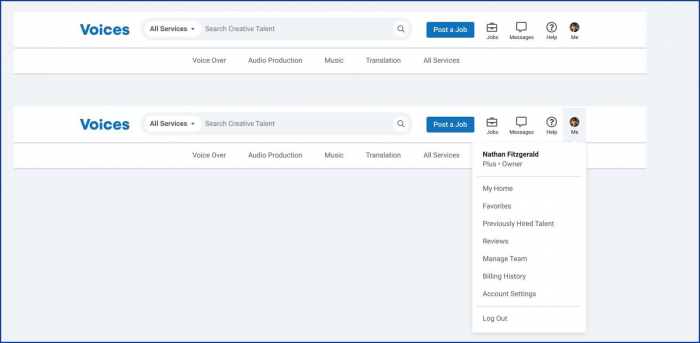
Dedicated Reviews Page
Now that your public profile information is rolled into Account Settings, your Reviews page will be a standalone page, still accessible from the Me dropdown.
We’ll make sure to walk you through these updates on-platform with an onboarding modal the next time you visit your My Home page. Whether you’re a Basic, Plus, or Enterprise client, we hope you’ll find these changes make running your business and completing your projects that much easier!
Want to Learn More?
Thanks for reading! Remember, our support team is always here for you and can be reached via our support page. If you’ve got any feedback regarding these updates or any other feature on Voices, please send it to [email protected].

Leave a Reply