Have you ever wondered why a job appears as “closed” or “completed”? Well, the life-cycle of a job runs through five distinct phases. In this video we cover each Job Status for you.
In this article
What do they mean?
When a job is first posted to Voices, it is in the open stage, and as long is a job is open, it is still accepting auditions. You’ll see open jobs here in your hiring folder.
By clicking on the answered folder you’ll be able to see auditions you’ve already submitted.
A job flips to the Closed status automatically on the day of that job’s deadline at midnight CT. You can see the deadline the right hand column. Once a job is closed, the client stops receiving auditions, and they go through the process of selecting a talent.
If a client has received enough auditions or needs to “turn off” submissions for some reason, or cancel a project altogether, they can manually close a job ahead of time. If you see a job close off before the deadline, this is most likely why.
A job reaches the FINALIZING stage when a client awards the job to a voice talent. The client will make a deposit and create an agreement for the voice-over talent. You’ll be notified by email when a client chooses you and sends an agreement. The agreement includes the final script, the deadline for the project and any further instructions.
Once the voice talent accepts the job and formally begins work, the job enters the WORKING stage and remains in this stage until the client approves the final files.
And finally, the COMPLETED status will show on a job once work is complete and payment has been released by the client.
How will this help you?
You’re not expected to memorize all these statuses, so if you’d like a reminder, click over here on the question mark. Scroll down slightly and you’ll see a legend.
Most pros will tell you to audition for a job and simply move on, but if you want to see what’s happening with jobs after you’ve auditioned, then look at their status in your answered folder.
Now that you understand how a job goes from open to completed, it will make it easier for you monitor your progress and book more work with Voices!
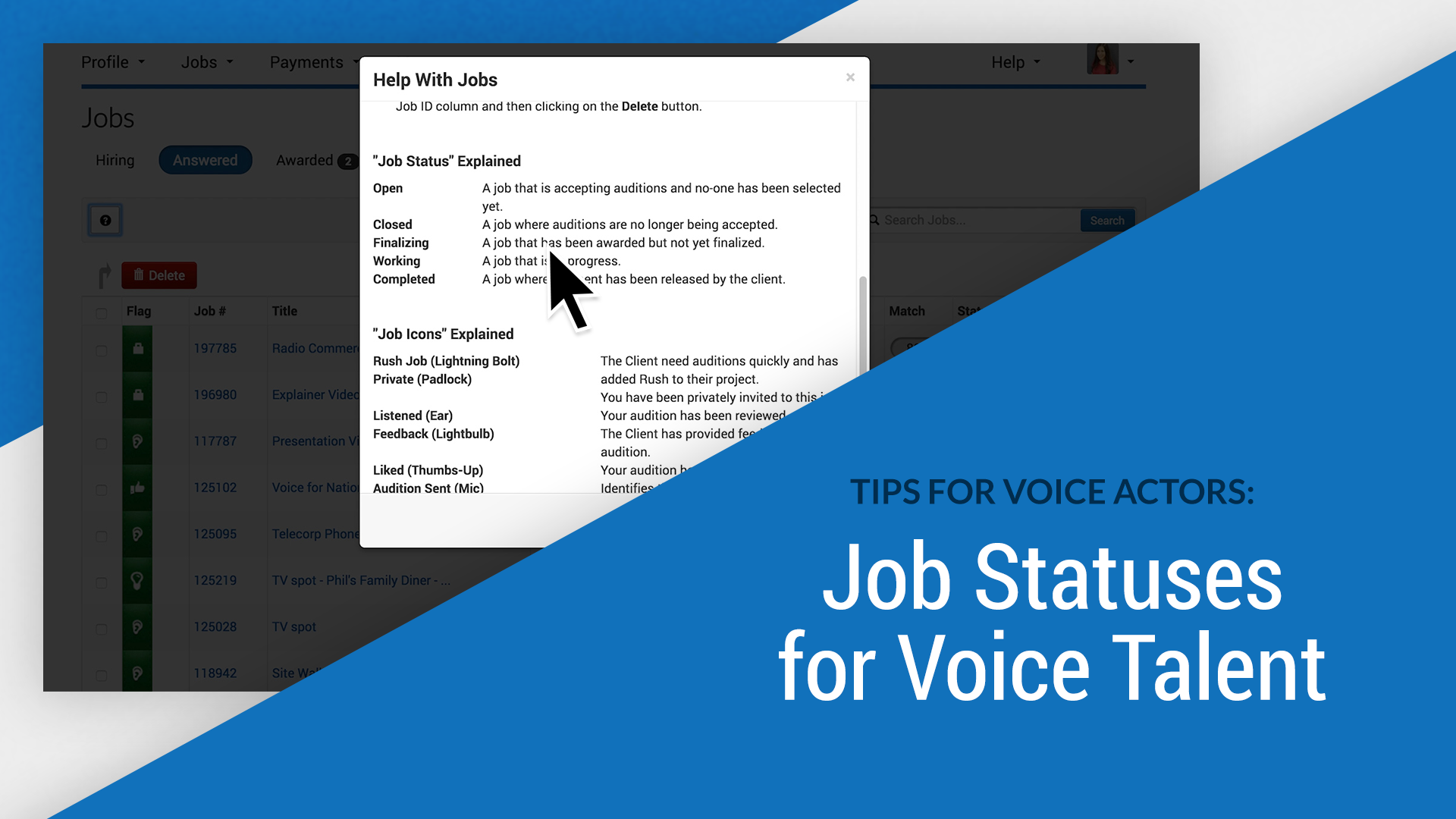
Comments
But is there a way to see if a job has been awarded to someone else so I can remove it from my list.
Hi Dallas. If the job has a status of ‘complete’, it has been awarded to a talent. It’s best practice not to delete your auditions unless absolutely necessary. Clients often go back to previous shortlists and privately invite talent to new jobs. Check out our Complete Guide for Talent to help you in your voice over journey.