Voice actors take simple words on a page and make them come alive. Giving each character and situation a unique flair makes listeners understand what that character must have been feeling in the moment. But what keeps a voice actor on track while they read their scripts?
In this article
Most voice actors add annotations to their scripts, usually on a device rather than paper to save them from the audible rustling of pages which creates needless headaches in the editing process. We’ve compiled a list of the top seven apps voice actors use to mark up their scripts so they never miss a beat when recording.
Let’s start with why voice actors need to annotate their scripts in the first place. Voice over script treatment can be the one thing that pushes your audition over the top and lands you that next big job.
If you’re new to voice acting, here are a few examples of script markup you may want to try:
- If there is a certain part of your script that needs an abundance of energy, use arrows to indicate the energy level your character might feel.
- Underlining and color coding are good ways to signify emphasis on certain words or phrases, too.
- If there are numbers in your script, like a phone number or address, note the client’s preference for how these should be spoken. Does the client want 888-501-2294 to be read as “eight eight eight, five “O” one, twenty two ninety four,” or perhaps, “eight eight eight, five zero one, two two nine four”?
Some scripts will have indications for emphasis using bold or italics, but others are completely up to the interpretation of the actor. Taking the time to annotate your scripts can go a long way to making you the best voice actor you can be. Whatever your process is, these apps can help take you to the next level.
Here are the top seven apps you can use to mark up your scripts:
1) Scriptation
2) Iannotate
4) Good Reader
5) ezPDF Reader
7) PDF Expert
Scriptation
This app not only allows you to edit scripts as they come in, but it will even transfer your annotations to a newly-revised script. If you are working on a larger project that will likely have multiple script iterations, this app should be top of your list. You can highlight, underline, color coordinate, or draw on any part of the script you like and when a revised script is sent out, you can transfer all your annotations to the new script.
Scriptation will tell you if something you had highlighted or noted has been changed or deleted. This app starts with a free download and has some updated features in its premium version. Scriptation is great for all you Mac and iPhone users out there, but so far no app is available for Android (yet).
Iannotate
Iannotate app is ideal for annotation by voice over artists who need to annotate long scripts, including audiobooks. If you are narrating a whole novel, your annotations might be a little bit different, but Iannotate works for long and short scripts allowing for drawing, underlying, highlighting, and more.
Need some ideas on what audiobook markup to include? This video from Audible shows audiobook narrator Suzy Jackson’s process:
Want more tips on audiobook narration? Here’s our guide on Audiobook Narration Tips.
Iannotate is also able to connect to your cloud through Google or One Drive and convert files like MS Word or Google Docs directly into annotatable PDFs. Iannotate is also only available to iPhone and Mac users at this time.
Rehearsal Pro
Rehearsal Pro offers script annotation, allowing you to mark up scripts, split your scripts up into scenes, crop or tint certain pages, and keep all your scripts in one place. It offers easy accessibility for use on any of your Apple devices (none for Android just yet). Rehearsal Pro will also let you record your lines and play them back to you while the script rolls over the screen so you can practice your lines, hear how they sound, and annotate them accordingly.
The app has a one-time fee for downloading the program, but it’s a small price to pay. This is the best rehearsal app available if you’re looking for an interface with the most impressive variety of display features and readability settings.
Good Reader
Good Reader, along with the following apps in this list, is not strictly for script annotation, but for markups of any PDF. It is ideal for people who are on the go and only need to annotate on their iPhone or iPad. Good Reader does not currently offer an app for Android.
It has a download fee and some paid features, but the bulk of the annotation features are available with the initial download.
ezPDF Reader
The first app on our list for Android users, ezPDF Reader is a great PDF annotation app that will work great for script annotation.
One of the nicest features of ezPDF Reader is that you can highlight or draw on your PDFs but also use voice recordings. If there is something you want to note in your script but it’s not part of your annotations, you could use a voice recording to remind yourself. This app has a very reasonable price and is perfect for extensive editing.
PDF Reader Pro
PDF Reader Pro gives you all of the annotation functionality for PDFs. Available for iOS, Android, and desktop Windows users, it also works for sending and signing PDF documents so you can use it to not only work on your scripts, but to send critical documents like contract agreements or NDAs as well.
PDF Expert
Last but not least in our list is another app very similar to PDF Reader Pro, but only available for iPhone, iPad, or Mac users. It has a free download and paid features as needed. You can annotate your scripts, print them, bookmark certain pages, and all the works. It is a great overall app and allows for sending and signing PDFs which is an added bonus to your everyday life.
If you’re still wondering how to mark up a script using these apps, check out this video from Paul Carter on how he changes his voice over scripts to ensure he gets the best results. Annotating your scripts can help remind you what to say and how to say it. It saves you the stress of memorization and keeps you engaged in your performances.
We all know our brains can get a little overwhelmed, especially if you are new to voice over or nervous to record a challenging piece. Give your brain a break and use one of these apps to prepare for your next audition.
Let us know in the comments if you’ve had a chance to test a few and which is your favorite!
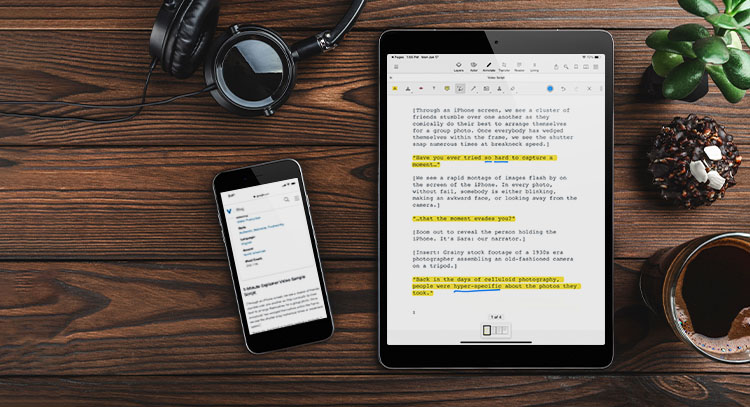
Comments
This article is so timely for me as I have a challenging audiobook recording coming up this month- My Sam Johnson by Wayne Jones-and I will be needing to mark up the book before recording! Thank you!