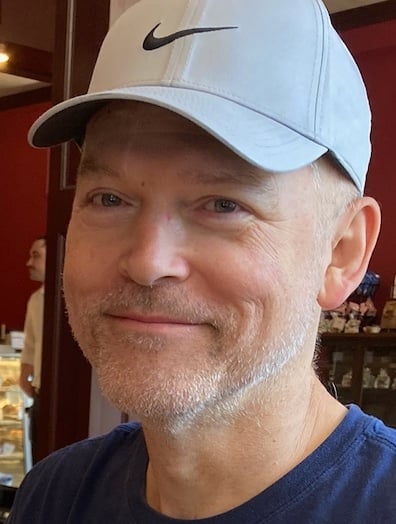Microsoft Visio How-To Video
Description
Vocal Characteristics
Language
EnglishVoice Age
Middle Aged (35-54)Accents
North American (General)Transcript
Note: Transcripts are generated using speech recognition software and may contain errors.
Start diagramming with video directly in your browser. Go to office slash launch slash video to begin select new blank drawing. Search for cross functional flow charts within the shapes, search bar. These flow charts can help you visualize and establish a clear process within your organization. Select add shapes to add swim lanes, simply drag and drop swim lanes directly onto your canvas. Here. You can easily move and add as many swim lanes as needed to add swim lanes, simply drag and drop swim lanes directly onto your canvas. Here, you can easily move and add as many swim lanes as needed. You can also add swim lanes from the top menu by clicking on cross functional flow chart. Swim lane to delete a swim lane. Simply select that lane and hit delete separators can help show different phases of a project or process to add these simply click on the separator shape and drag it into place within your chart. You can also add a separator from the menu bar. Creating even space within your columns is easy by simply dragging your separators. Your chart will automatically adjust to delete separators. Select that separator and hit delete to delete all separators at once. Click show separators in the top menu bar and then click OK. Format your diagram by clicking on show title from the menu to add or remove titles to change the orientation of your labels. Click rotate labels from the menu bar, adjust the width of your labels as needed to change the entire orientation of your chart. Click the orientation option in the top menu to customize your chart. Click on design and theme colors within the top menu bar. Select from a range of videos pre built themes and colors. If you have access to the desktop version of video, you can even create custom themes, start diagramming today and visualize your process in minutes with video.