Instagram Reels are rolling into everyone’s phones lately.
But what is a ‘reel’?
In this article
- How to Add a Voice Over to Instagram Reels
- How Can My Voice Over Be Credited to Me?
- How to Get Discovered on Instagram Reels
- How to use Instagram Reels’ Creative Tools
Instagram describes a reel as such:
“Reels are entertaining, immersive videos where you can creatively express your brand story, educate your audience, and get discovered by people who may love your business. People come to Reels to participate in cultural trends, collaborate with the community and discover new ideas.
With creative tools like effects, music, and stickers, your business can create entertaining videos that inspire your audience.”
So how can voice actors take advantage of this emerging trend on social media and add a voice over to Reels?
Keep reading this article to find out!
How to Add a Voice Over to Instagram Reels
Before you share your reel, you’re able to add a voice over to it.
After you finish recording your reel, tap ‘Preview’ at the bottom of the app.
Tap ‘Audio’ at the top, then tap ‘Voiceover’ at the bottom. Tap or hold ‘Record’ to record your custom VO over the video, tap ‘Done’ and finish sharing your reel.
You’re able to record more than one voiceover clip for your reel. You can do this by using the slider bar to edit where you want your voiceover to start. Finally, to get rid of the last voiceover clip you recorded, tap back, then tap ‘Discard’.
After you’re finished recording your reel, tap ‘Next’ at the bottom. Tap ‘Audio’ at the top, then tap ‘Voiceover at the bottom. Tap or hold ‘Record’ to record audio over the video, tap ‘Done’ and finish sharing your reel.
Use the slider bar to edit where you want your voiceover to start.
To remove the last voiceover clip you recorded, tap back, then tap ‘Discard’.
How Can My Voice Over Be Credited to Me?
This is important to know: Only your voice over will be attributed to you and appear as a microphone icon next your username on Instagram Reels including licensed audio or original audio from another Reels creator.
The audio page for your reel will be attributed to you and include your voice over on Instagram Reels with only your original audio.
How to Get Discovered on Instagram Reels
You can get discovered as an emerging voice over artist with Reels. Reels can be discovered by people who don’t follow you. If they search in the Reels Tab, on the home Instagram Feed, and in Explore. It’s a major opportunity to grow your book of business as a voice over artist.
How to use Instagram Reels’ Creative Tools
The Instagram Reels camera has tons of great features to create videos right in the app. Record video in the Reels camera or use tools like Templates to borrow the structure of another reel and use it as a starting point.
Make sure you experiment with effects from the effects gallery or use your favorite stickers from Stories. Ensuring the use of these effects and stickers are in line with your brand as a voice over artist is essential!
Did you know that Voices is on Instagram and we’re creating weekly Reels! Follow us and join in on the conversation today.
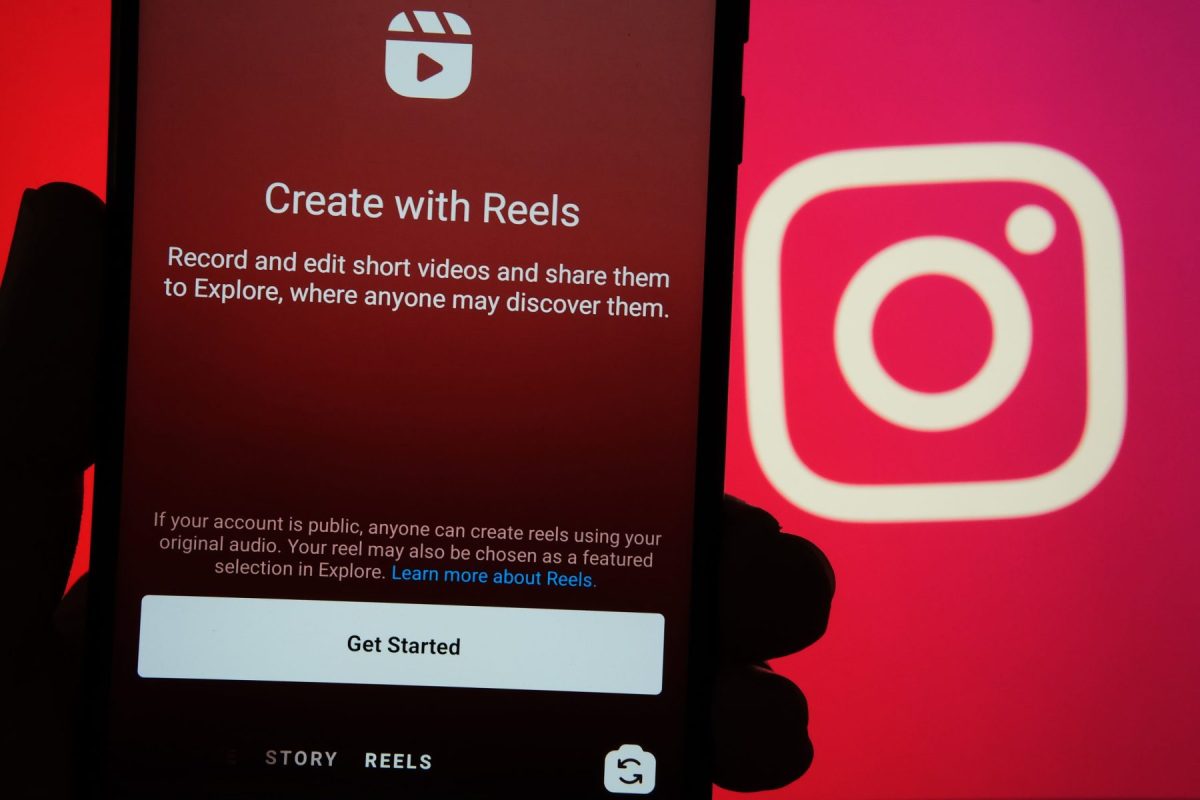
Comments
great video would love to see more videos I want to start freelancing with voice.