When it comes to becoming a better voice actor, there are a variety of resources you can leverage, ranging from auditioning regularly and implementing feedback, to seeking out a voice coach. While those are great ways to improve, you may want a more numbers-driven approach. It’s amazing what can be uncovered when you take the time to look at your performance from a numbers perspective. That’s why we’re excited to tell you about some new ways we’re leveraging and displaying talent performance statistics.
An Improved Statistics Page with More Data
In this article
- An Improved Statistics Page with More Data
- Audition and Demo History
- Filtering Statistics
- See Your Voices Activity on Your Profile
- Want to Learn More?
Exclusively available for our Premium and Platinum talent, we’ve given the Statistics tab of talent Profiles a complete overhaul. Not only have we improved the overall design of the page, but we’ve also renamed the existing stats to make them easier to understand and added a number of new ones:
- Usually Replies In: the time it takes you to submit an audition after being invited to a job. This applies ONLY to jobs you choose to audition for – in other words, this time does not increase if you choose to ignore an invitation to a job that you feel you’re not a fit for and choose not to audition for.
- Last Hired Date: the last date you were hired for a job.
- Total Earnings: the total amount you’ve earned through Voices.
- Demo Listens: formerly ‘Listens,’ the number of times your demos have been listened to.
- Demo Favorites: formerly ‘Favorites,’ the number of times your demos have been favorited.
- Audition Listens: the number of times your auditions have been listened to by clients
- Auditions Shortlisted: formerly ‘Likes,’ the number of times your auditions have been shortlisted by clients
- Invitations Received: the number of VoiceMatchTM and private invitations you’ve received
- Auditions Submitted: the number of auditions you’ve submitted
- Hired Jobs: the number of jobs you’ve been hired for
- Booking Ratio: the ratio of jobs you’ve auditioned for to the number of jobs you’ve been hired for
- Avg. Earnings per Job: the average amount you’ve earned for the jobs you’ve worked.
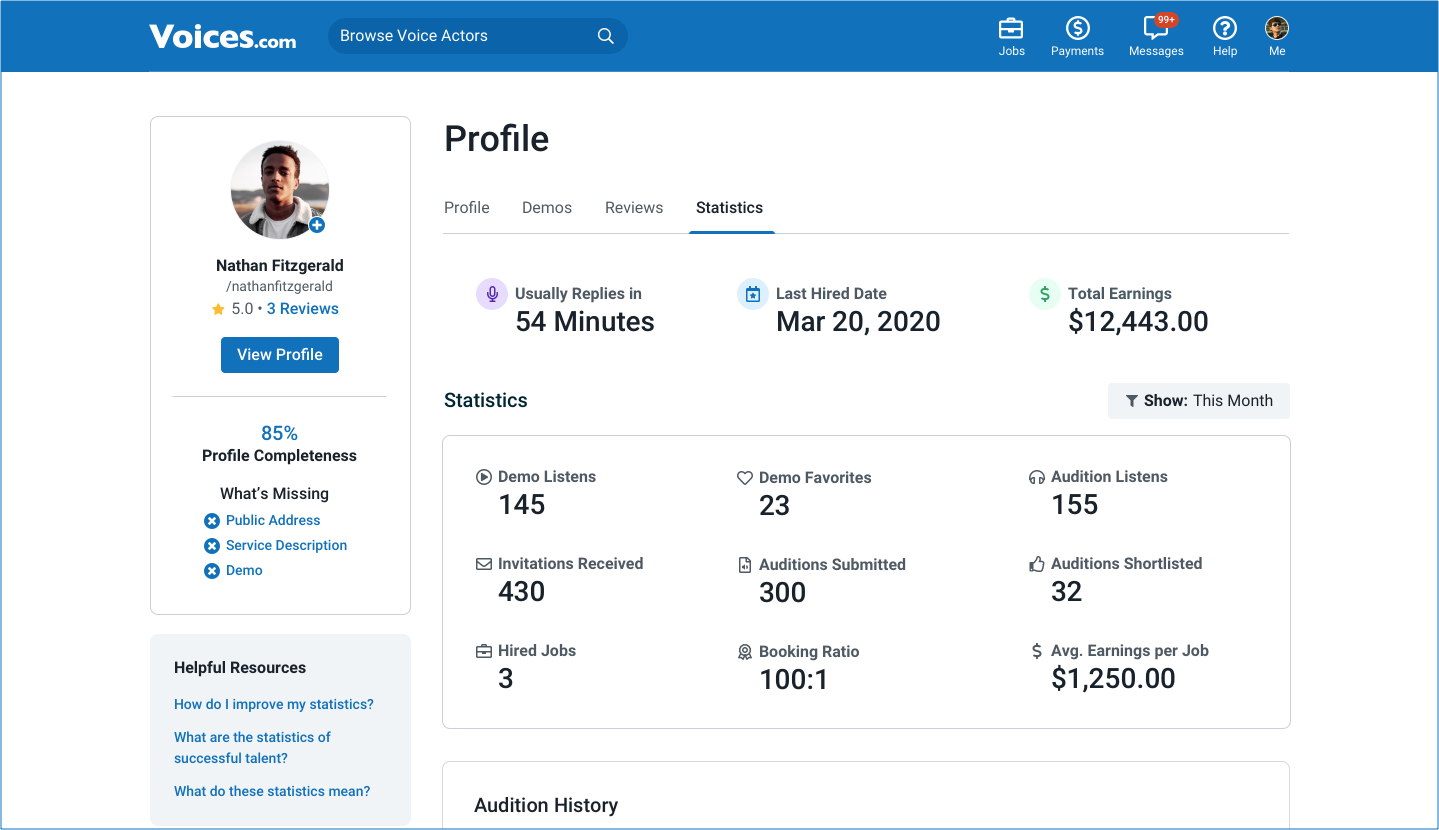
If you’re on this page and can’t remember what each one means, you can hover over any of them to get a quick explanation. It’s important to note that these stats are talent-facing only, meaning only you can see them and they will not be shown to clients or other talent.
Phewf, that’s a lot of handy information! In order to make it easier to find all of it, we’ve also added a Statistics option within your Me dropdown menu.
Audition and Demo History
We’re not done yet! We’ve also changed the ‘Liked Auditions’ and ‘Favorited’ sections of the page to ‘Audition History’ and ‘Demo History’ respectively.
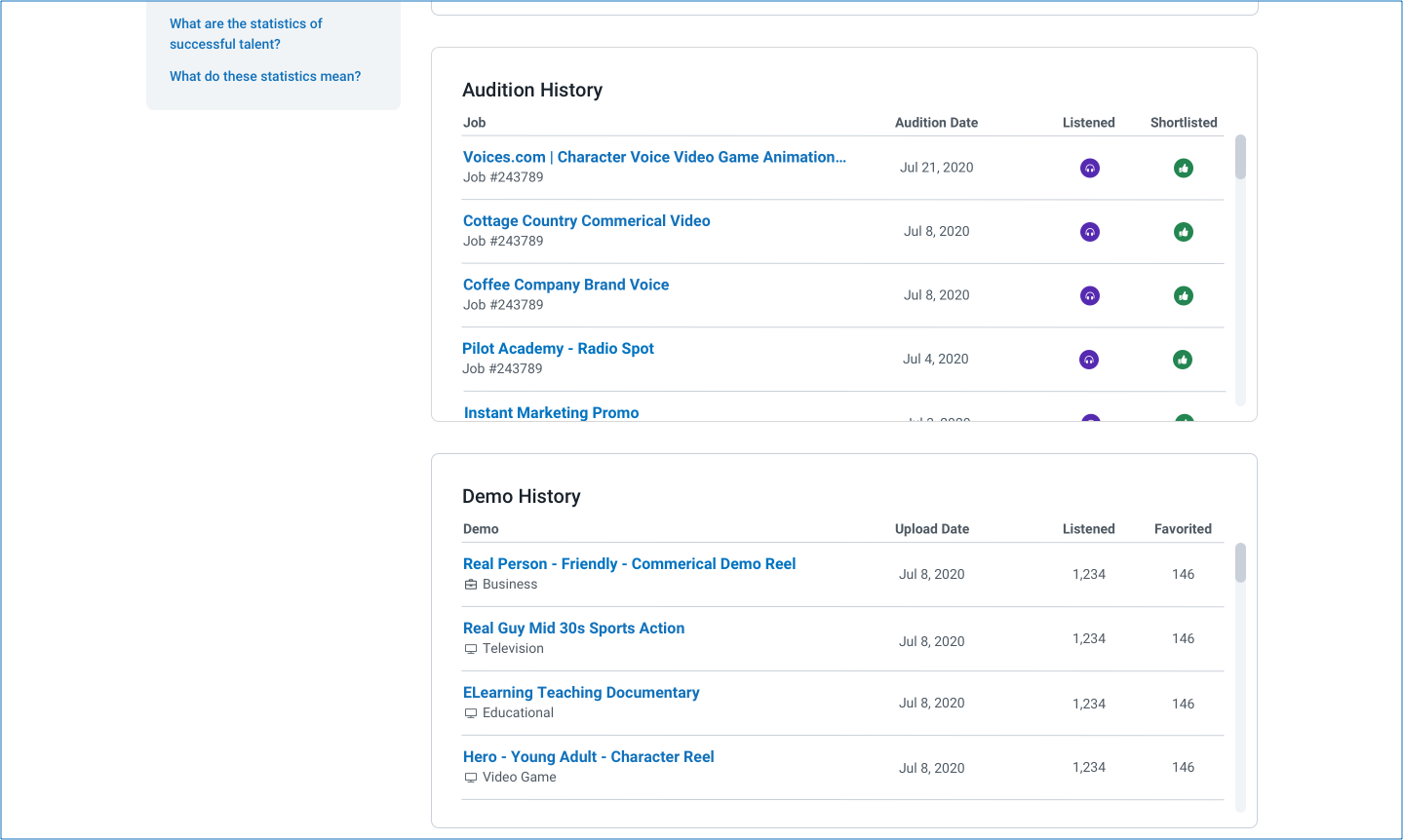
In Audition History, you can see the job names and numbers for the jobs you’ve auditioned to, as well as whether or not your audition was listened to or shortlisted, indicated by a purple headphone and green thumbs up icon respectively – if either of these icons are greyed out, that indicates the audition wasn’t listened to or shortlisted. This is a great spot to keep track of recent auditions, as they are sorted by most recent at the top, and oldest at the bottom.
In Demo History, you can see the name and category of all the demos you’ve uploaded, and the number of times each has been listened to or favorited.
Filtering Statistics
Last, but certainly not least, on this page you can now filter your statistics by varying timeframes, including ‘All Time,’ ‘This Year,’ ‘This Month,’ and ‘This Week.’
See Your Voices Activity on Your Profile
Oh, you thought we were finished? Not yet! On all talent profiles, you and your clients can now see a quick overview of your Voices activity, including your ‘Audition Response Time’ (e.g. less than an hour – displayed in minutes, one hour, one day, one week, 1+ weeks), the month and year you began working on Voices (i.e. ‘Member Since’), and the number of Completed Jobs you have.
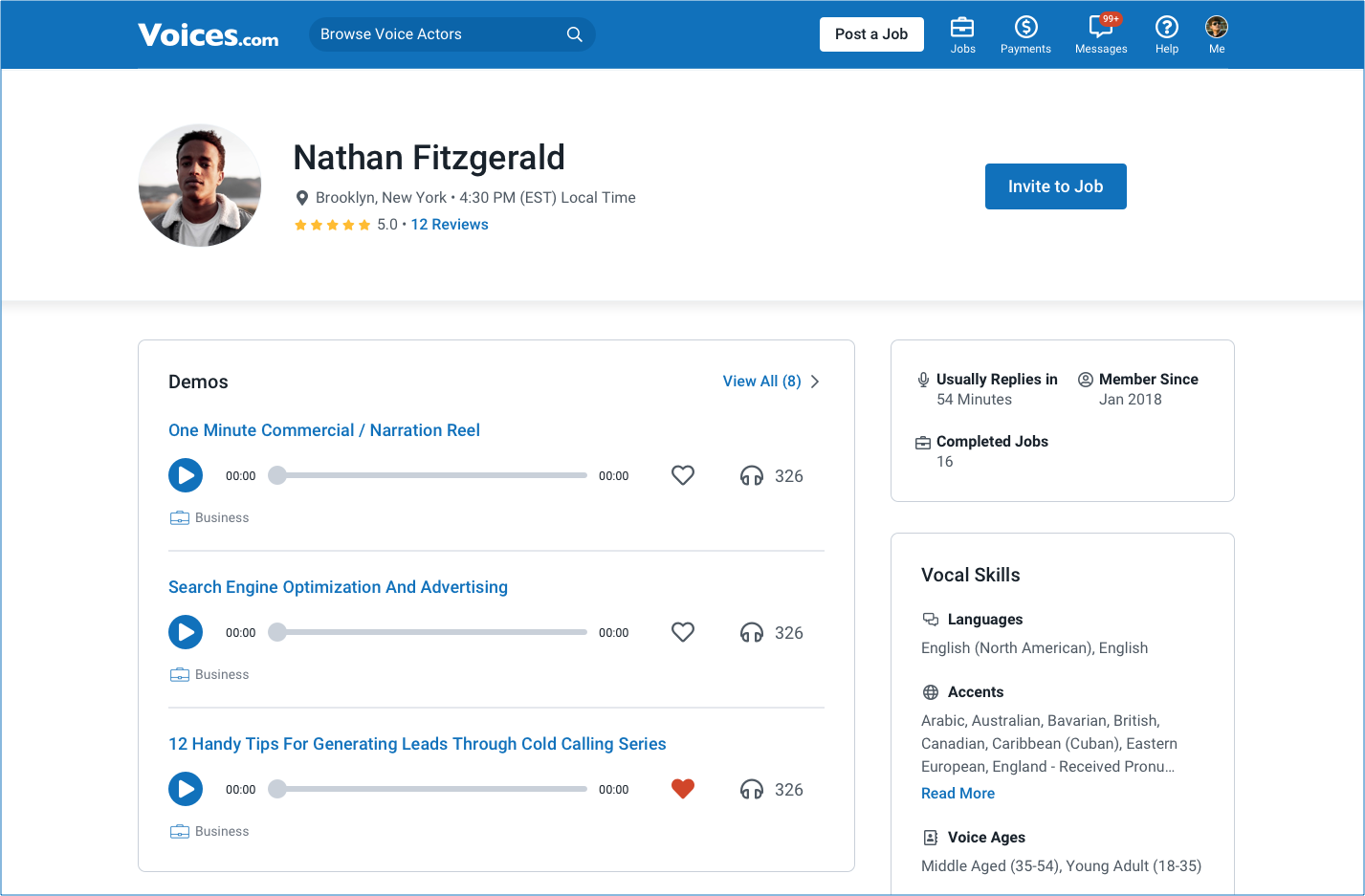
We hope this information will not only give you some numbers to tout on your profile, but will also give clients more context to make better higher decisions, especially for projects that require a quick response and turnaround.
Want to Learn More?
If you have questions you can review our FAQ articles on Statistics, Improving Your Statistics, understanding what Successful Talent Statistics Look Like. Or, you can contact a member of our Customer Support Team any time via our support page.
Don’t forget, if you’ve got any feedback regarding this or any other feature on Voices, please send it to [email protected].
We hope you enjoy this update, now grab your calculator and get ready to review and crunch some numbers.

Leave a Reply