Introducing the Refreshed Look of Voices
The last year at Voices has been a big one for us – and for you too! We’ve seen a lot of growth and have been requesting a lot of your input and feedback. Next week, we’re excited to begin to show you what you’ve been helping us work on as we unveil our refreshed look and feel.
In many ways, this project is our biggest release to date. Almost every page of the Voices platform is getting reviewed. Though the majority of the heavy lifting is happening behind the scenes, you will undoubtedly notice a couple of changes to the overall interface after this update is complete. Our goal with this release is to unify the platform, make it even simpler to use, and ensure that you feel supported whether you’re hiring a voice actor, or auditioning for jobs.
What These Changes Mean For You
- You’ll see this fresh look as of October 9th.
- Functionally, your experience won’t change much. However, we did spend some time improving the job folders (see below) to make your workflow faster.
- You’ll see that certain features, like sorting or expanding information, all work the same regardless of what page you’re on.
- Aesthetically, you’ll notice slightly different colors on buttons etc, easier to read fonts, and a much more minimalist, modern style throughout the platform.
- This update makes Voices much more mobile friendly for members who are on the go.
What Will It Look Like?
We’re excited to show you what to expect on October 9th. This release impacts all of our customers so be sure to scroll and see highlights relevant to your experience!
Clients
Refreshed Job List:
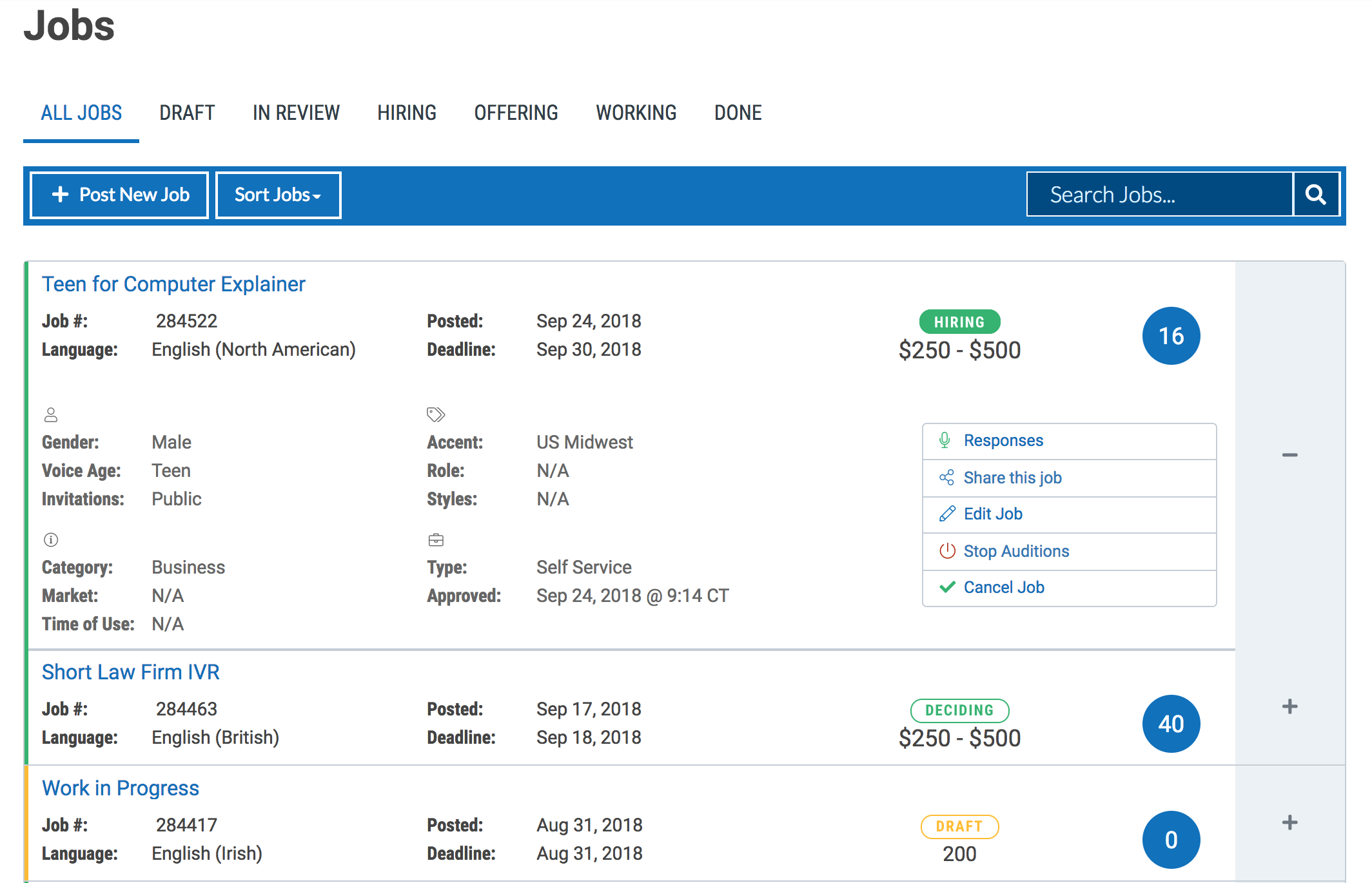
- Job statuses are clearer with additional color accents on the left of the tile.
- The expanding panel allows access to top actions in the drawer without needing to click into the job details.
- Sort jobs quickly from the navigation bar.
Refreshed Job Responses:
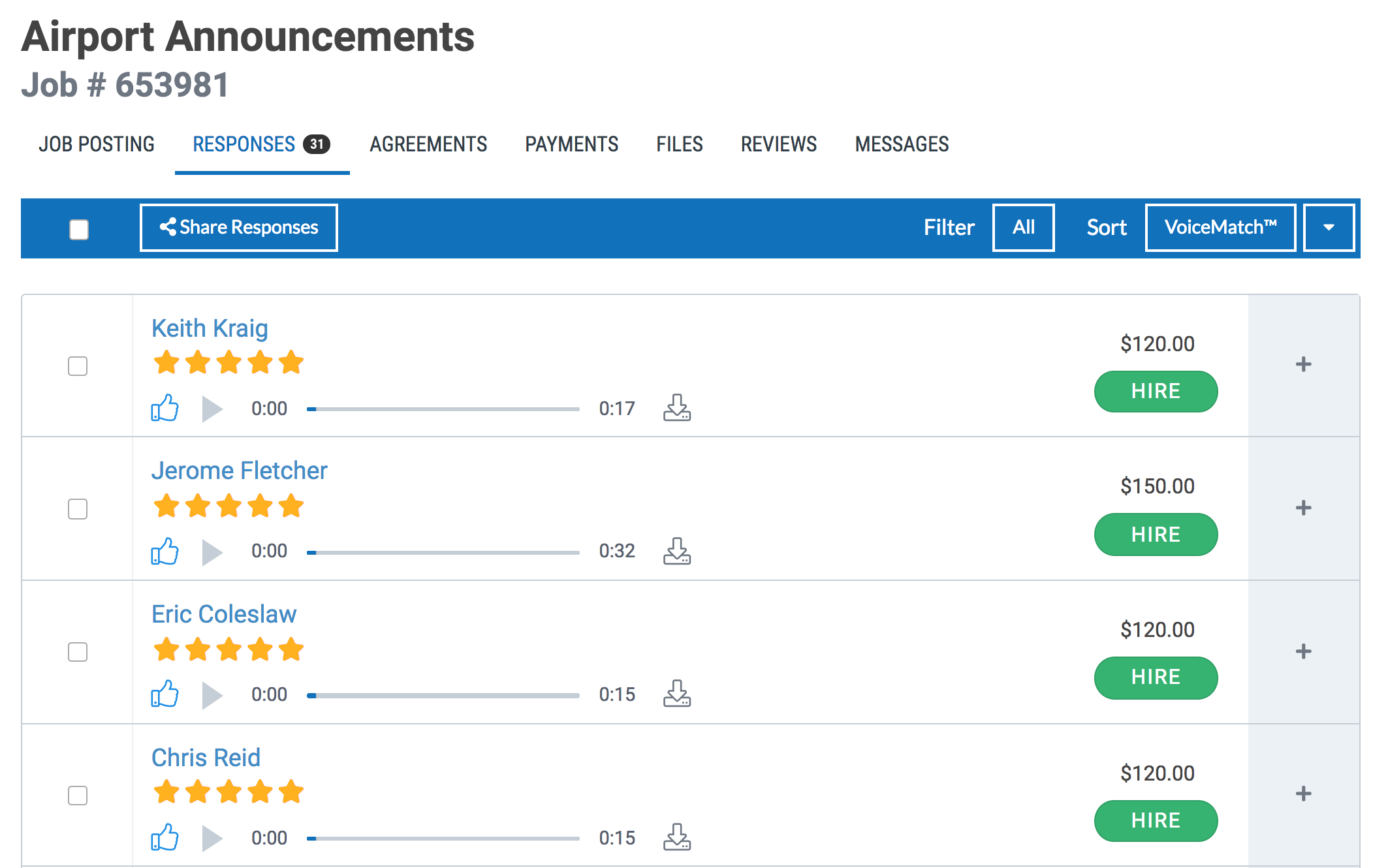
- Minimalist approach to the response elements.
- Easy to see “Hire” button.
- Simpler expanding drawer to review talent’s proposal quickly and action appropriately.
Talent
Refreshed Hiring Folder:
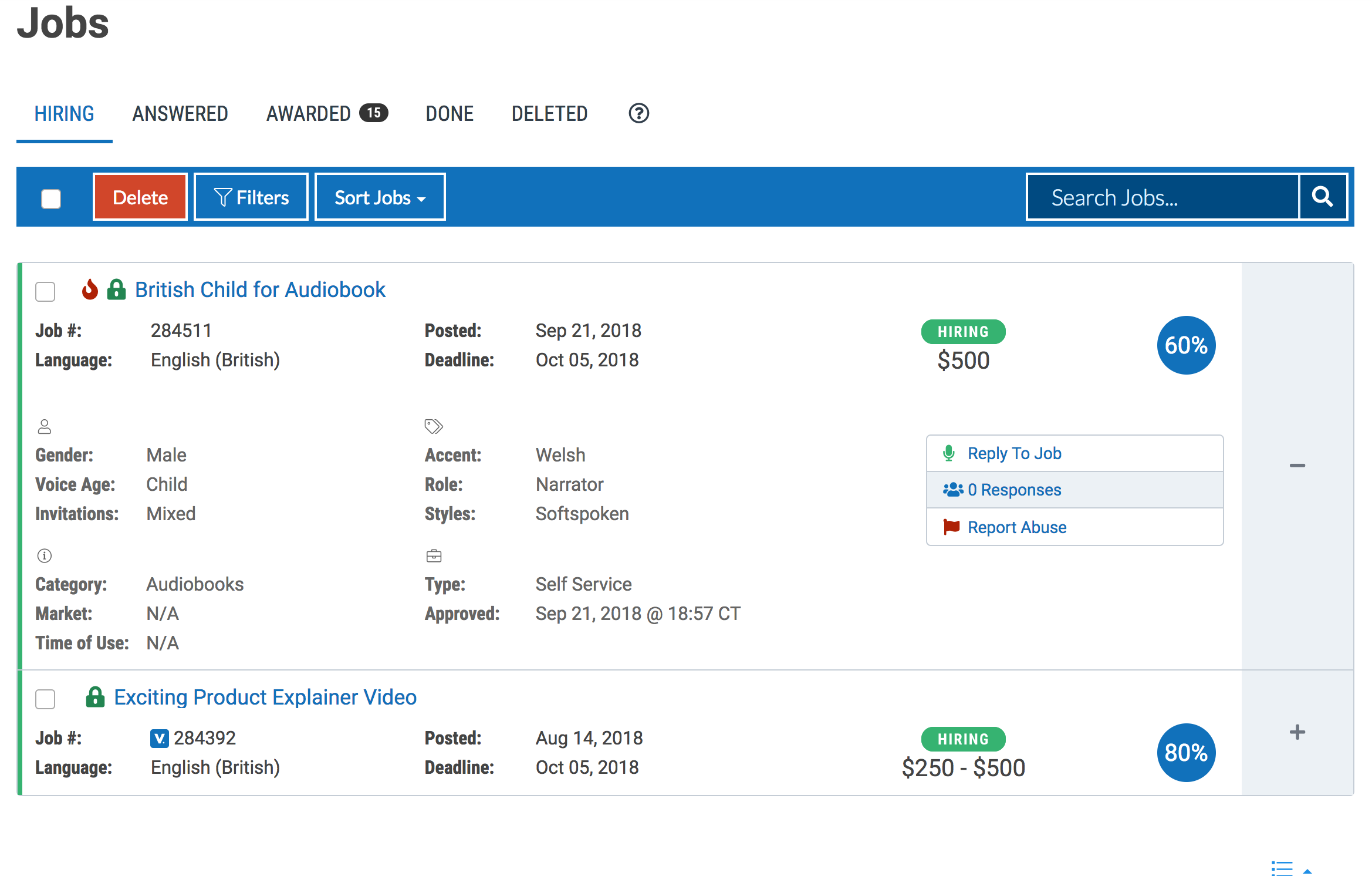
- Job statuses are clearer with additional color accents on the left of the tile.
- The expanding panel allows access to top actions in the drawer without needing to click into the job details.
- Sort jobs quickly from the navigation bar.
Icon Updates:
| |
 |
|
|
 |
 |
| Rush Job* | Private Job | Full Service Job | Audition Listened | Audition Liked | Feedback Received |
- Subtle changes to job and audition icons.
*Rush jobs are no longer available; however, Featured jobs are. Learn more about Featured jobs
Updated Audio Player:
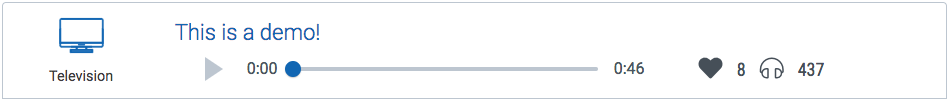
- Minimalist audio player for public facing profile, as well as audition uploads.
One More Thing
We’ve picked a couple of the most apparent/obvious updates for this post. We’ll let you discover more as you use Voices. The most important thing to keep in mind as you experience our refresh is that it’s a work in progress. We’re going to be continuously making improvements to the interface into the future.
If You Have Trouble
With a release as large as this one, we’re going to need your help! If you run into something broken or otherwise needing repair, let us know by submitting a “bug report” here. Make sure to let us know as much as you can about your problem and how it happened, including the details of what system you were using Voices on when it happened (iOS, Android, Mac, PC, etc,) and the browser you were using (Chrome, Explorer, etc.). That way we can better find the issue and fix it ASAP.
We hope you enjoy this update!

Comments
Is the feedback icon a way of having an audition rated?
Hi Michael,
Clients are able to provide audition feedback around quality. When a client opts to do so, you will see the comment icon as a indicator that they’ve done so.
Hope that helps,
Cornelia
Are you planning on working on your mobile app as well? I use iOS and it has never worked for me…. bombs when I try to sign in.
Hi Stacey!
We actually have a brand new iOS app in development right now. We’re hoping to launch it soon so keep an eye on this space for more information.
Cheers,
Cornelia
Hi Cornelia – just letting you know the link you provided above for Michael doesn’t work.
Thanks so much Nathan! I’ve fixed that now and you should be able to access that page now.
Are prospective clients – ie: those hearing our audition samples, able to DOWNLOAD any audition file we post?
Of course clients from a BOOKED [awarded] and ‘WORKING’ job can download uploaded files, but what about the clients advertising jobs who have not yet chosen to AWARD us that job? Can those clients download any file we submit?
Thanks for your time!
-Louise
Hi Louise,
Clients who purchase the “Share” add-on can download auditions. You can read more about that here.
We always recommend recording only a portion of the script and never the whole script to ensure that you’re using your time effectively and protecting your work.
Hope that helps,
Cornelia
Can you please add back “word count” as a sorting/filter option?
Hi Jillian!
That one was a bit of a “oops”! Thanks for the catch, we’re working to restore that functionality for talent now.
Cheers,
Cornelia
Awesome! I was hoping it was an oversight.
How do I filter non-union jobs when auditioning now?
Hi Lacey,
All union jobs are only available to talent agents, so talent working in the freelance marketplace will only see non-union work hence why the option to filter it has been removed.
This help article should explain a bit better.
Thanks for your question,
Cornelia
Hi Cornelia,
I’m really missing the ‘sort by listened to’ and ‘sort by liked’ capabilities. Now it’s really difficult to get an overview of which of my auditions have been listened to / liked. Will you be adding this sorting option back in?
Many thanks,
Scott
Hi Scott,
Thanks for your feedback. If you mean sorting by the flag, that was there as a result of the table structure. With our site refresh, we’ve removed tables for greater mobile accessibility. You can actually see which of your auditions have been “liked” by heading over here and seeing them all at once. If you’re interested in your most recent auditions, I invite you to sort your answered tab by job ID to see that status of those.
Sorry for a bit of a different solution but I hope that helps until we can offer a better fix (soon)!
Cornelia
The five-star talent rating on the audition player appears to be new. As someone too new to Voices.com to have any ratings yet, I’m really hoping this addition doesn’t discourage clients from listening to my auditions.
Hi Scott,
Our site refresh hasn’t introduced any major new functionality and these reviews have always been available to clients looking to hire talent. We find that this doesn’t discourage clients from hearing your auditions as they are ordered by VoiceMatch score before anything else. We have a great help article that might be of benefit to you:
Responding to Job Postings
If you require additional support, don’t hesitate to reach out to us.
Best,
Cornelia
Glad to see such thought and energy going into this revamp, Cornelia! Looking forward to using the new features!
Thank you so much Cinnamon!
We hope you enjoy the refresh and appreciate your support.
– Cornelia
Still no support for User Time Zones? Not an amazing experience for your users not in CT.
Hi Gerard,
Being EST ourselves, we understand the struggle! This is a known problem to us and we’re hoping to have a resolution in the future.
Thank you so much for your feedback and I can’t wait when I get to write the post that presents a solution 🙂
Best,
Cornelia
Well done for your efforts, but still one little point not sorted since the last re-vamp, the naming of the job. I – like most people, I imagine – copy’n’paste the title from the job page to the file-naming box on my DAW, and it’s really irritating/time wasting to have “illegal” charaters in the file name. It means you have to go in and remove / or ” or # or ( or whatever.
Second point – name the file with something distinctive and unique to the job, and not “voiceover needed”. For anyone who has been doing this for some time, there are dozens of Voiceover Needed in the folder:) And “Male Voiceover Needed” in no improvement!
Hi there Tony!
Glad you’re enjoying this refresh so far 🙂
Your feedback around job names is interesting and I’m sure you’re not alone. We do our best to educate clients around best practices, though it may be difficult for them to understand when they only see their own jobs! My only suggestion would be to use the job number as your reference point where possible as we know that is unique to each and every project posted. We will continue to try and improve the platform for both clients and talent and educate both parties to make the other’s experience the best it can be.
Thank you so much for your comment,
Cornelia