We’re just half way through the year and despite being near the end of the ‘dog days of summer,’ we aren’t slowing down here at Voices. With our latest batch of improvements, we’ve gone for a bit of ‘summer cleaning,’ since we think cleaning shouldn’t be reserved just for spring. Specifically, we’ve given two very important pages a well-deserved make-over: Jobs List and Jobs Detail. Let’s take a closer look.
Changes for Talent
In this article
For a detailed run through of what’s changed and why for our talent, you can watch this video:
At a high level, the first thing you’ll notice is the new layout, which conveniently groups the most important information into two easy-to-read blocks:
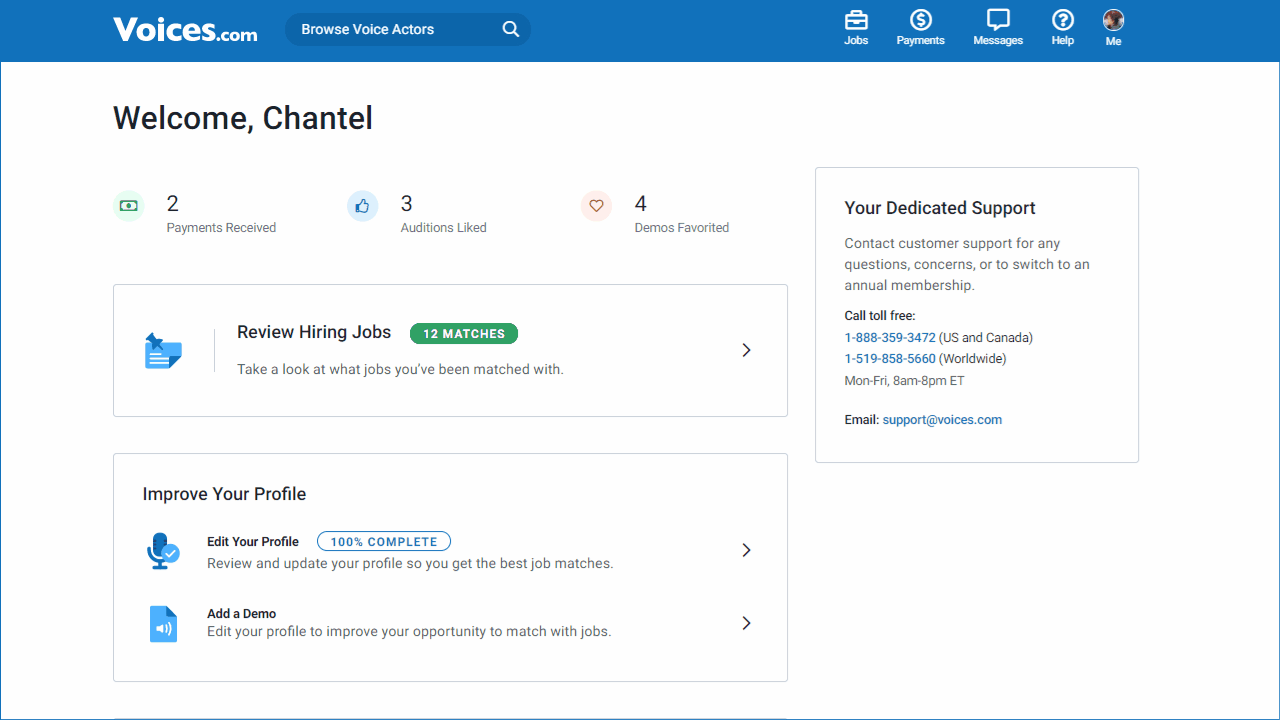
On the left you’ll see information like the job title, number, and date posted, as well as the language, roles, gender, and voice age. You’ll also be able to quickly glean the word count, finished minutes, and the name and rating of the client who posted the job. On the right you’ll see the budget, number of responses, your VoiceMatchTM score, and the audition deadline. You can click anywhere on the listing to be taken to the job details, or you click ‘Reply to Job’ to submit your response.
Since there’s so much that’s changed on this page, we’ve created this handy ‘Before and After’ image to show you where things have moved:
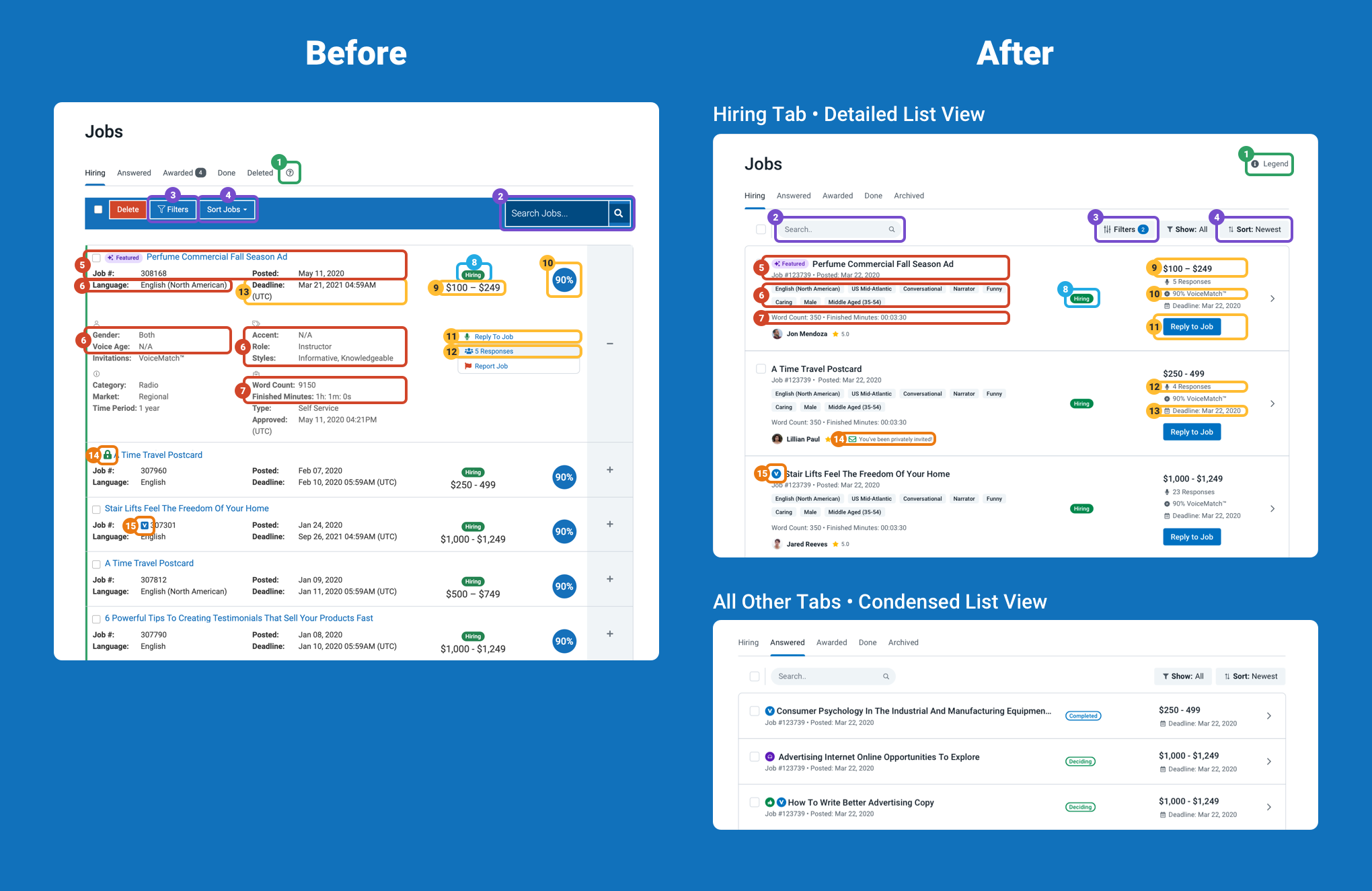
You’ll notice that we also cleaned up the ‘Answered,’ ‘Awarded,’ ‘Done,’ and ‘Archived’ tabs to show only the most relevant information at a glance:
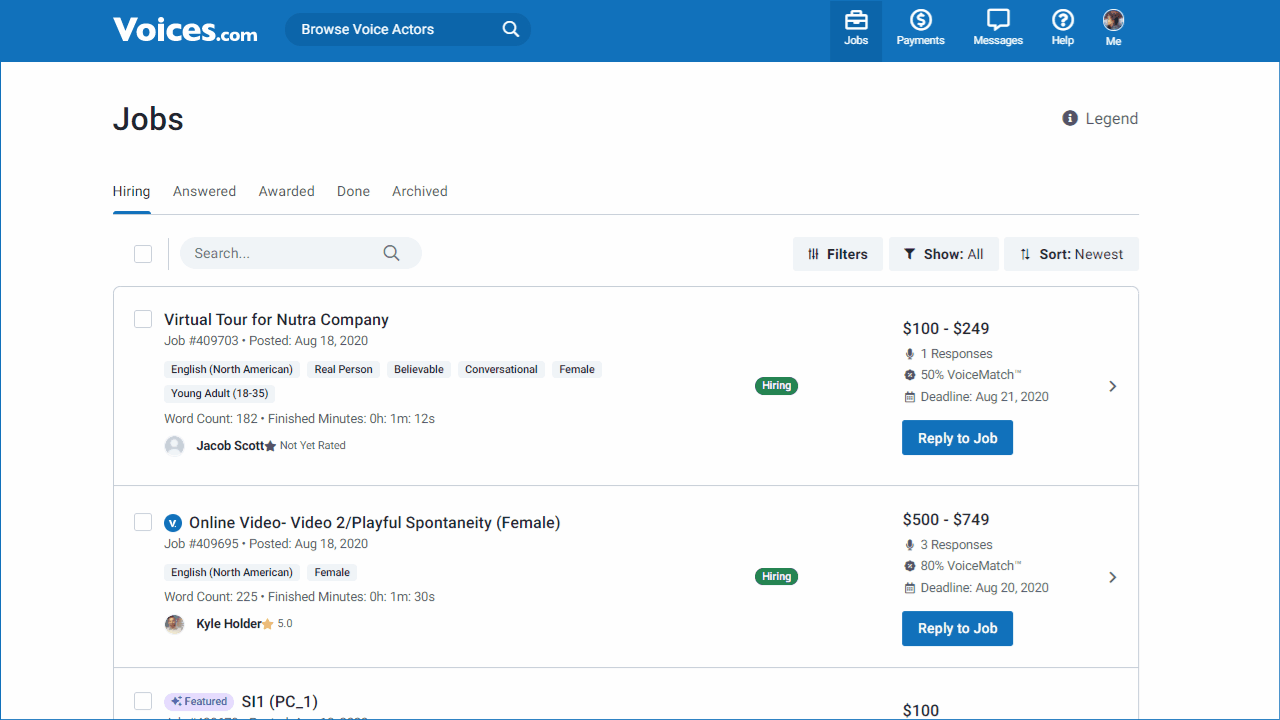
Another change we are happy to share is that you can now show or hide jobs in the ‘Answered’ tab by whether or not your response was shortlisted or listened to. You can also show or hide jobs by whether or not the job was sent to you privately, was posted by our Professional Services Team, or was Featured:
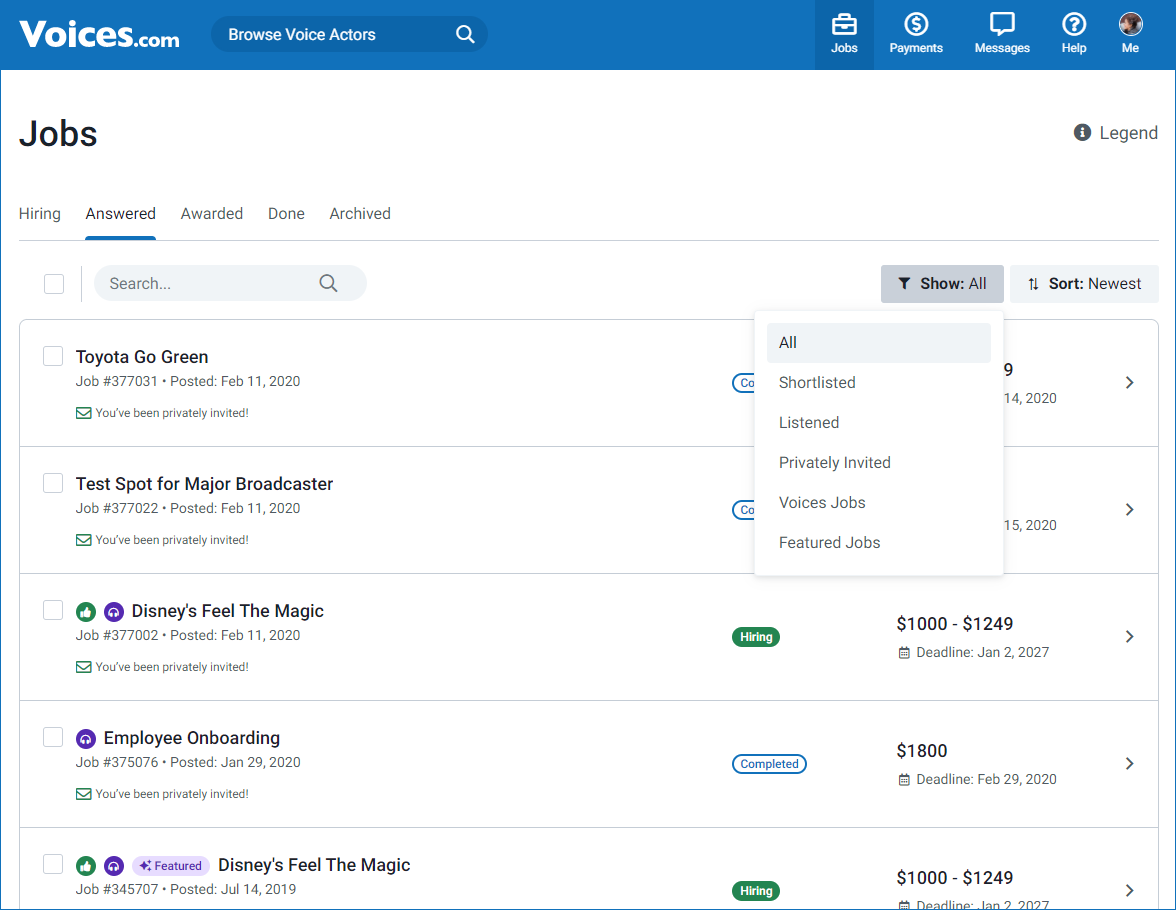
Now, back to the ‘Hiring’ tab. There’s obviously a lot to look at on this page, and for good reason. We want you to be able to quickly review this page and identify the jobs you want to respond to. If you’re ever unsure of what you’re looking at, you can click the ‘Legend’ button at the top right of the screen to see a helpful summary of the icons and statuses you’ll come across:
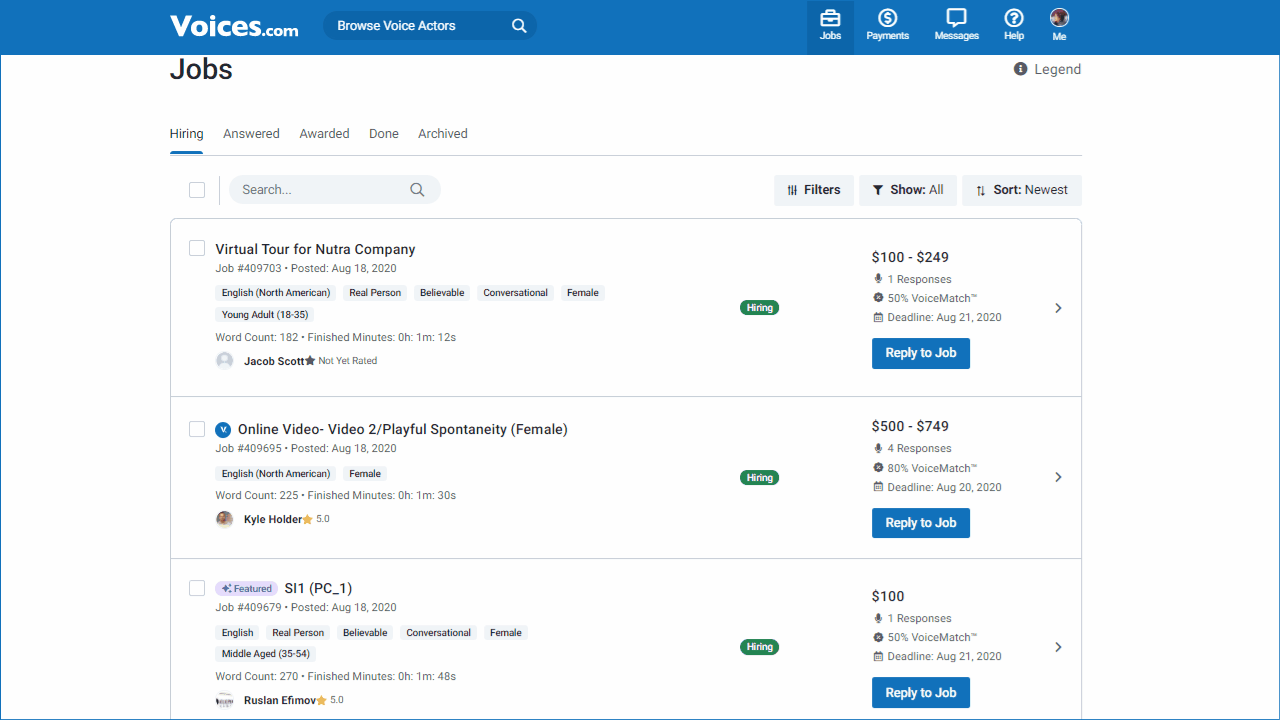
We’ve also introduced a more powerful filtering tool, that enables you to filter by things like VoiceMatchTM score, budget range, and deadline range, among other things:
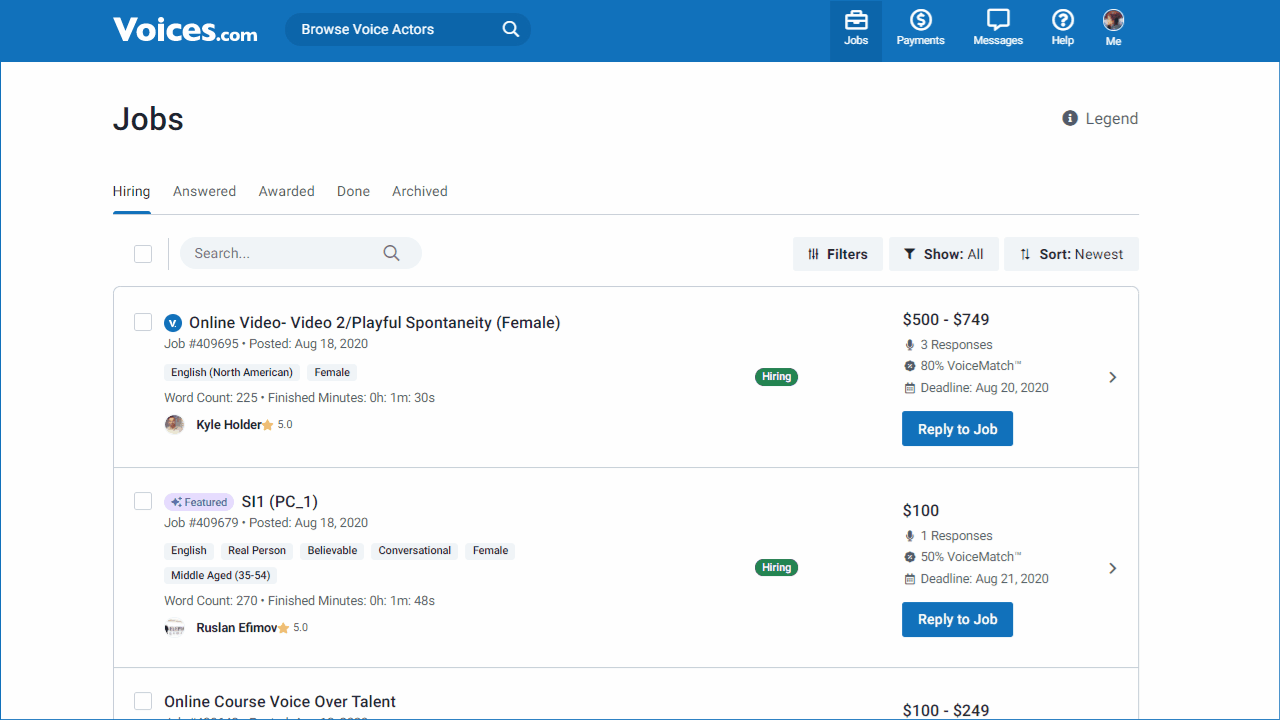
Once you’ve found a job you’re interested in, you can click into it to see the Job Details. This page also got a pretty significant facelift:
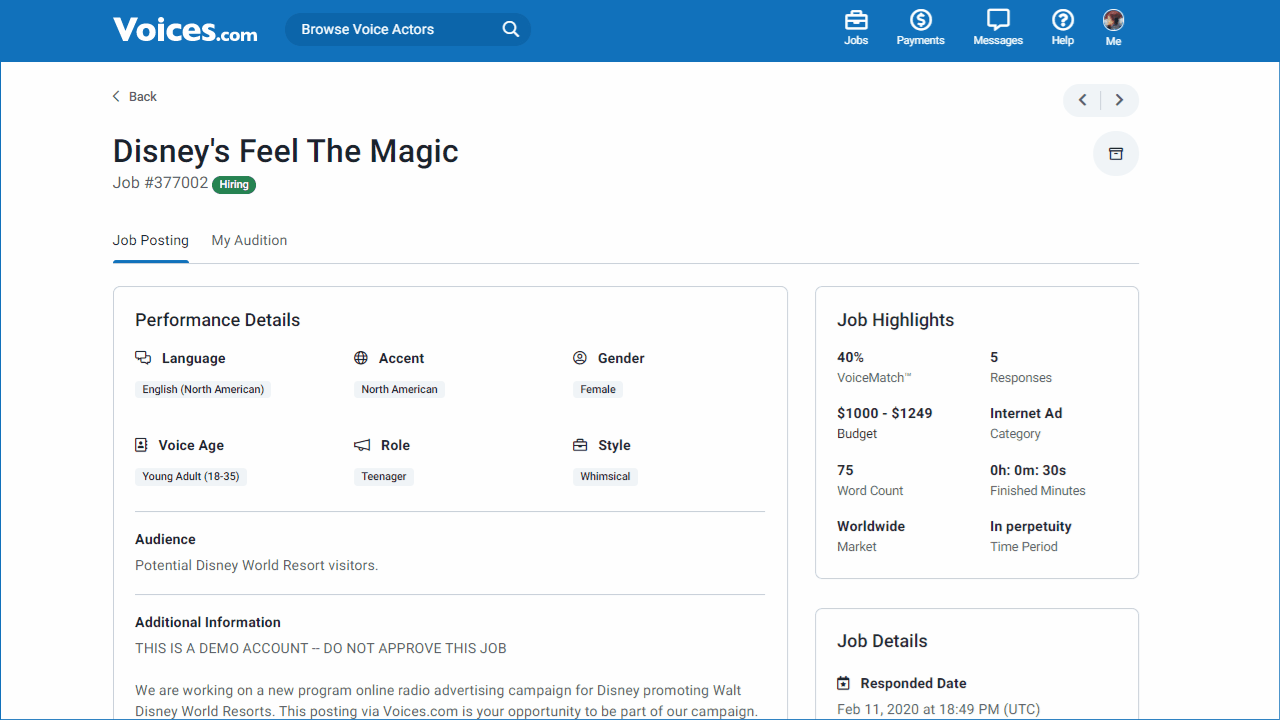
Since there’s a lot that has changed, we’ve created another helpful ‘Before and After’ image for you to keep track of what’s moved and where:
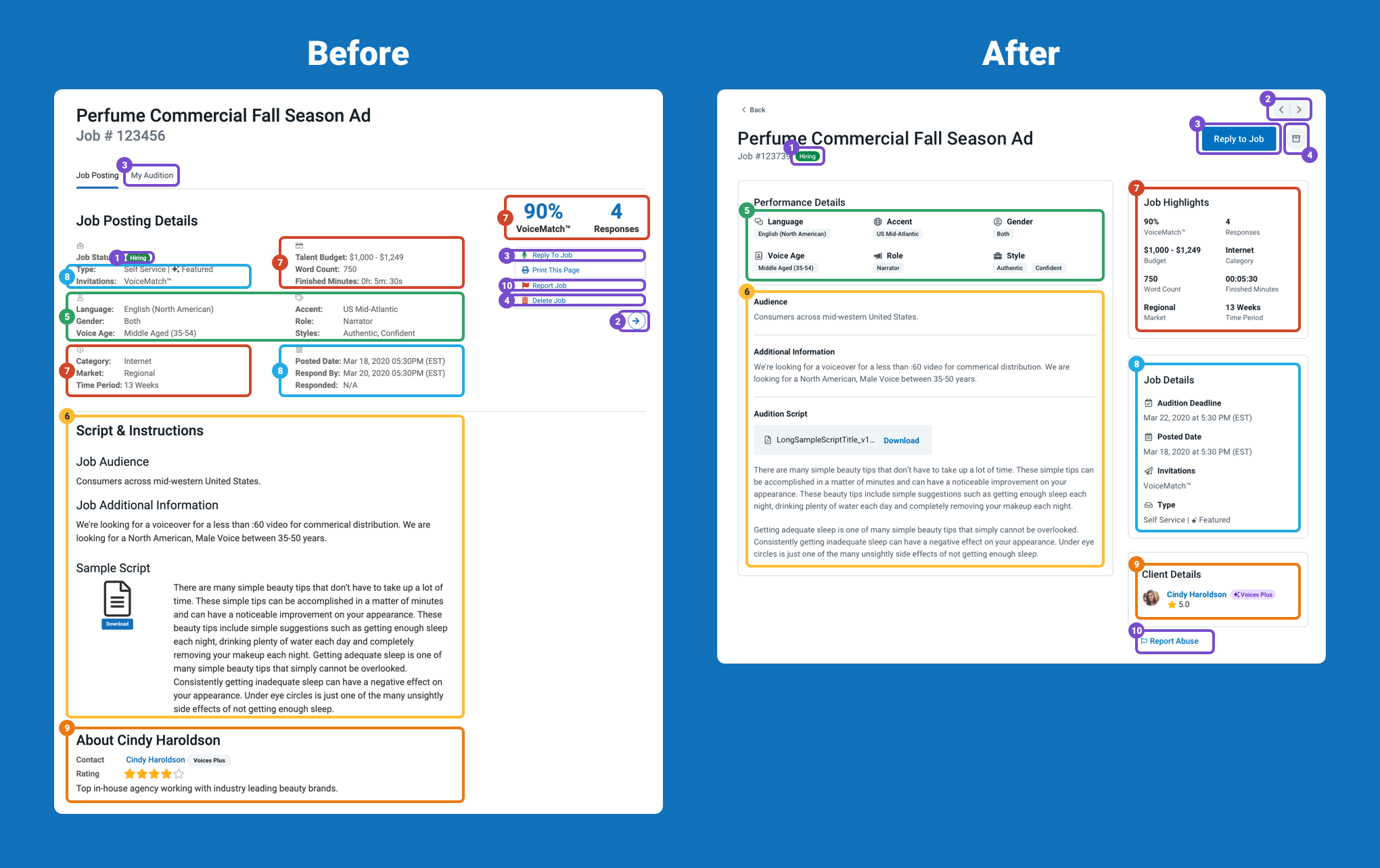
You’ll see we’ve grouped important information like ‘Job Highlights’ and ‘Job Details’ into the same sections to ensure you’re not looking all over the page for the details you want to know before submitting a response. Additionally, we’ve added ‘Archive Job,’ ‘Previous Job,’ and ‘Next Job’ buttons to the top right of the page for a better job management experience. The ability to delete or archive a job have now been combined into a single ‘Archive’ button, represented by a box icon. Finally, instead of a ‘My Audition’ tab, we’ve created a big ‘Reply to Job’ button, also at the top right of the page, for easier access.
That’s it for the talent side of things, let’s take a look at what’s new for our clients.
Changes for Clients
Most of the changes outlined above are carried over for our clients, but best illustrate what’s new, we’ve got some more ‘Before and After’ images:
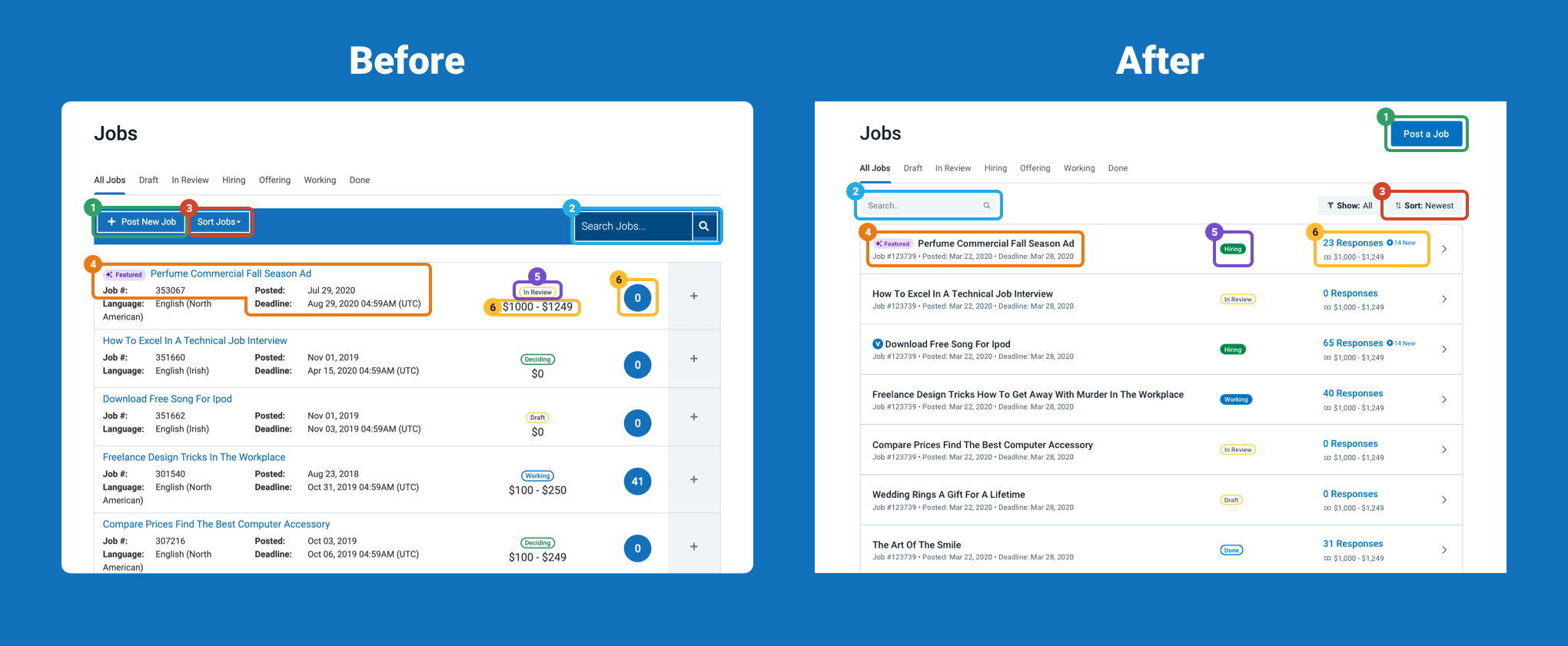
As you can see, everything is much tighter and cleaner and, again, we’ve grouped similar important information together. We’ve also moved the ‘Search,’ ‘Sort,’ ‘Filter,’ and ‘Post a Job’ buttons out of the blue navigation bar and put them in more intuitive, easy-to-access places. Importantly, you can now quickly see how many responses your jobs have received, as well as how many of them are new since you last checked.
Let’s take a look at the new ‘Job Detail’ page:
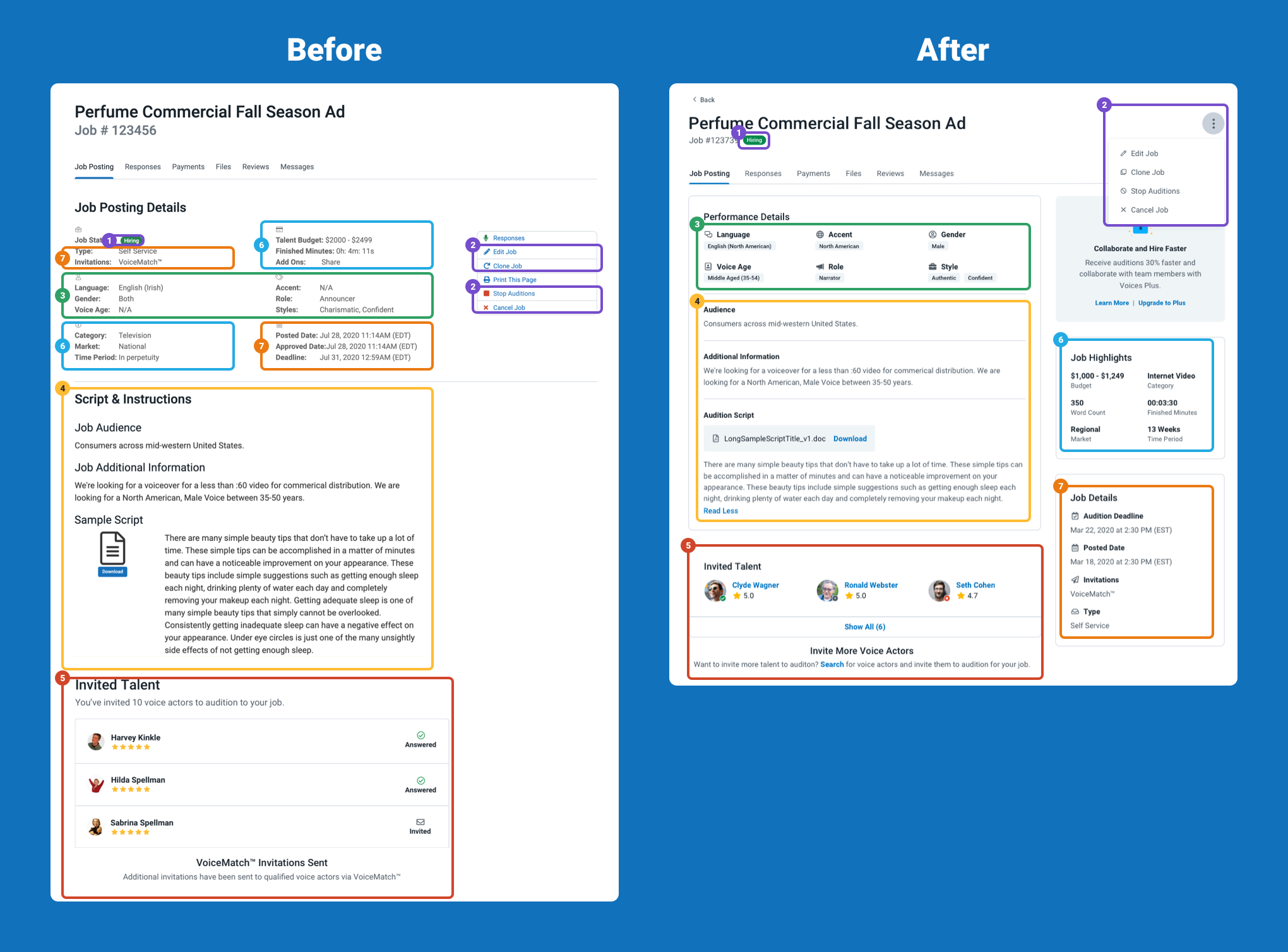
Again, much like for our talent, we’ve grouped important information together, dramatically reducing the length of the page to make reviewing that much easier. We’ve also moved actions like ‘Edit Job,’ ‘Close Job,’ ‘Stop Auditions,’ and ‘Cancel Job’ to the three-dot menu on the top right of the page across from the job name.
Want to Learn More?
We hope these changes will not only make it easier to find and review the job-related information you need to make informed audition or hiring decisions, but that they’ll greatly increase your productivity and ability to efficiently manage jobs on our platform.
If you have questions about these pages you can review these FAQ articles on Job Icons and Statuses. Or you can contact a member of our Customer Support Team at any time via our support page.
Don’t forget, if you’ve got any feedback regarding this, or any other feature on Voices, please send it to [email protected].
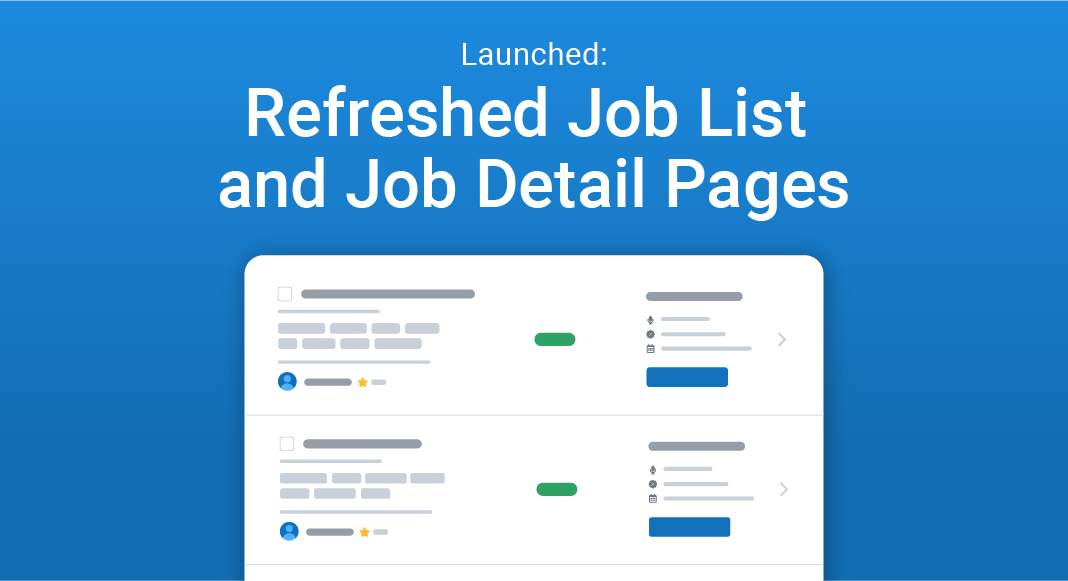
Leave a Reply