As of November 28, you’ll notice some updates to the Job Posting form, including new script length description options, new usage options for broadcast work, and talent budget minimums by project type.
Read on for a preview and more details.
What’s New?
New Script Length Description Options
We’re making it easier to describe the scope of work required by giving clients the flexibility to describe their script’s length by the number of words or by the number of minutes. This update also makes it easier for talent who prefer to quote based on the length of recorded and edited audio time required.
New Category Options for Broadcast Work
Since a single spot is often broadcast on multiple channels, we’re also adding three new categories of work to reflect the most commonly requested options:
- Internet Ad
- Television & Internet Ad
- Radio & Internet Ad
Internet Ad is a new, broadcast-specific, category to describe any paid placement of a spot online. It differs from Internet Video, a non-broadcast category, that includes any unpaid use of content online (for example, on a company’s own website).
New Short Term Usage Options for Broadcast Work
Broadcast voice over projects are often not needed for long periods. New usage options of 13 weeks or 1 year, in addition to the existing ‘In Perpetuity’ option, will now be available for clients to select for broadcast work.
Easier to Understand Pricing
After entering job requirements, clients will clearly see the appropriate minimum budget for their project type. There’s no need to guess at what the appropriate talent budget should be for a given project or search outside the Job Posting form for pricing resources before posting a job.
Users will also see the updated name “Platform Fee” (formerly “SurePayTM Fee”) referenced on relevant pages of the site. We’ve updated the name of this fee to provide more clarity as our SurePayTM escrow payment service is only one element of the services provided to a client as they complete a job on Voices. There is no change in the amount of the Platform Fee.
The Platform Fee covers a client’s access to the Voices global talent pool, algorithmic talent-to-project matching system, SurePayTM escrow payment service, file sharing, and communication services.
Minimum Talent Budgets by Project Type
Budget minimums have been established to ensure that clients are successful in finding a professional voice actor that meets their needs, and that voice actors are fairly compensated for their work.
These minimums are based on the type of work requested, and will apply to both broadcast and non-broadcast work. For the vast majority of our clients, this update won’t affect the jobs they post. Those clients who do notice a difference will find the minimum budgets to be comparable to what talent generally quote for such work.
As a Client, What Changes Will I See?
As a client posting a job, the following changes will be visible on the Self-Service job posting form.
New Script Length Description Option
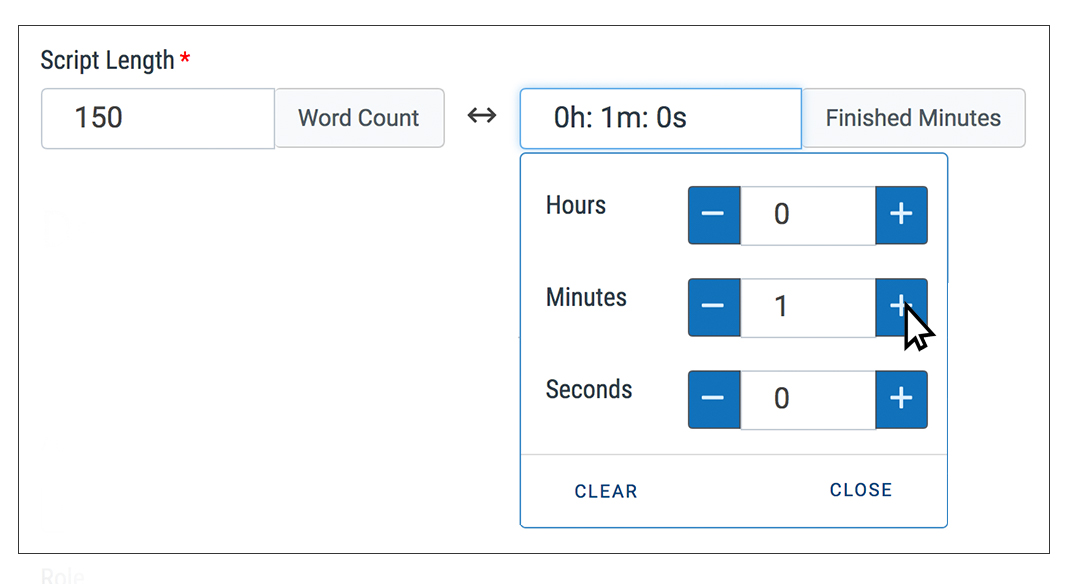
- Enter either the word count or the number of finished minutes.
- The other value will automatically be converted (at 150 words per minute) and displayed for you in the adjacent box.
- Finished minutes refers to the total number of minutes of recorded and edited audio required e.g. :30 seconds required for radio or television ad.
New Category Options for Broadcast Work
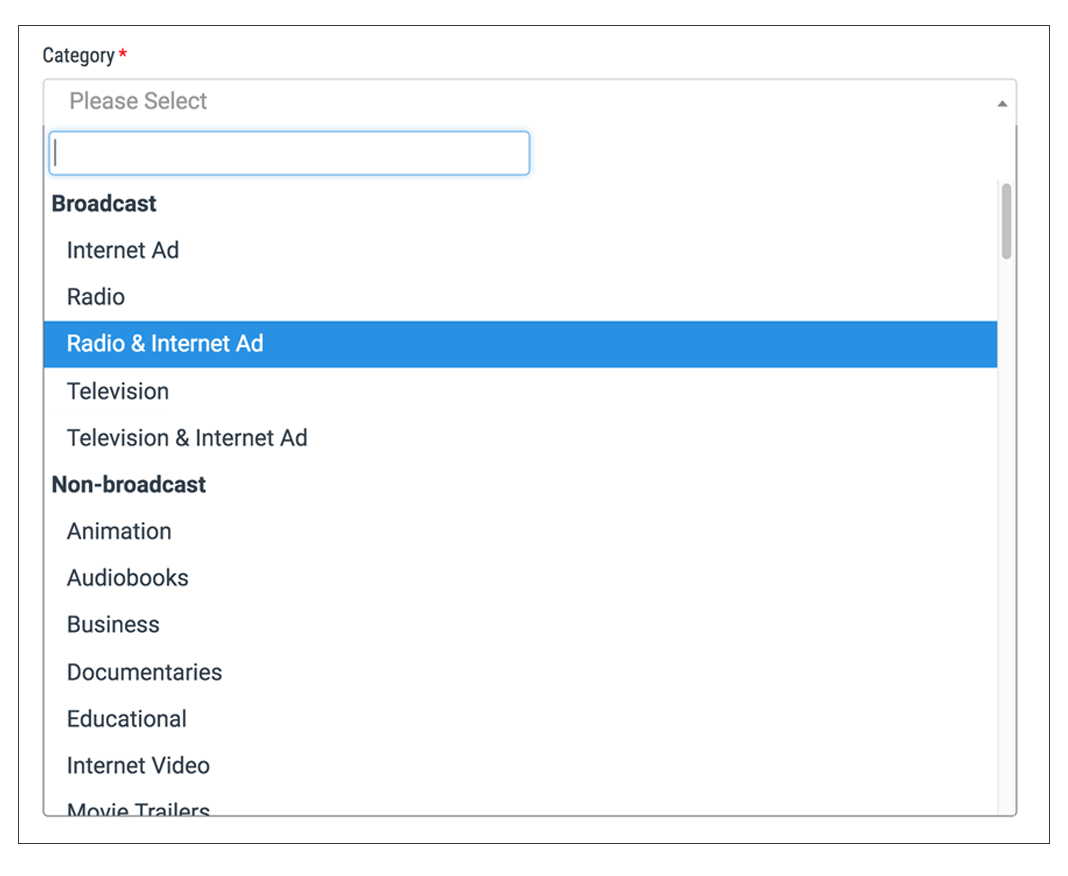
- New categories (Internet Ad, Television & Internet Ad, Radio & Internet Ad) appear in the Category drop down menu.
- You will see all broadcast and non-broadcast options grouped together for easier selection.
New Short Term Usage Options for Broadcast Work
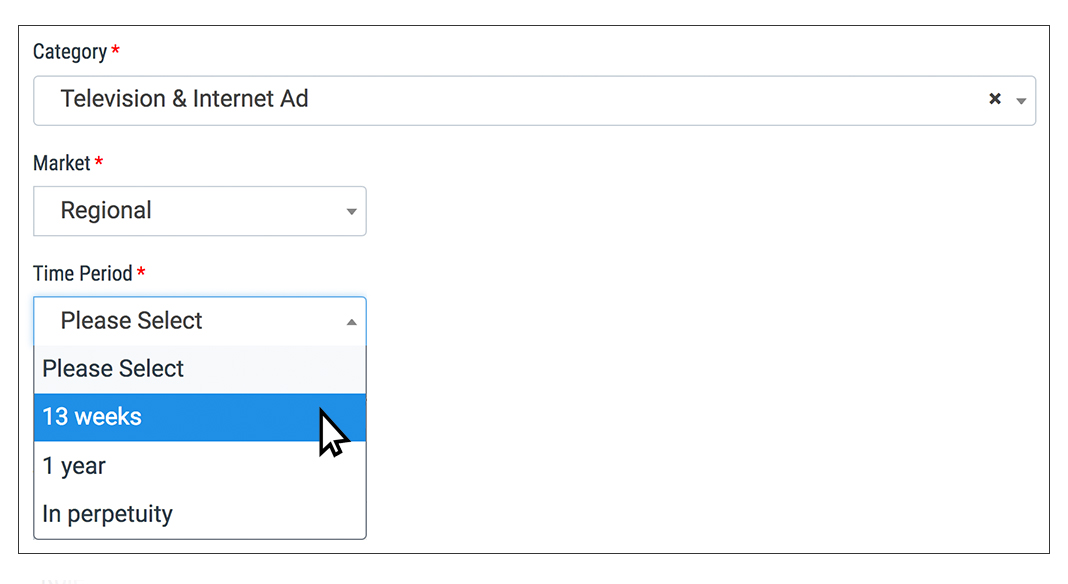 Broadcast Usage Options
Broadcast Usage Options
- Simply select the usage option in the Time Period field that works best for your project.
- You can include any relevant usage details in the Job Description field to provide additional detail that may help inform a talent’s quote.
Minimum Talent Budgets by Project Type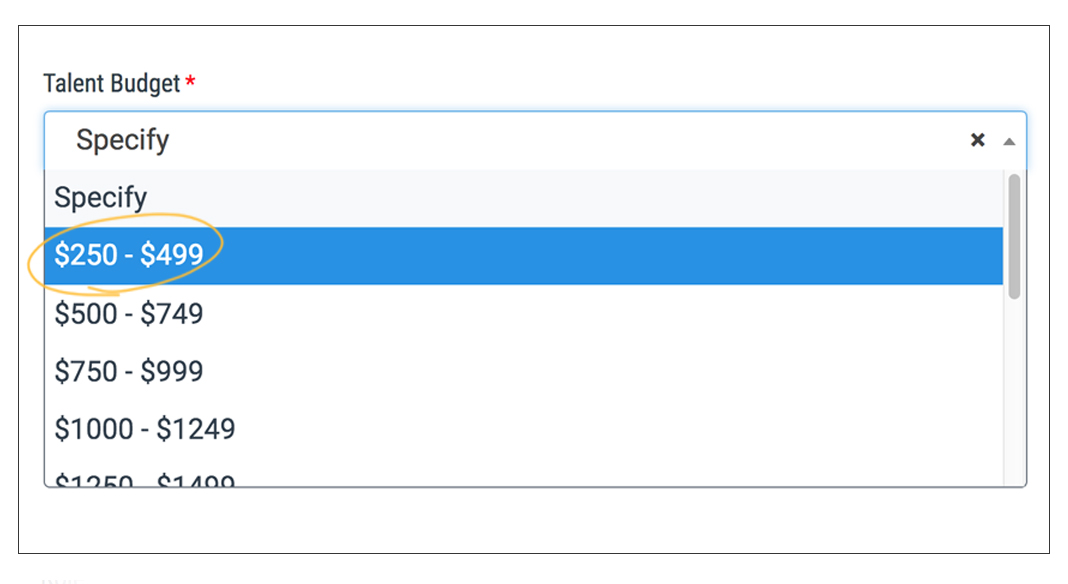
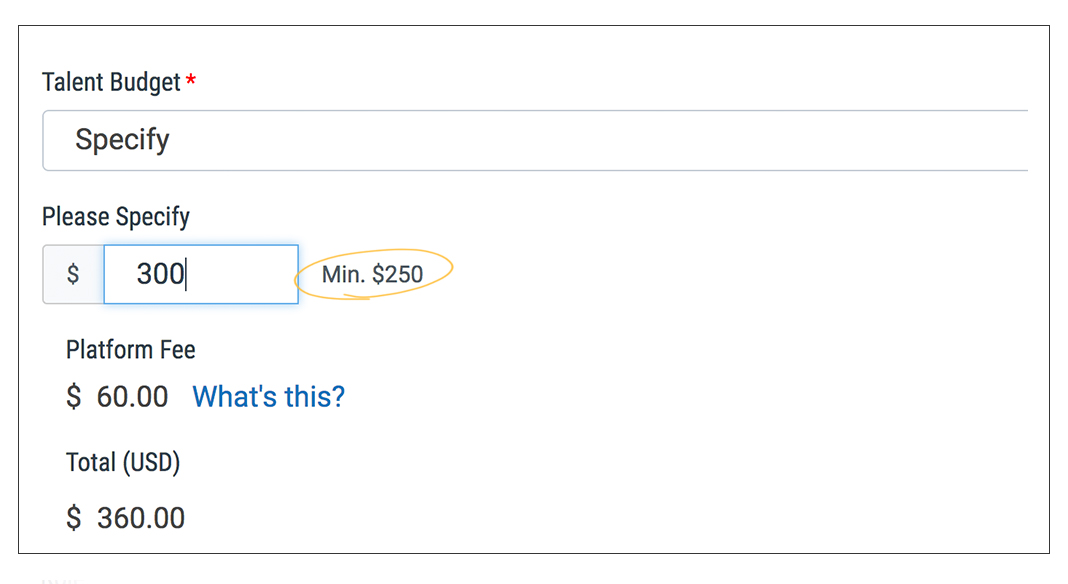
- Minimum budgets have been established to ensure you are successful in finding a voice actor that meets your needs, and so voice actors are fairly compensated for their work.
- After entering your job details, you will see the minimum budget available for the type of work requested.
- When selecting a budget range, you will only see the budget ranges applicable (above the minimum budget required) for the scope of the work.
- When specifying a budget, you will see the minimum budget amount displayed beside the Please Specify field.
- Budget minimums for non-broadcast work are calculated by the Script Length.
- Budget minimums for broadcast work are calculated based on usage (the combination of broadcast category, market size, and time period required).
As a Voice Actor, What Changes Will I See?
Job Posting Details Page Updates
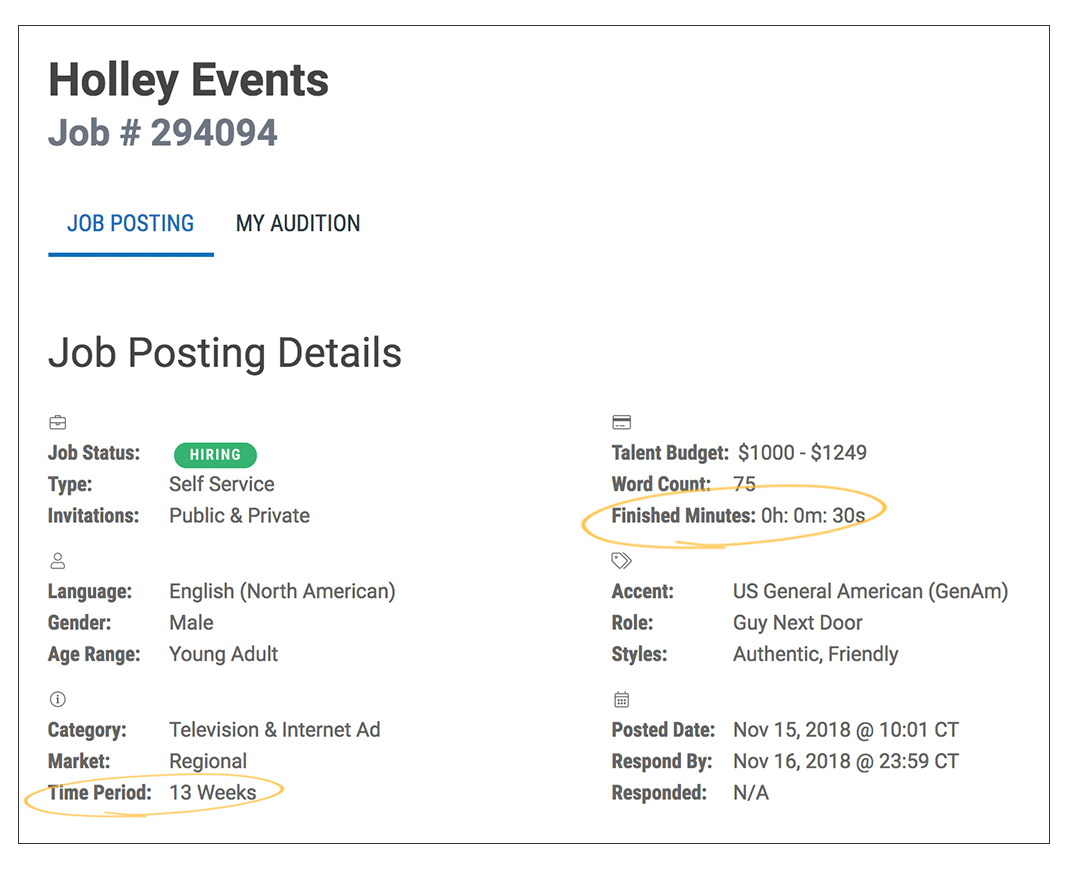
- You’ll notice two new fields, Finished Minutes and Time Period, listed on the Job Posting Details page.
- The client has the option to input either Word Count or Finished Minutes on the Job Posting form and the other value will automatically be converted (at 150 words per minute) and displayed for you on the Job Details page.
- You’ll see the Time Period field populated with 13 weeks, 1 year, or In Perpetuity for any broadcast job invitation you receive.
- Clients are encouraged to include any additional usage details that can inform your quote in the Job Description field.
Audition Page Update
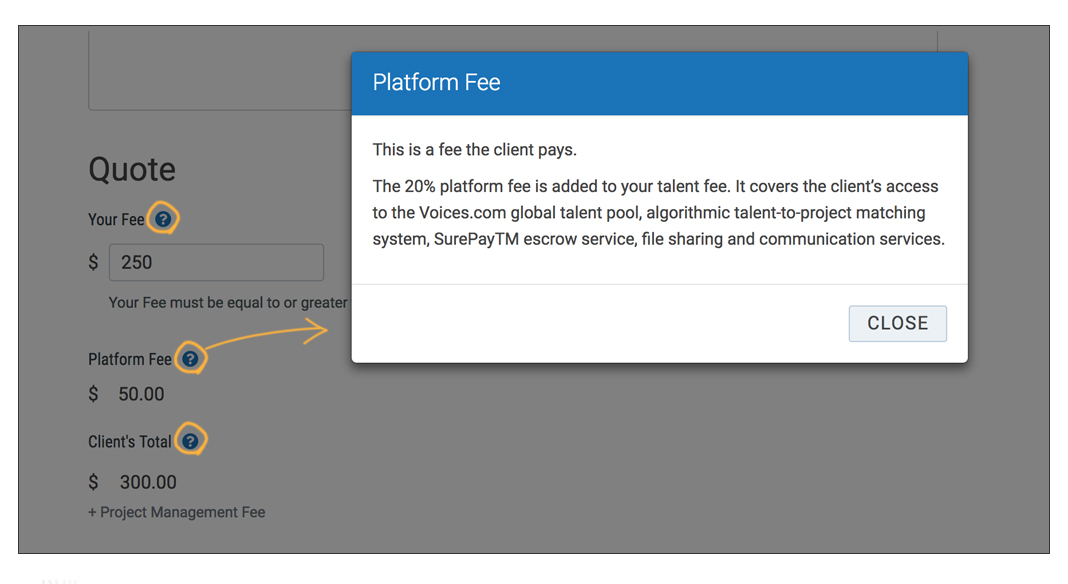
- You should continue to quote the total you would like to be paid based on the scope of the work, and informed by the Talent Budget entered by the client.
- Talent Budget minimums will be in place to ensure jobs are posted at an appropriate budget range for the work required. You may notice this change particularly on invitations for broadcast work.
- To make your audition experience more consistent, client fee information for both Full-Service and Self-Service jobs is provided. You are NOT expected or encouraged to adjust your quoted fee based on the Client’s Total. You should always quote based on the scope of work required and the Talent Budget displayed on the job posting.
- The fee information is provided on this page is intended as an FYI to avoid any confusion when speaking with clients or Account Managers about your fee. There is NO change in Voices fees.
- To learn more about Voices fees you can visit our Rates & Pricing page.
- You can click the “Help” icons for further clarification on Voices fees paid by the client.
Where Can I Learn More?
Rates & Pricing:
Voices Voice Over Rate Sheet
Help for Clients:
Creating a Job Posting
Depositing Funds
Help for Talent:
Responding to Job Postings
Best Practices
Are There More Updates Coming?
Our product teams are continuously working to improve the Voices experience for clients and talent, and we’re working closely with members of our Customer Advisory Group to do just that.
We’ll keep you up-to-date as we continue to add and update features based on feedback from customers just like you. We hope you find this latest update helpful and valuable.

Comments
Very exciting and profitable job.