Did you know that you have the option of offering your client a directed session over Skype?
Ever Done a VO Session Directed via Skype?
In this article
- Ever Done a VO Session Directed via Skype?
- Tips For Doing Voice Over Sessions Using Skype
- Pros and Cons of a Skype Voice Over Session
Technology is a wonderful thing.
With tools such as Skype, you can receive artistic direction from a client who lives halfway around the world in real time! Geography is no longer a boundary, and if both you and your client have Skype, you can do this for free. If your client doesn’t have Skype or prefers to chat via phone, you are still able to use Skype, as every user has their own Skype phone number and you can send this to your client ahead of the call. All you need to do is download Skype, add whoever it is that you want to talk to as a contact, and you’re all set!
Tips For Doing Voice Over Sessions Using Skype
The most important component of a successful voice over session using Skype is to ensure the sound quality is the best it can be. These three tips can get you on your way to recording great sounding voice over sessions via Skype.
1.Get a microphone that is USB compatible
A microphone that is USB compatible allows you to plug your microphone directly into your computer and ready to use for your Skype sessions. Using the built-in microphone that may come with your computer already will not provide you with the best sound quality.
- Download a recording software
A basic recording software will allow you to record your Skype sessions, that way if the audio quality is not quite professional sounding enough, you have everything recorded and you can go back and make any audio edits afterwards.
- Make sure you are in a quiet space
The best recording spaces are soundproof. It is recommended to be in a soundproofed space if you are going to be recording a voice over session via Skype. This will eliminate external background noise and make it much easier for you to edit the recording, should you need to at a later date.
Pros and Cons of a Skype Voice Over Session
Pros
- Better Audio Quality: The audio quality of a Skype recorded session will be much easier to edit after if needed then say, the audio quality of a phone call.
- You Only Need One Mic: The microphone you use to record with, will also transmit your voice over to your client
- It’s free to use!
- Multiple Interactions:Skype allows you to have more than one person on the call so you could have your voice coach and client all on the same call if needed.
Cons
- Signal Issues: Because Skype uses an Internet connection, if you have poor signal or signal issues, the call can drop out.
- Client Recording: While the client can record audio on their end, it will likely not be high-quality enough to use in your recording. But it can be used as a reference point later on.
Skype Sessions Allow you to Engage with Talent and Clients from all over the world
Clients and coaches know that in order to expand their talent pool, they will have to begin reaching out to talent who may be on the other side of the world. Advances in technology makes these types of interactions much more plausible. Leaders in the voice over industry share their thoughts on how technology has influenced their interactions.
“I believe we are not far from the technology where the talent is on one end of a large screen, client is on another, and director is on another, and perhaps other talents on big screens all working on the same project. What an opportunity to utilize global talents. Also, for myself, who is located in Hawaii.”
– Deb Weiser
“I do that in iChat on my Mac, twice a week with 4 different TV affiliates…everyone receives the same audio feed.”
Mike Elmore
“Always put a marker on your timeline for each and every take and never delete anything until it is over.”
Bob Hurley
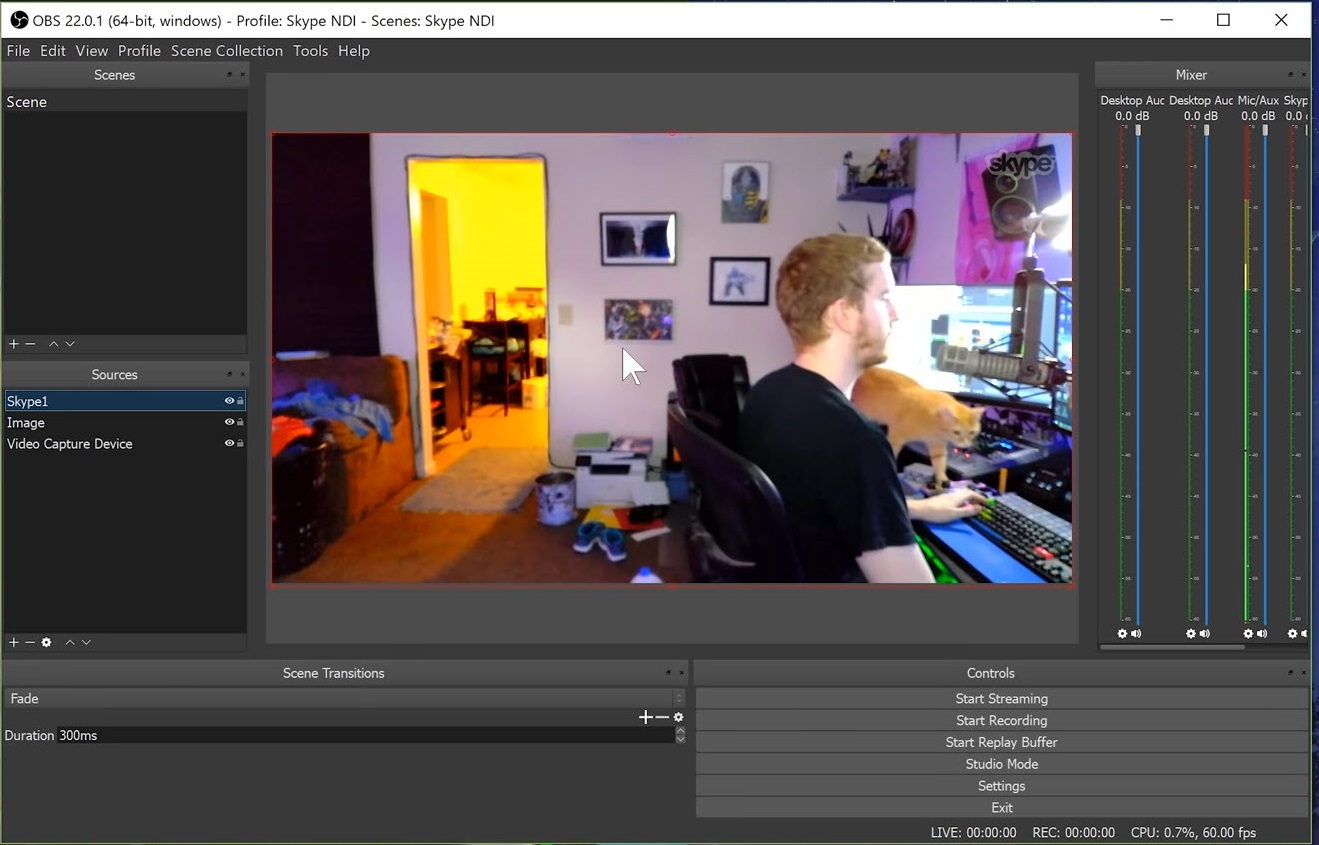
Comments
I’ve done sessions via Skype before. I took my little netbook into the booth, logged into Skype, plugged in a pair of ipod earphones and wore my own headphones over the top. The netbook’s mic picked up my chat with the client – It was just like having talkback on an ISDN session!
As soon as we were done, I edited the track to take out my one-sided part of the conversation and the client had their file within an hour of our session ending.
What makes Skype special is the is not only encrypts the voice stream, as does iChat, but it also uses the latest HD VoiP methods.
POTS and standare VoiP only use the 100Hz to 3KHz range. HD VoiP goes from 100Hz to 6KHz, which for voice makes a world of difference and exactly matches the quality of ISDN which is why ISDN has always been the preferred method and required expensive equipment.
This is good news for VO artists who will not longer need to be tethered to ISDN. There are new developments coming to HD VoiP which will eliminate the stutters and the echos completely later this year. Stay tuned and be sure to asked your VoiP provider is they support standardized HD VoiP.
Can anyone walk me through this? I did a session with Skype but because Skype runs through the computer there was no way to get the slight “phone noise” out of the way for a clean voice. I’m trying to brainstorm how to hear Skype but not record it while recording the session.
Did that make any bit of sense? 🙂
I have a regular client in Sweden who insists we conduct our sessions over Skype, and I love it. My client gets exactly what he is looking for, and I get good, live direction. I have also had client meetings using Skype video chat; that’s like bringing your client into your studio, and it never fails to impress and satisfy the clients.
Great article today!
Scooter
Lisa,
If you use Kristal Audio Engine (free) and ASIO4All drivers (also free), you will be able to selectively record only the “inputs” you want. This can be done on a netbook with a USB microphone for recording, and the netbook audio for Skype.
~fss
One thing that was missed in this article. When you use the same computer to Skype AND record you run the risk of having phone line noise in the mix. Make sure you go to your recording software options and set it to record from an external source, (The microphone you’re speaking into) NOT the computer. If you’re recording your voice AND the directors, you’ve got problems. They must be separated.
One thing to note is that Skype can call land line phones too. I was not aware of this initially. It’s not free, like Skype-to-Skype calls, but it’s still very cheap.
A really basic way to bring in a Skype session as a “phone patch” (if you use Pro Tools) is to split your PC’s speaker out jack and plug them into L and R input #2 jacks on your Mbox (or mixer, I suppose). This keeps the Skype session as a completely separate track from your own recording. Then, your L and R output should go into the Mic jack on your PC.
Monitor knob then controls your output level to them, and Input 2 knob controls their level in to your second audio track. You would then listen to both you and the Skype session in your headphones, using your mic for both recording your track and audio output to Skype.
There is a bit of line noise, (and sometimes general Skype VOIP digitizing) but the people over Skype can’t hear it. Plus, you don’t bounce down the Skype track to your final output, so as long as you can hear the direction and they can hear you, it works great!
I also use this setup for my coaching sessions with Marc Cashman. I can then go back and listen to the entire session again and have captured all of his comments on my takes.
Helpful stuff, big thanks! Here’s a query from a newcomer: Skype audio is so much better than it used to be. Mine is good to 11kHz and noise is well down. Are VO artists using it to actually deliver their tracks, whether in real time or from file? Howard, UK.
Dear Stephanie,
I didn’t have my own studio until 9 months ago when I relocated to Philippines and set up at home.
Prior to that I used to live in Dubai where I had a decend list of regular clients – but all studios. Using Skype, I can still count those studios among my clients.
The studios still invite their clients to the recording and they still record the whole session over the Skype link – while I’m recording the “clean” version and my end – just as if I was in their booth.
When the studio’s client is happy, I wrap up my recording and shoot it over there.
Easy.
Regards
Chris.
I bought a “Skype online number”, that’s a phone number in the US (or in any country supported by their network).
Clients dial in, I receive the call via Skype in my studio in Bogota, Colombia, and there’s your phone patch!
Thanks the video and the clear explanation are a big help in understanding how this works on Skype, must say they are actually improving quality after a long period of seemingly stagnant quality issues
I know it’s only a matter of messing with it, but for some reason, I can only get either my voice…..or what’s playing. Never both. If anyone knows a way of running two separate channels into Skype, please let me know……
I operate a voiceover agency in Tokyo, where recording is done almost entirely by “local” talent, with the clients, ad company people, and others in a studio — along with, of course, the director — and the voiceover artist. Sometimes the client(s) will travel all the way from Osaka at a cost of, say a couple of thousand dollars for the recording.
OK, so the Japanese industry is really insular. They want “hands” on.
Skype offers a way of expanding the possibilities for voices — AND the client doesn’t have to leave his offices. But there is one big question. In the case of high projects — TV commercials — the Japanese like to hear the music, see how the voice and the visuals interact all at the same time. Here in Tokyo, in the case of TV commercials (not necessarily other things) , they don’t let you out of the studio until they can both see and hear the basic result, prior to some tweaking on the board.
Comments anyone? And yes. I am looking for voices for my clients.
I want to be a voice actor. I have a couple of voices you might be interested in. Please let me know if your still looking as I am located in Saitama Prefecture.
Doing a skype v/o session with mac g 5 ppc and
Pro tools via mbox , i guess i should get
web cam rather my sony hd hand cam , but
I am so used to ISDN ….can i use my majic jack
as the voip from a macbook pro and record
on different computer?
I’ve used Skype successfully for quite a while. I patch through the Tascam 2×2 using Audacity, but I have yet to find a way to play back any takes they want to hear again…any thoughts?
If you’re concerned about Skype sound either bleeding into your mix, or if for any reason you find you can’t speak on Skype and record simultaneously, (for example if you use SoundForge or other single track program) do what the first comment poster suggested (using her netbook) or do what I do, using my phone.
* Put your phone on silent.
* Open Skype on your phone.
* Plug earbud headphones into phone.
* Put one earbud in your ear and tuck the other one out of the way, away from your mic. I push mine into a piece of sound proofing foam.
* Put your VO headphones on, with one side over the top of the single phone earbud.
* Receive Skype call from, or make Skype call to your client.
* Record the VO into your DAW, taking direction from the client through the phone Skype link. Easy!
Personally I record standing up away from my DAW so putting markers on tracks manually and changing settings is a phaff. So I hold a clicker in my hand (or you could click your fingers or tap a pencil). This adds a sound and visible wav form on the track that is louder than the VO so easily found when editing.
At the end of each take, I click. If there is a noticeable edit requirement where I’ll be pasting in replacement audio, again, a click makes this really easy to find.
If a particular read is one the client particularly likes, two clicks marks it.
Using this method, I record the session in one continous take and on playback can hear my side of the Skype conversation only, and, of course, also my script reads. It’s easy to find successful versions of the read by looking for the higher level click sounds in the wav, particularly double clicks. Anything the client says through my earbud that I would need to remember, I’ll reflect back to the client so my voice speaks that onto the recording. Client says via Skype “Can you do this that the other?” I say “So you want me to this, that, the other.” Logged!
If the client wants to hear playback of any part, I put my phone’s mic against my main headphones on the side where the earbud isnt (!) to pick up the playback on Skype. I could playback through the studio speakers but that means changing settings which again is a phaff during the session. I’ve found it works just fine. My clients understand that the playback quality is reduced through the headphone-to-mic playback so they are only assessing playback for accuracy, intonation and style, not studio sound quality!
I save the whole track twice, first as ‘ProjectNameOriginal’ , second as ‘ProjectNameEdit’. Then on the edit track, I edit as normal, removing unsuccessful takes and non-script vocals and also the clicks.
It’s very simple to do a Skype-led session this way and doesn’t require any changes of settings in your DAW.
As this thread started in 2010 and we’re now 7 years on (!) maybe very few needed to read my comment, but as there are always newbies searching for answers, maybe it’ll help even just one.
Doing my first ever session tomorrow and it has greatly helped! Thank you very much – I feel more confident going into it now 🙂