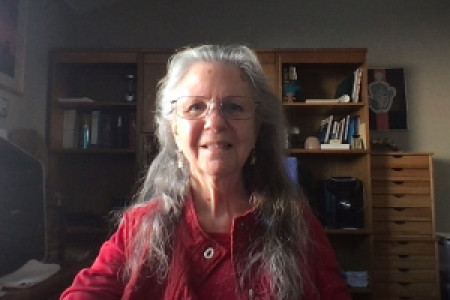How to Format Word Docs Like A Pro
Description
Vocal Characteristics
Language
EnglishVoice Age
Middle Aged (35-54)Accents
North American (General) North American (US General American - GenAM)Transcript
Note: Transcripts are generated using speech recognition software and may contain errors.
welcome to my course how to format word docs like a pro, so you can create great looking professional documents. My name is Dawn Greenfield, Ireland, and I'll walk you through the information I created. Be sure to download the study guide to take notes. It contains all the slides in this course. Also take the time to sign up for my newsletter on my website, so you will know when I create another course that might help you in your career. My website address is my full name dot com dawn Greenfield Ireland dot com. There are quite a few features in a word processing program, and most people don't know how to make their documents look attractive. Sometimes it isn't even obvious how to find the tool you need in the program. You'll hear me suggest that you hunt things down via Google or YouTube because there are many different versions of Microsoft word out there and things maybe in a different location than what you see on the slides. Also, I won't know if you're on a PC or a Mac. Don't be discouraged. You'll be able to learn everything I present in this course whether you need professional documents for your job, your business, a hobby or a neighborhood association. This course will show you how to create professional looking documents you can be proud of. By the time you finish this course, you may discover your colleagues and co workers will depend on you to fix their documents. You'll become the word doctor in your office. It's an easy process once the mystery is removed.