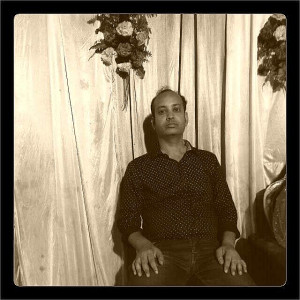How to post on Instagram with hashtags
Vocal Characteristics
Language
EnglishVoice Age
Middle Aged (35-54)Accents
North American (US General American - GenAM)Transcript
Note: Transcripts are generated using speech recognition software and may contain errors.
How do I use hashtags on instagram? You can add hash tags in the caption or comments of your post. If you have a public account and add hashtags to oppose, the post will be visible on the corresponding hashtag page to tag a photo or video with a hashtag, take or upload a photo or video. Choose to add a filter, then tap next tap right a caption and type ash, followed by text or emoji. Example. Hashtag flower Tap share. If you want to add a hashtag to a post you've already uploaded, edit the caption or include your hashtag in a comment on your photo. After you tag your post with a hashtag, you'll be able to tap the hashtag to see a page that shows all photos and videos people have uploaded with that hashtag things to keep in mind. When people with private profiles tag posts, they won't appear publicly on hashtag pages. Numbers are allowed in Hashtags, however, spaces and special characters like dollar or percent won't work. You can only tag your own posts. You can tag other people's photos videos. You can use up to 30 tags on a post If you include more than 30 tags on a single photo video. Your comment won't post