There are few things more important to working a job than the agreement. It is the legally binding digital document that outlines the expectations for both the client and talent when working a job on Voices. For this reason, and many others, we’ve made some important changes to our Terms of Service (T.O.S.), Job Agreements (i.e. agreements) , and usage.
Since every engagement between clients and talent begins with the job, let’s start by looking at the updates we just released to the job posting form, which allow clients to indicate all the ways in which the final files will be used.
In this article
Multi-Usage Job Postings
We are introducing something that our customers have let us know is important to them, and that’s multi-usage job postings.When completing the job posting form, clients can now select multiple broadcast or non-broadcast usages for the same job across a variety of mediums and for various lengths of time:
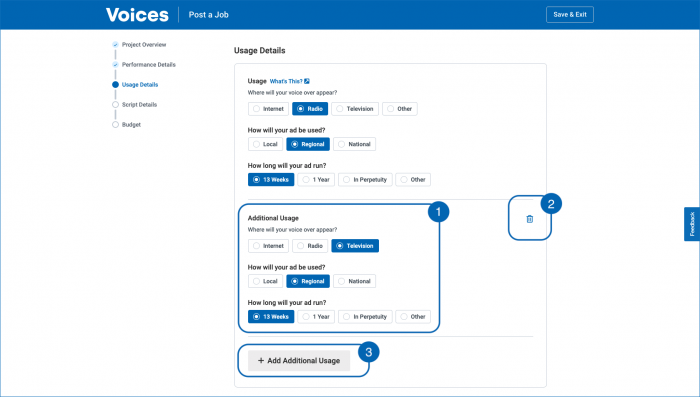
By selecting the + Add Additional Usage button (3), clients can add as many different usages as they desire. It’s important to note though, that if the client selects a broadcast usage first (i.e. internet ad, radio, or television), they will only be able to add additional broadcast usages to the job (i.e. they cannot add non-broadcast usages). The same applies if a client selects a non-broadcast usage first. Each new usage will appear in the ‘Additional Usage’ (1) section.
While posting, if the client decides they want to remove an additional usage, they can do so by clicking the trash can icon (2) associated with the usage they’d like to remove. If, however, the client makes changes to the primary or first usage they’ve selected, all additional usages will be removed from the job posting.
Usage directly impacts the job’s budget, and as such, our job posting form will continue to enforce broadcast usage minimums. In other words, clients will continue to be required to post a job at the highest possible minimum (4) based on the broadcast usages selected:
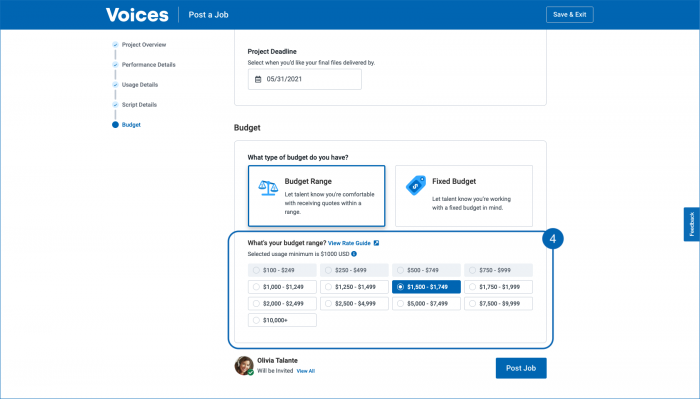
We are confident that this change to the job form will not only allow clients to provide even more context to talent around how final files will be used, but that it will also allow talent to better identify which jobs they are interested in responding to (based on usage) and how they should quote.
Once the job is posted and the talent has been hired, an agreement must be made, which is what we will look at next.
More Detailed Agreements
When creating an agreement, clients will now see the important information for that job automatically pulled into the agreement itself in the updated Job Information (5) section. Information like the Service and Skill, Usage, Final Script Length (in words and minutes), as well as the Payment amount are now clearly visible.
Additionally, clients can now update the Project Deadline to reflect changes to timelines that occur after the job has been posted. They can also upload additional documents beyond just the final script that they feel will not only help the talent effectively deliver the final files, but that also may be required for logistical reasons, like NDAs or Talent Release forms (6):
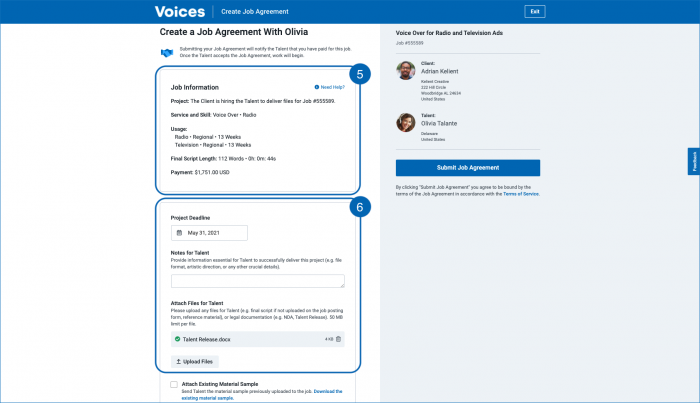
These updates will ensure the client is providing as much context and information to the talent as possible while also giving the client a chance to review important information about the job and their expectations for the talent before submitting the agreement. As always, if other specifics around the job have changed, clients can contact the talent and Customer Support to make additional changes.
Once submitted, the talent will receive a notification informing them that an agreement is ready for their review. Upon visiting the Job Agreements tab of the job they’ve been offered, they will see the ‘Total Project Amount (USD’ (7) and important high-level information about the job they’ve been offered (8):
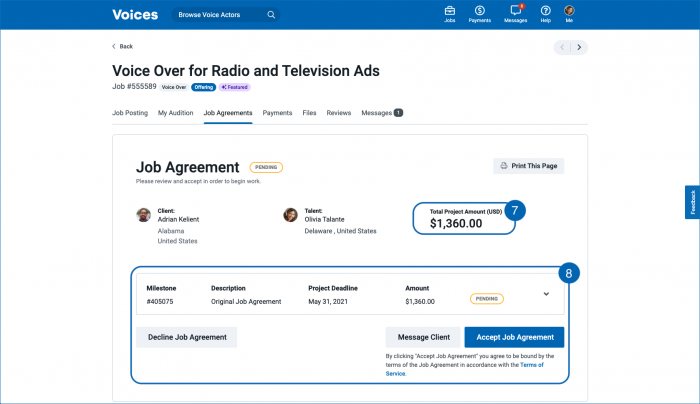
This ‘Total Project Amount (USD)’ is a running total of any and all agreements associated with the job between the client and talent, and will update to include any additional payments added to the job. As before, any additional payment added will generate a new agreement under the primary or initial agreement for the job, and will also be visible from this tab. From this view, the talent can click the ‘Message Client’ button to clarify any information or ask questions before accepting the agreement and beginning work.
By clicking the ‘v’ button on the agreement, talent can expand it for more information regarding the Job Agreement Terms, like Usage, Final Script Length, Payment, Schedule, Notes for Talent, Files for Talent, and the agreement status (9):
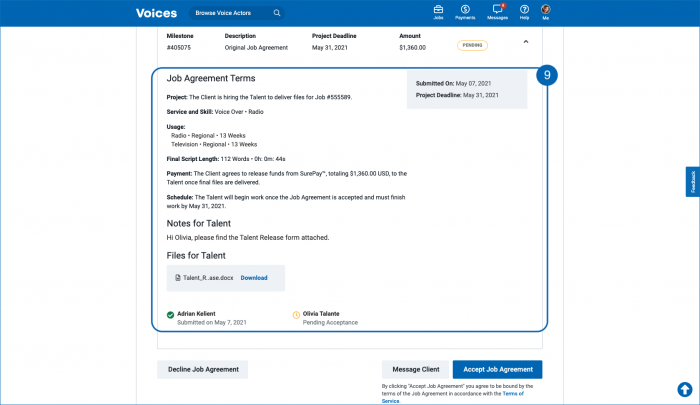
Want to Learn More?
We hope you are as excited about these changes as we are! As always, if you have questions you can review our FAQ articles on Agreements and Accepting Agreements. Or, you can contact a member of our Customer Support Team any time via our support page.Don’t forget, if you’ve got any feedback regarding this or any other feature on Voices, please send it to [email protected].

Leave a Reply