When it comes to being discovered via Search, invited via VoiceMatchTM and ultimately being hired by clients, your profile is your own personal brand. We know how important showing off your brand and skills are, so we’ve improved talent profiles (again) and compliments to help you get hired more often.
Clients Can Now See Compliments
In this article
- Clients Can Now See Compliments
- Talent Profiles Have Been Improved (Again)
- Completeness Score
- Live Directed Sessions
- Public and Private Information Control
- Want to Learn More?
Like other online marketplaces (think Uber or AirBnB), we have made it easy for you and clients to leave reviews for one another. This gives you and future clients more information to consider when answering “do I want to work with this person?” In addition to leaving a written review and a star rating, clients have been able to select from one of five Compliments to highlight what stood out about working with you (if they’ve given you three or more stars):
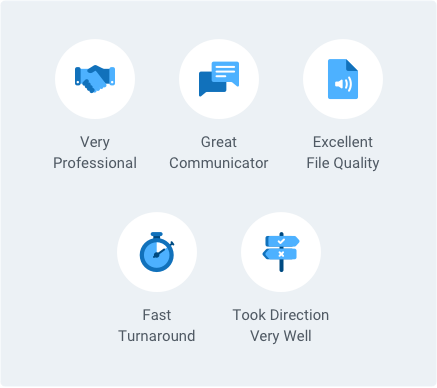
- Very Professional – pleasant and courteous
- Great Communicator – gives clear, concise and timely correspondence
- Excellent File Quality – produces audio that can be used right away
- Fast Turnaround – meets tight deadlines
- Took Direction Very Well – easy to work with and knows what to do
We’ve actually been keeping track of these compliments for some time, but with this update both you and clients can see them in in two places:
- In the Reviews section of your profile, where the three compliments most often selected are shown, and;
- In the All Reviews section, where all of the compliments you’ve received are shown.
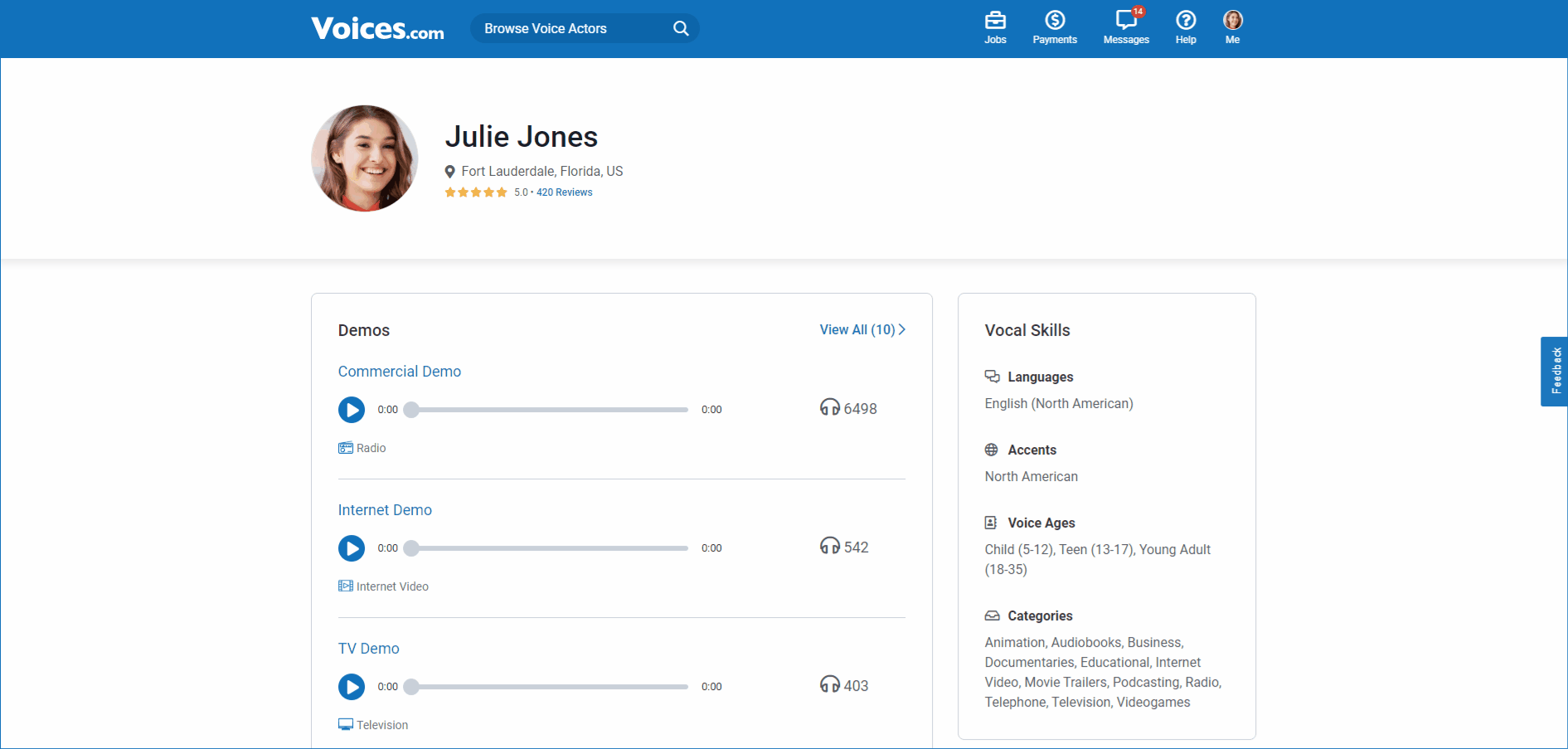
Clients now know what to expect when working with you and will (hopefully) be more confident in hiring you.
Talent Profiles Have Been Improved (Again)
Ensuring your profile is up-to-date and complete is important for two reasons:
- It ensures that clients know everything they need to invite or hire you for a job, and;
- So our VoiceMatchTM system can properly match you to jobs.
To make the process of keeping your profile up-to-date, we’ve made a number of changes.
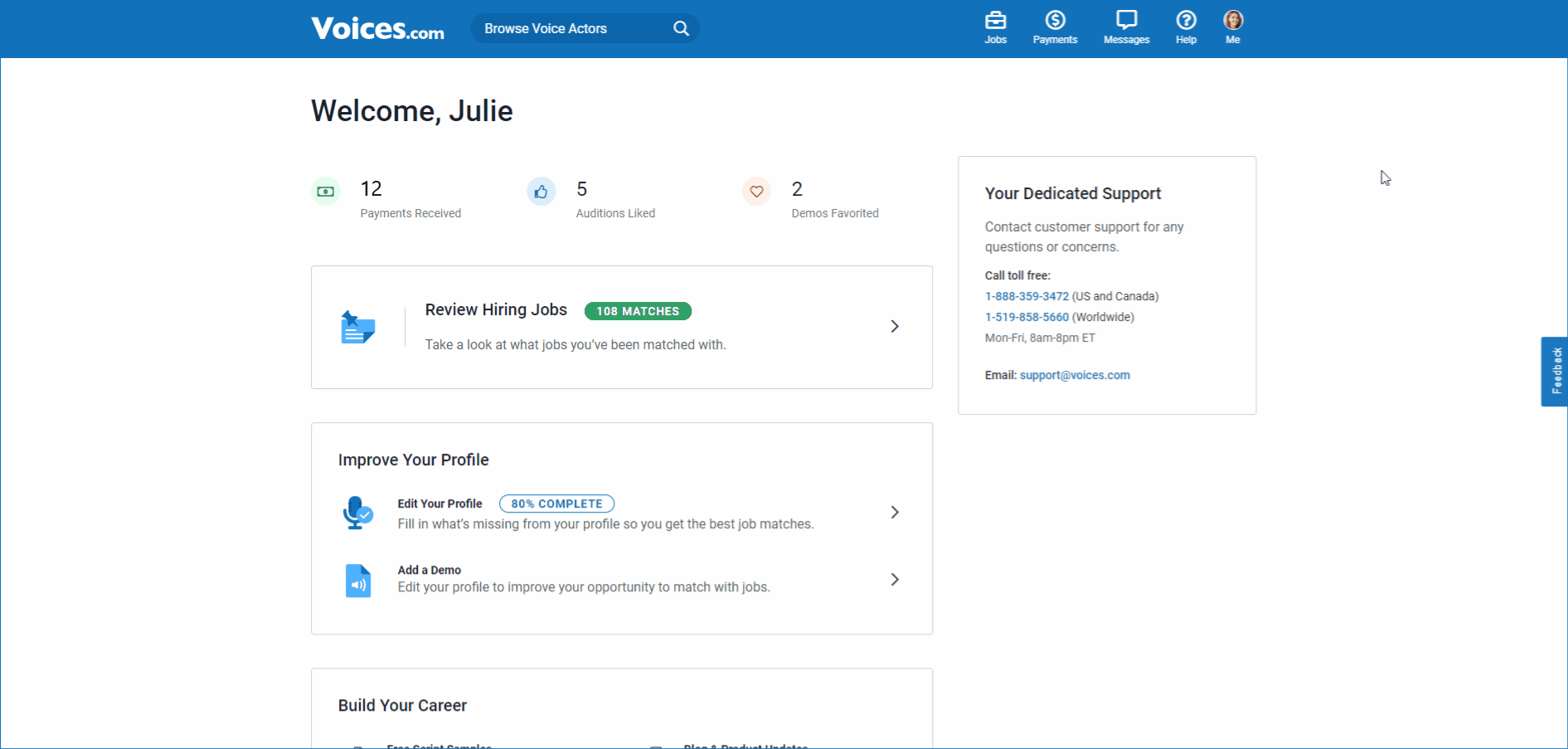
The profile wizard and profile editor have been combined, and the completeness score has been updated for a more intuitive, easy-to-use, profile editing experience – ensuring you include the information clients care about when hiring.
Completeness Score
| Component | Score |
| First Name | 5 |
| Last Name | 5 |
| City | 5 |
| State/Province | 5 |
| Country | 5 |
| Profile Photo | 5 |
| Overview | 5 |
| Service Description | 5 |
| Directed Session | 5 |
| Gender | 5 |
| Language | 5 |
| Accent | 5 |
| Voice Age | 5 |
| Microphone | 5 |
| Demo Uploaded | 10 |
| Project Experience | 5 |
| Testimonials | 5 |
| Client List | 5 |
| TOTAL | 100 |
One area of your profile that is often overlooked is your profile picture. We explain the importance of having a professional headshot in your profile and provide tips on how to take one yourself in this article.
As you edit your profile, your completeness score will show any areas that are missing. When saving your profile you’ll be notified of what general information, and what information VoiceMatchTM requires to match you to jobs, is missing.
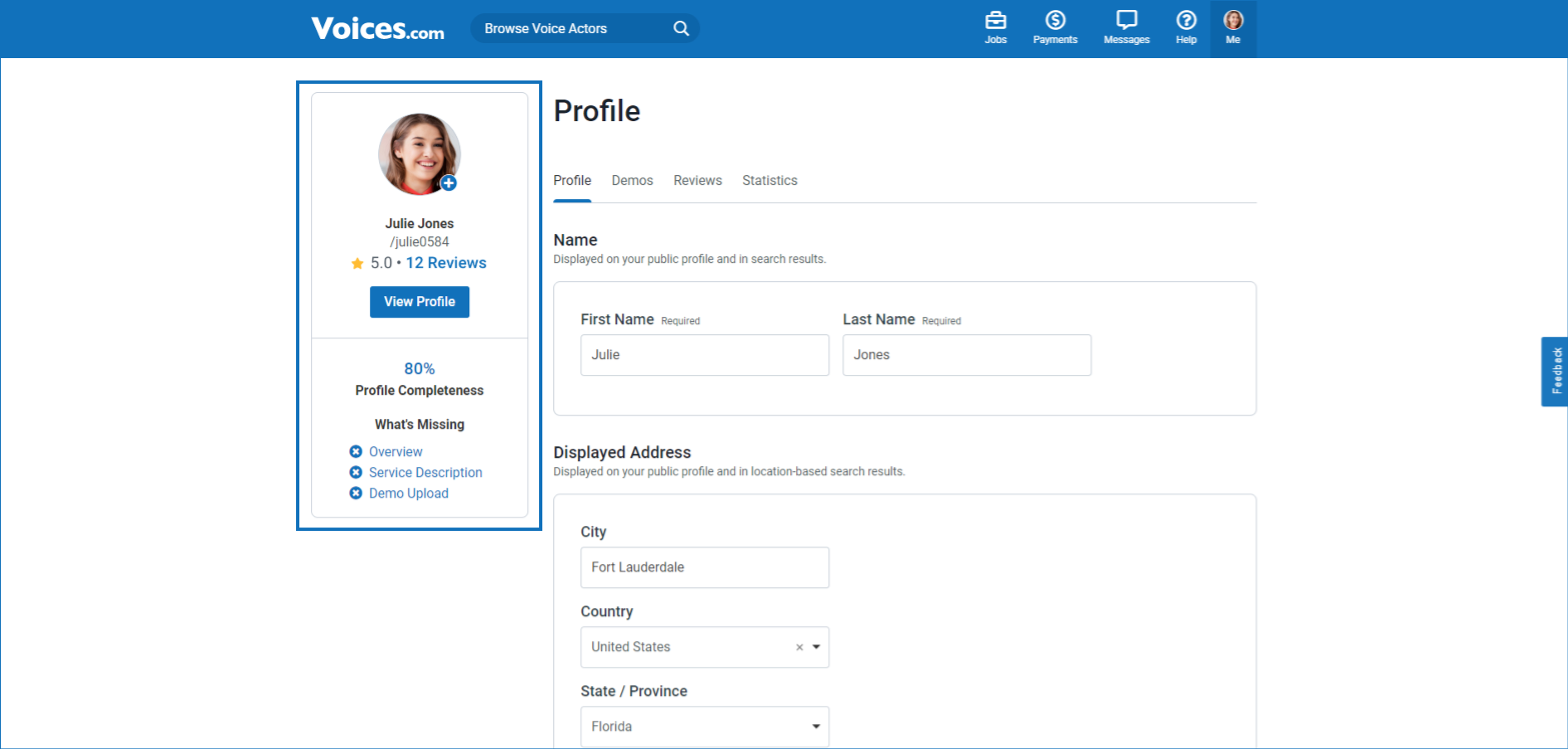
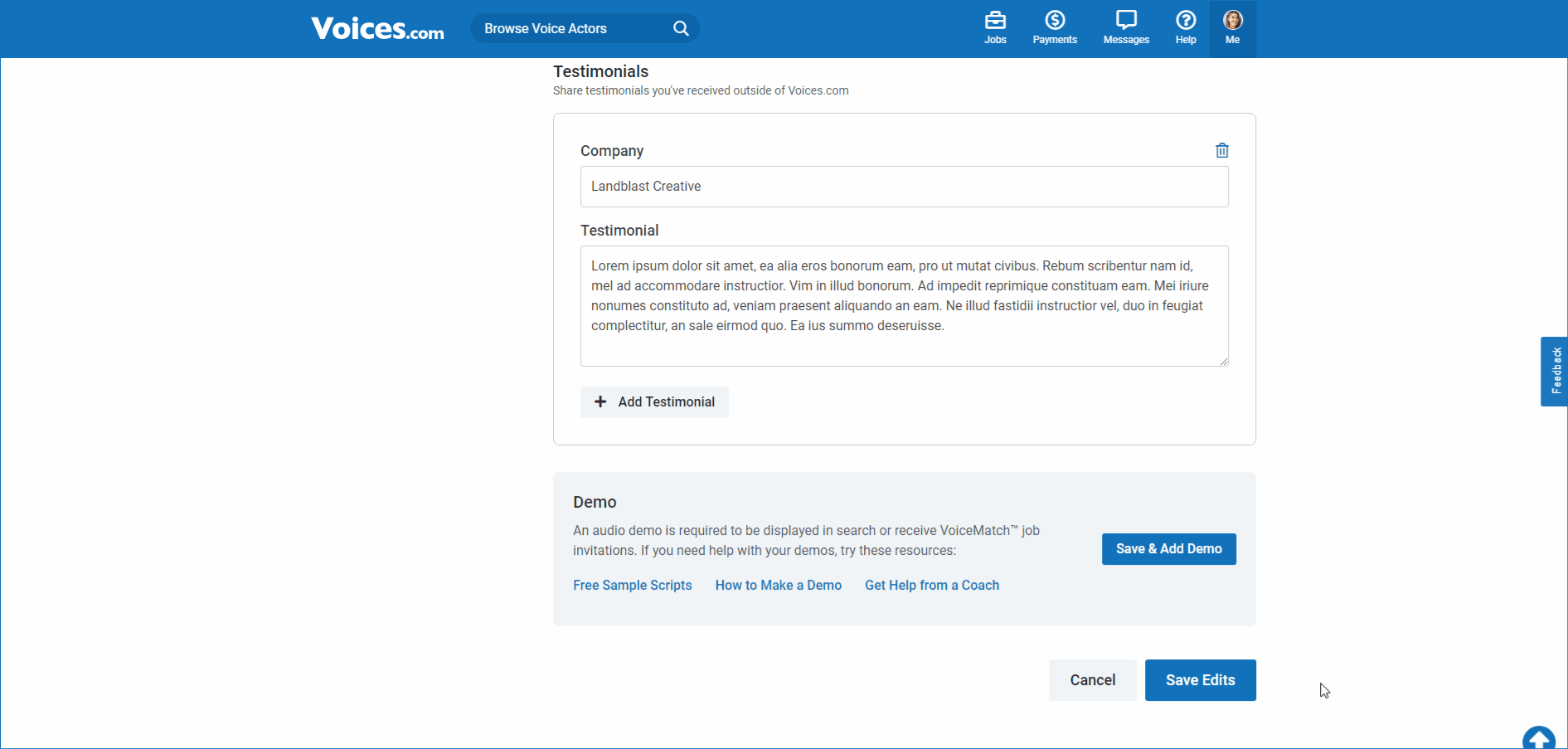
Live Directed Sessions
Clients often tell us that a key piece of information they consider when inviting or hiring is whether or not you can participate in a live direction session. So we’ve given you the ability to indicate if, and how, you offer this additional level of service.
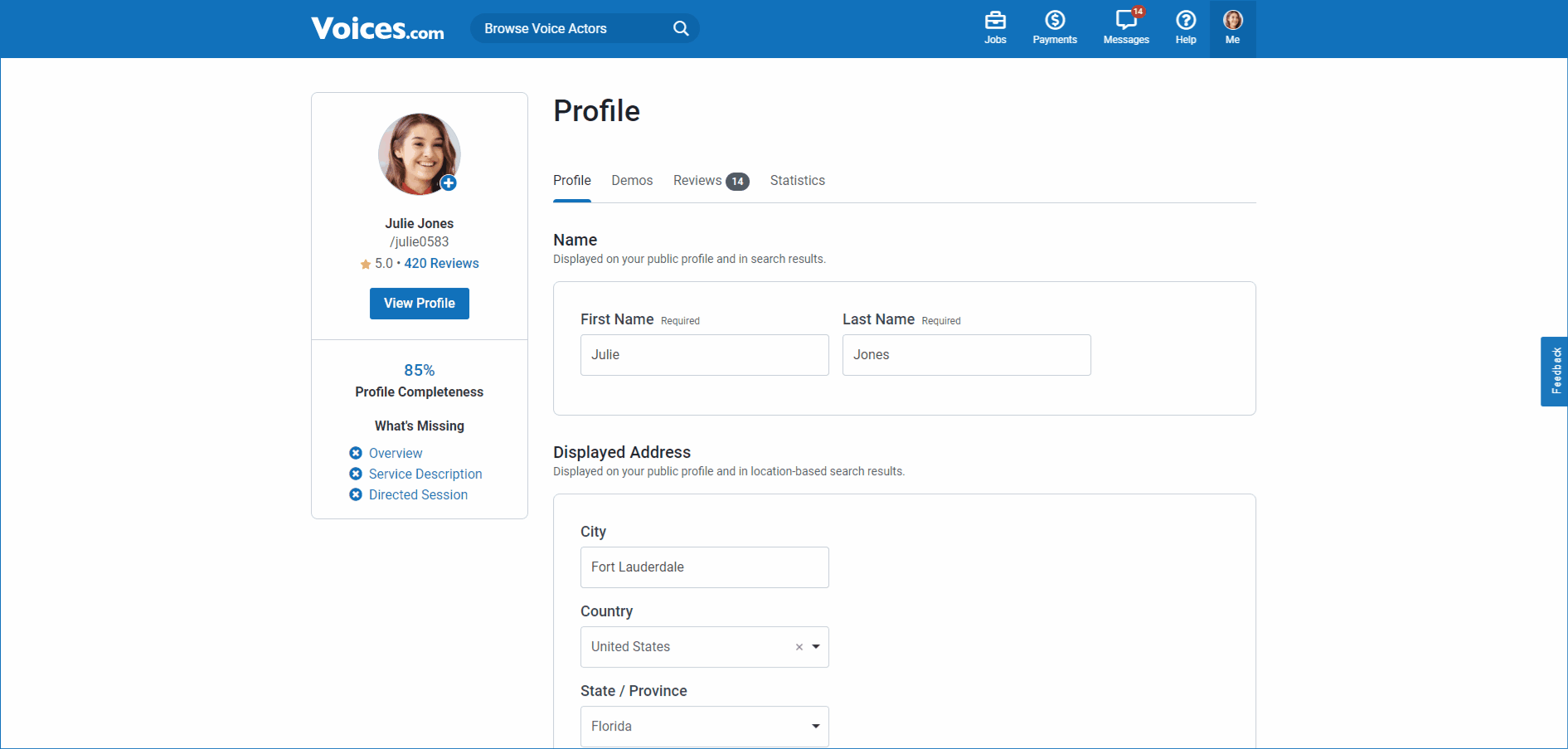
Public and Private Information Control
We know that some information is meant to be private and you should be able to easily understand what clients can and can’t see. For this reason, we’ve moved private information like your phone number, mailing address, and email to Account Settings.
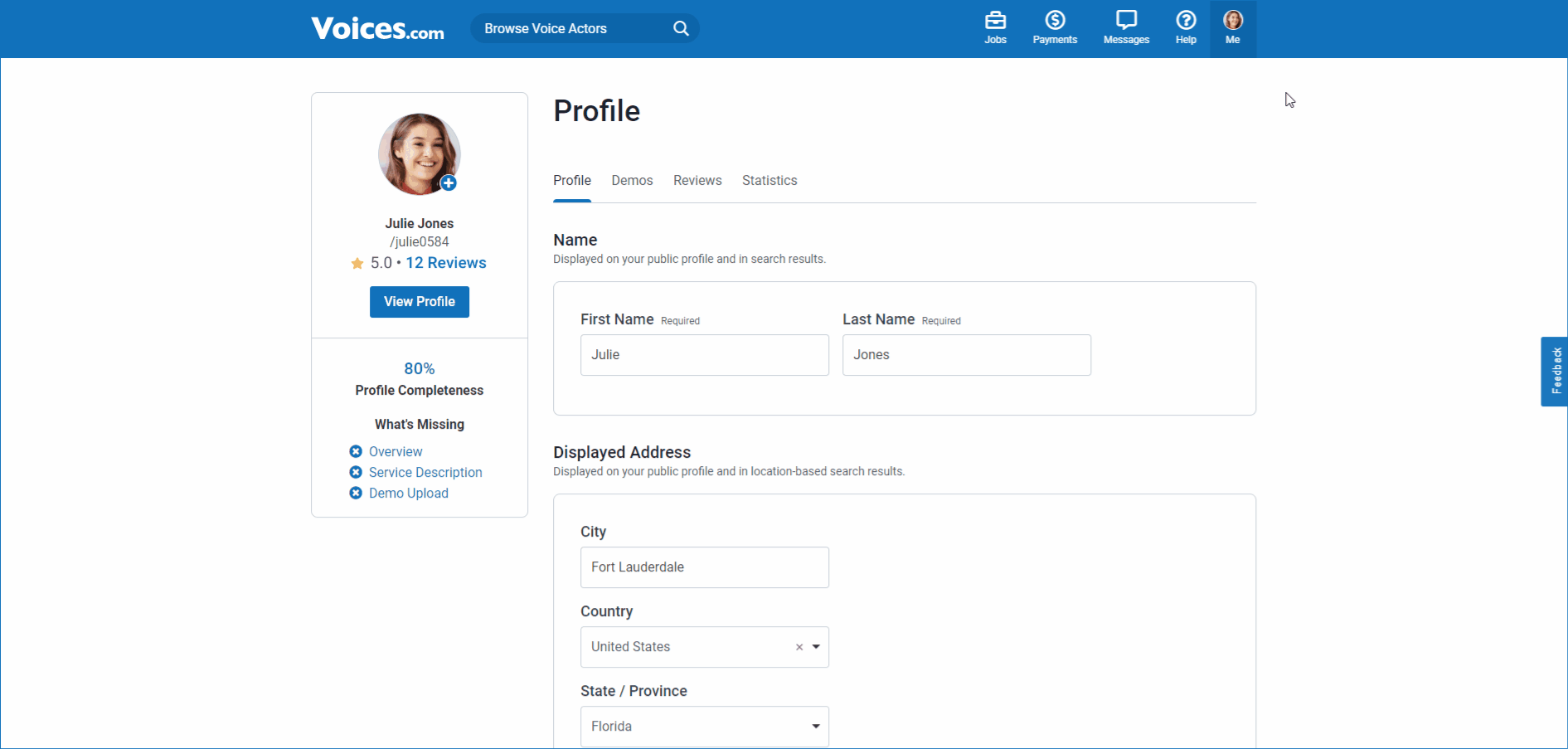
Timezone information has also been moved to account settings to be closer to Vacation Status, which just makes sense.
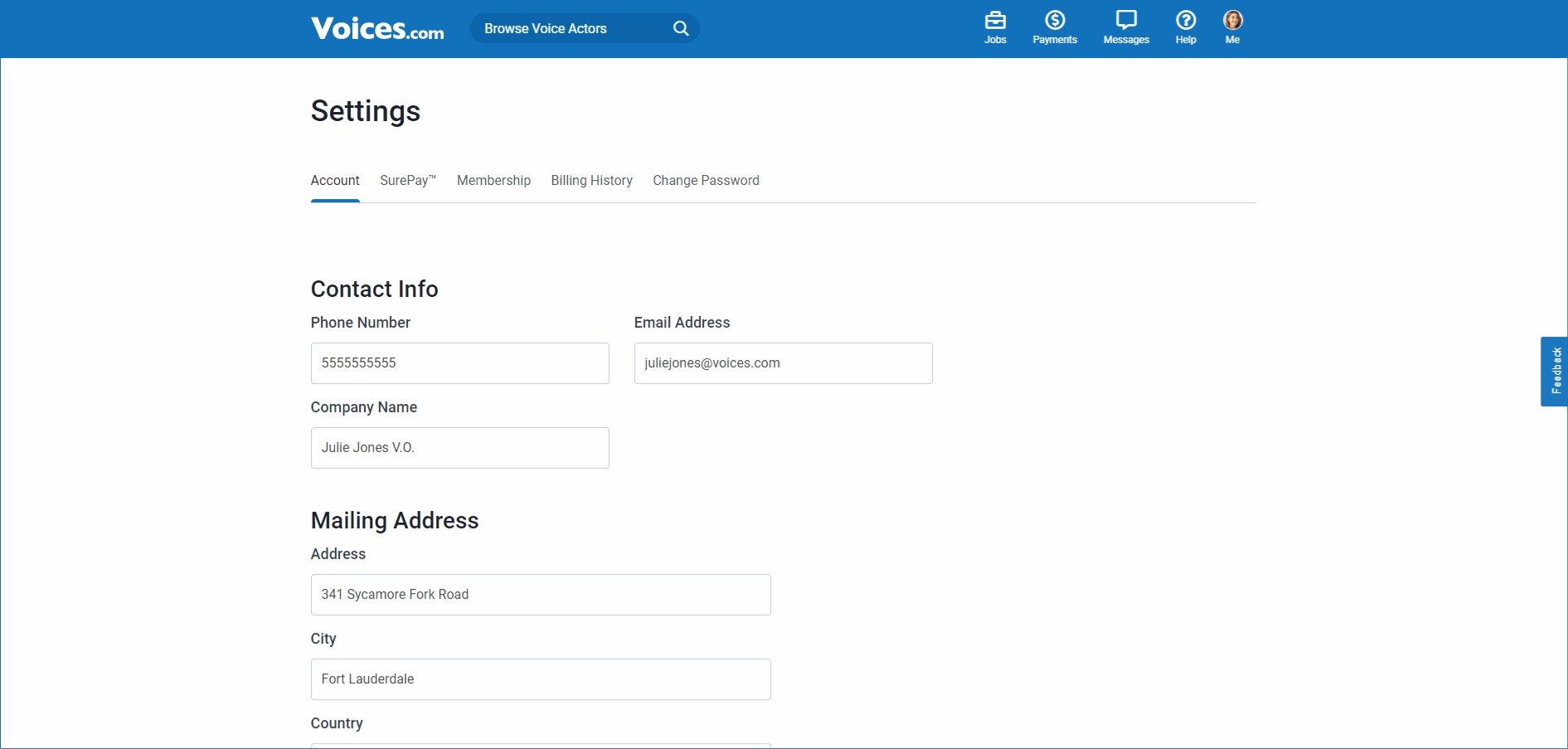
Want to Learn More?
If you’ve got questions about Compliments or your Profile, you can review our detailed FAQ articles on Live Directed Sessions, Profiles, and Reviews; or watch this tutorial video. Or you can contact a member of our Customer Support Team at any time via our support page.
We hope these updates make showing off your skills, building your brand, and ultimately, getting hired, that much easier. If you’ve got any feedback regarding this, or any other feature on Voices, please send it to [email protected].
So why not head to your profile now and make sure it shows off everything you want it to?

Leave a Reply