When deadlines are tight and projects need to move at lightning speed, it’s often fastest (and easiest) to go with who you know.
When it comes to working with voice actors, having a roster of trusted ‘go-to’s’ can save time and bring much needed consistency and quality to the finished project. For that reason, we’ve made two updates to our platform to make working with your favorite talent even easier.
In this article
- Introducing ‘Rehiring‘
- Recently Hired Voice Actors
- Rehiring from Past Jobs
- Rehiring from Talent Profiles
- New and Improved ‘Favorites‘
- Invite All to Job
- More Powerful Favorites Lists
- Want to Learn More?
Introducing ‘Rehiring‘
Have you ever had such a good experience working with a particular talent that you can’t imagine working with anyone else? Are you looking to do a new project with the same talent you worked with on a previous project? Need to make creative updates to a project you’ve already finished and want to work with the same talent? If you answered ‘yes’ to any of the above, then you’ll love our new ‘Rehire’ feature.
Recently Hired Voice Actors
The fastest way to find talent you, or your team, has worked with previously is via the My Home screen when you log into Voices. Scroll down and you’ll find the new ‘Recently Hired Voice Actors’ widget. This widget shows who you’ve worked with most recently, up to five voice actors.
Click ‘View All’ to go to the Hired Voice Talent page, which displays a list of all the talent your team has worked with, as well as:
- the talent’s name, profile picture, and review score;
- their audition file;
- the job name, and;
- and the date you hired them.
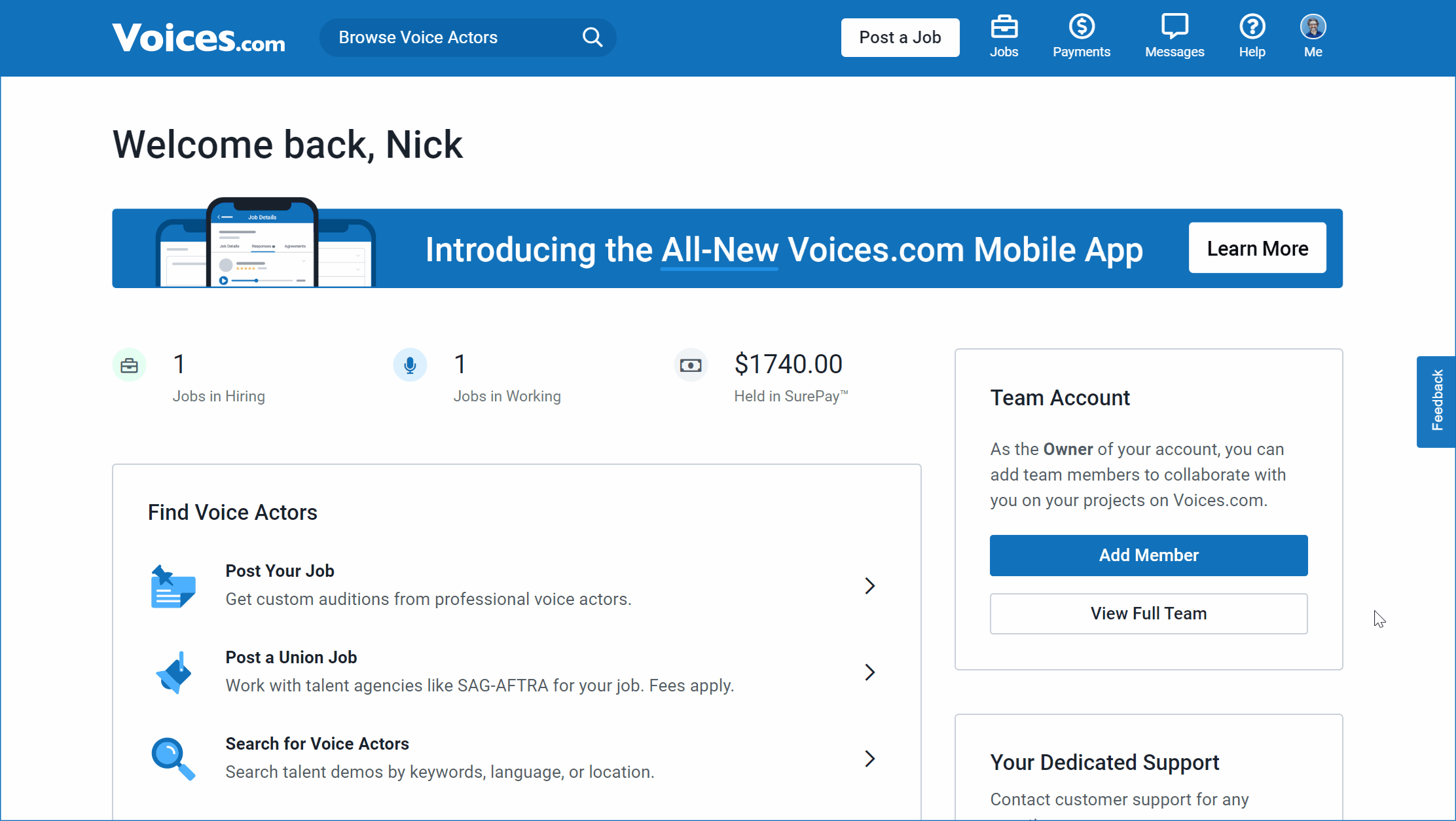
From here, you can invite them to a new or open job (i.e. in the Hiring stage). Simply click the ‘Invite to Job’ button. You can also access this page by hovering over your profile icon (Me) and clicking ‘Hired Voice Actors.’
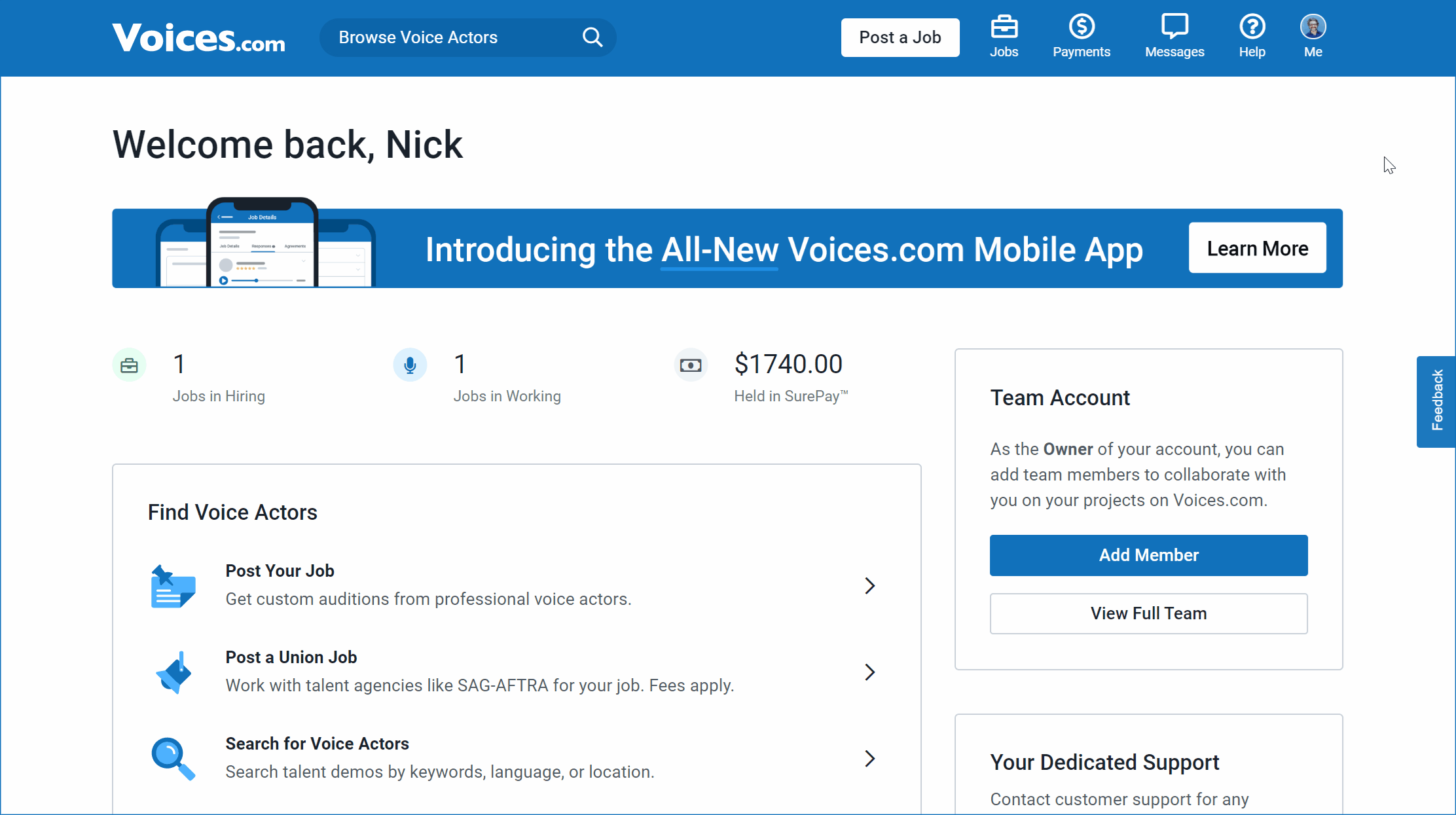
Rehiring from Past Jobs
You can also find talent you’ve hired by going to the job you worked with them on, and scrolling down to the ‘Hired Talent’ section.
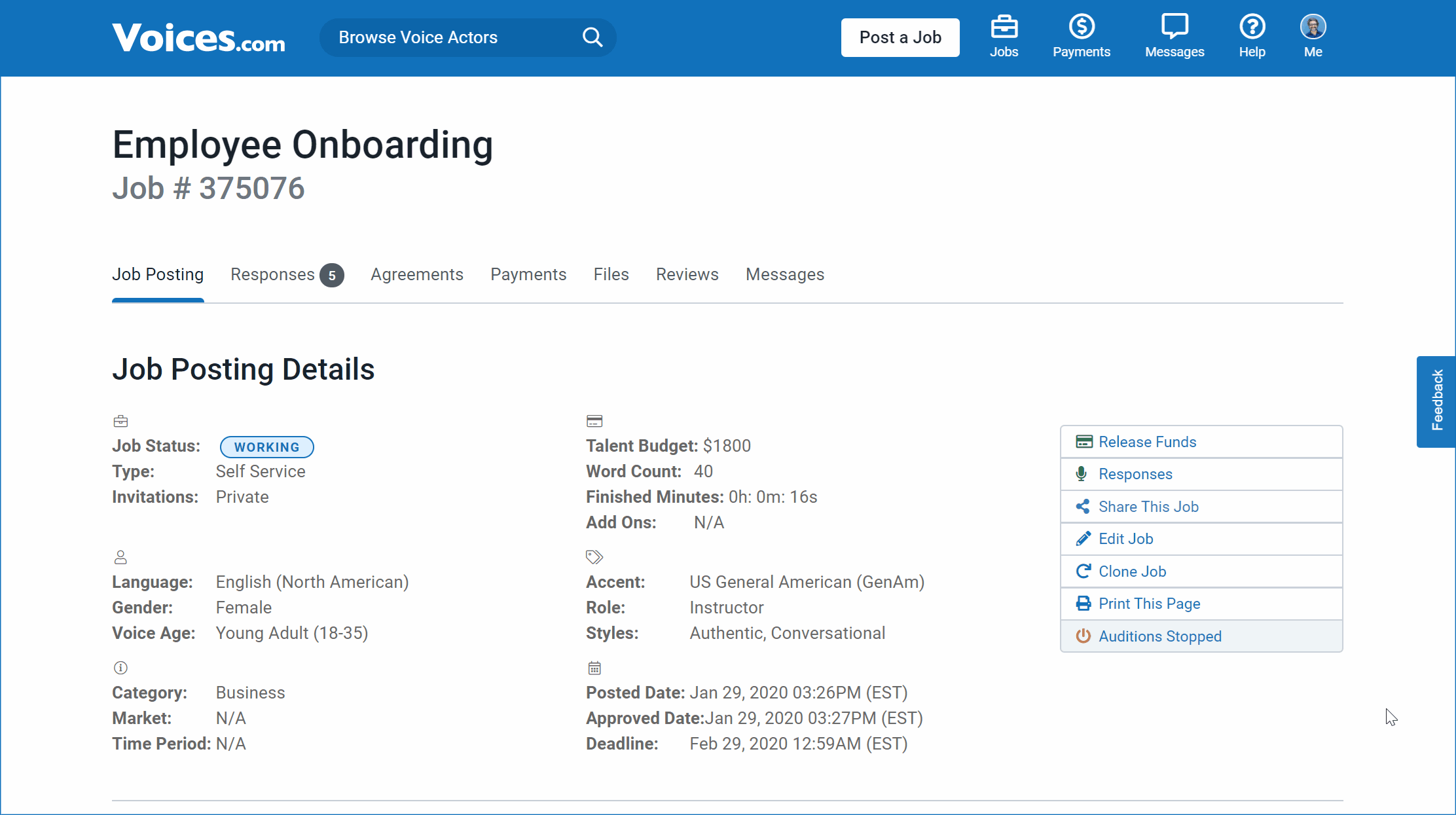
Alternatively, by going to the ‘Responses’ tab, you’ll see the talent you hired at the top of the list with the option to rehire them via the ‘Rehire’ button.
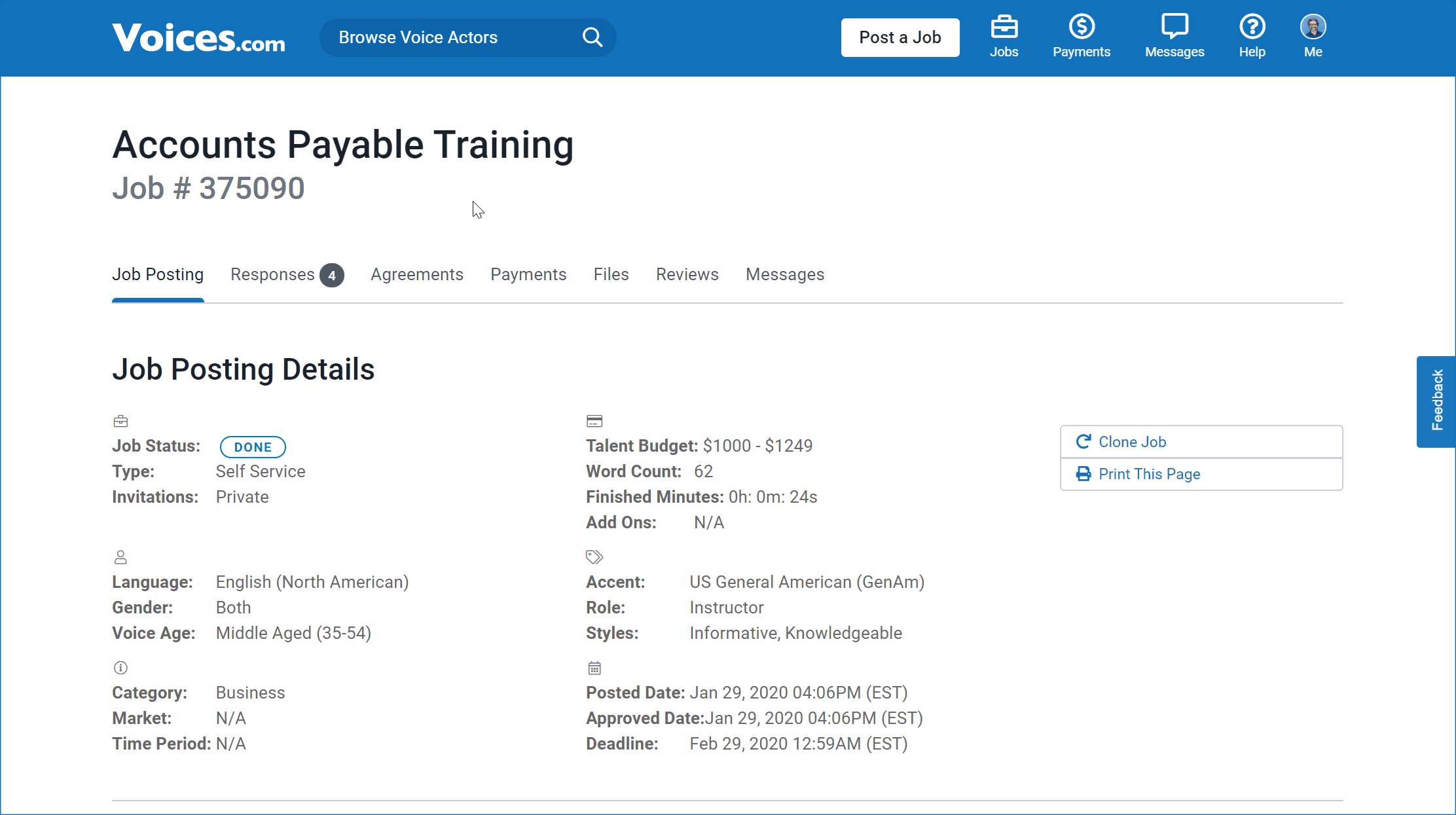
Rehiring from Talent Profiles
Finally, if you know the name of the particular talent you want to work with again, you can go directly to their profile page and check out the newly added ‘You’ve Worked Together Previously’ widget, which highlights the job and hire date of the project you last worked together on.
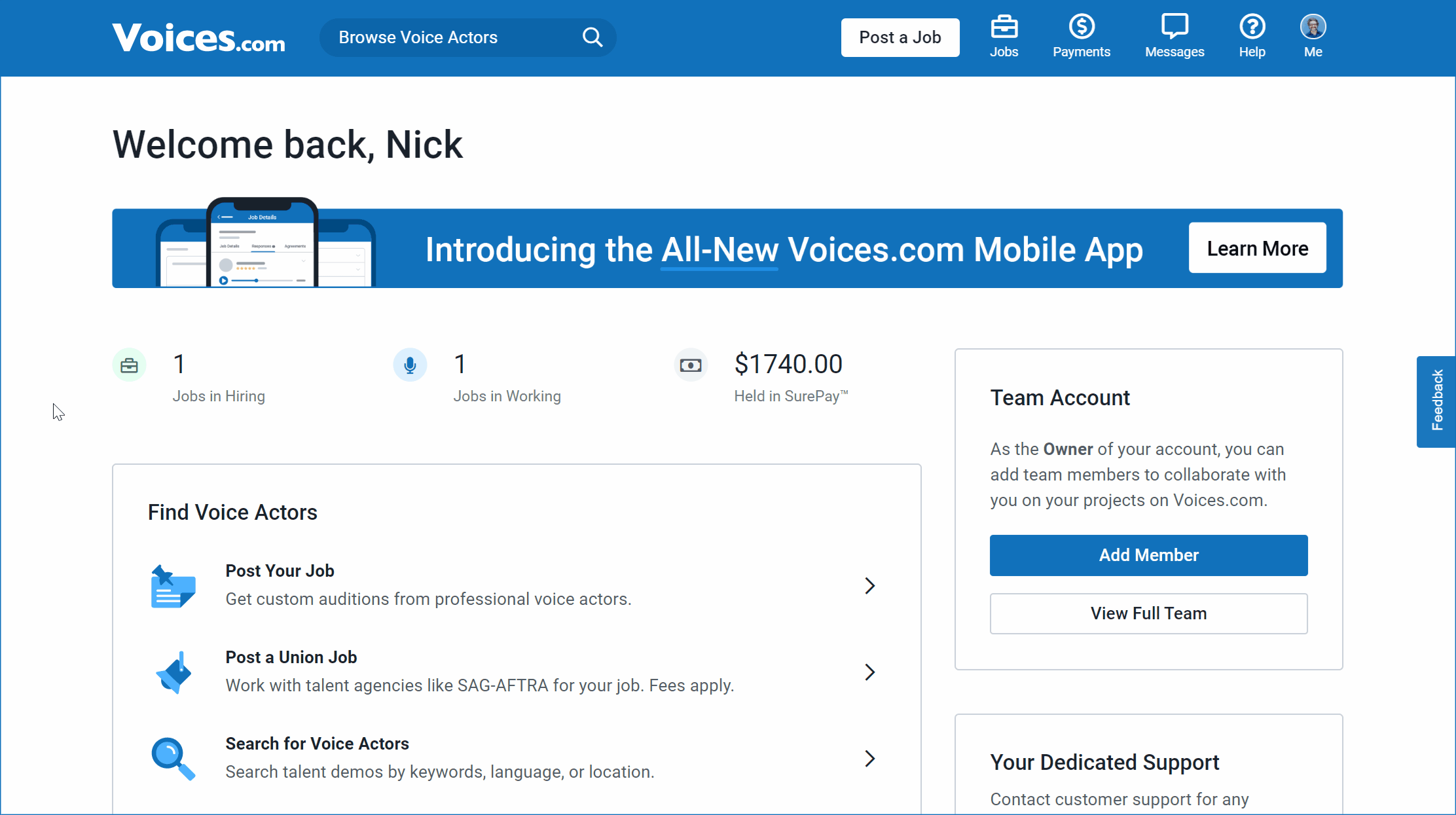
That’s it for Rehiring. Now let’s take a look at the improvements we’ve made to Favorites.
New and Improved ‘Favorites‘
Keeping track of your favorite voice over talent is now simpler with some much needed enhancements to Favorites Lists.
Invite All to Job
Want to invite more than one talent to a job at the same time? Now you can, with the ‘Invite All to Job’ button on the newly updated Favorites, and Favorites List pages. Clicking this new button will allow you to invite every talent on the list you’re viewing to a new or open job.
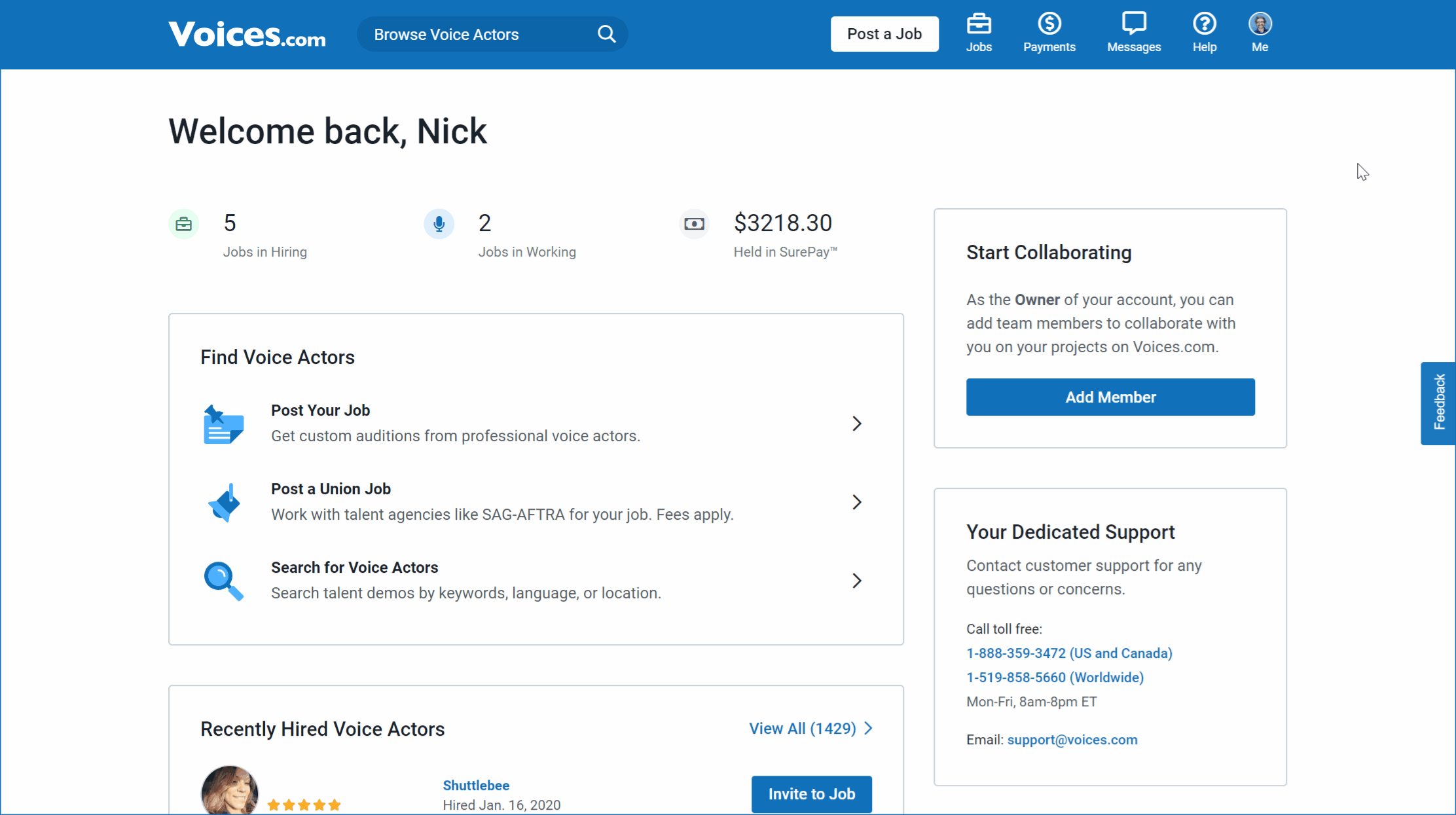
Looking to invite multiple Favorites Lists to the same job? No problem. Now you’ll be able to invite up to five Favorites Lists to an open job.
More Powerful Favorites Lists
In addition to the new ‘Invite All to Job’ button, we’ve made a number of changes to Favorites to make them much more powerful, including the ability to:
- add talent demos to more than one Favorites List;
- to create and edit Favorites Lists while adding talent to them;
- to quickly add talent to Favorites lists by defaulting to the most recent list, and;
- to search within Favorites by demo, talent name, Favorites List name.
Finally, and most noticeably, you’ll see a more streamlined, refreshed look to the Favorites and Favorites List pages.
Want to Learn More?
If you’ve got questions about Rehiring or Favorites, you can review our detailed FAQ articles (Rehiring and Favorites Lists) or contact a member of our Customer Support Team at any time via our support page. You can even schedule a platform walk-through session with one of our Customer Success Managers via Calendly.
Have you got a project ready to go with a particular talent in mind? Then why not start by Posting a Job and inviting your favorites.
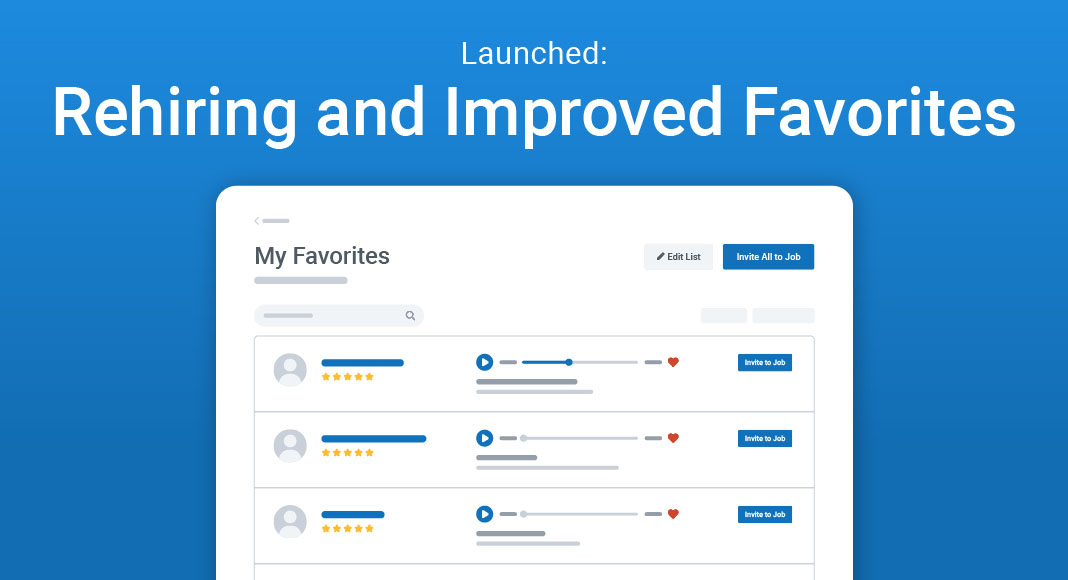
Leave a Reply