We know that when completing creative projects, slowing down is the last thing you want to do. That’s why we’ve introduced a number of new tools, and improvements to existing ones, to help you hire and work with voice talent even faster than ever before.
Shortlist with Ease
In this article
- Shortlist with Ease
- Work with your Favorite Talent with Improved Favorites and Rehiring
- Finish Projects Faster by Adding Payments
- Want to Learn More?
Our ‘Shortlist’ functionality has received a handy update, with a more streamlined and intuitive experience along with a visual tweak to the ‘Response’ page of a job:
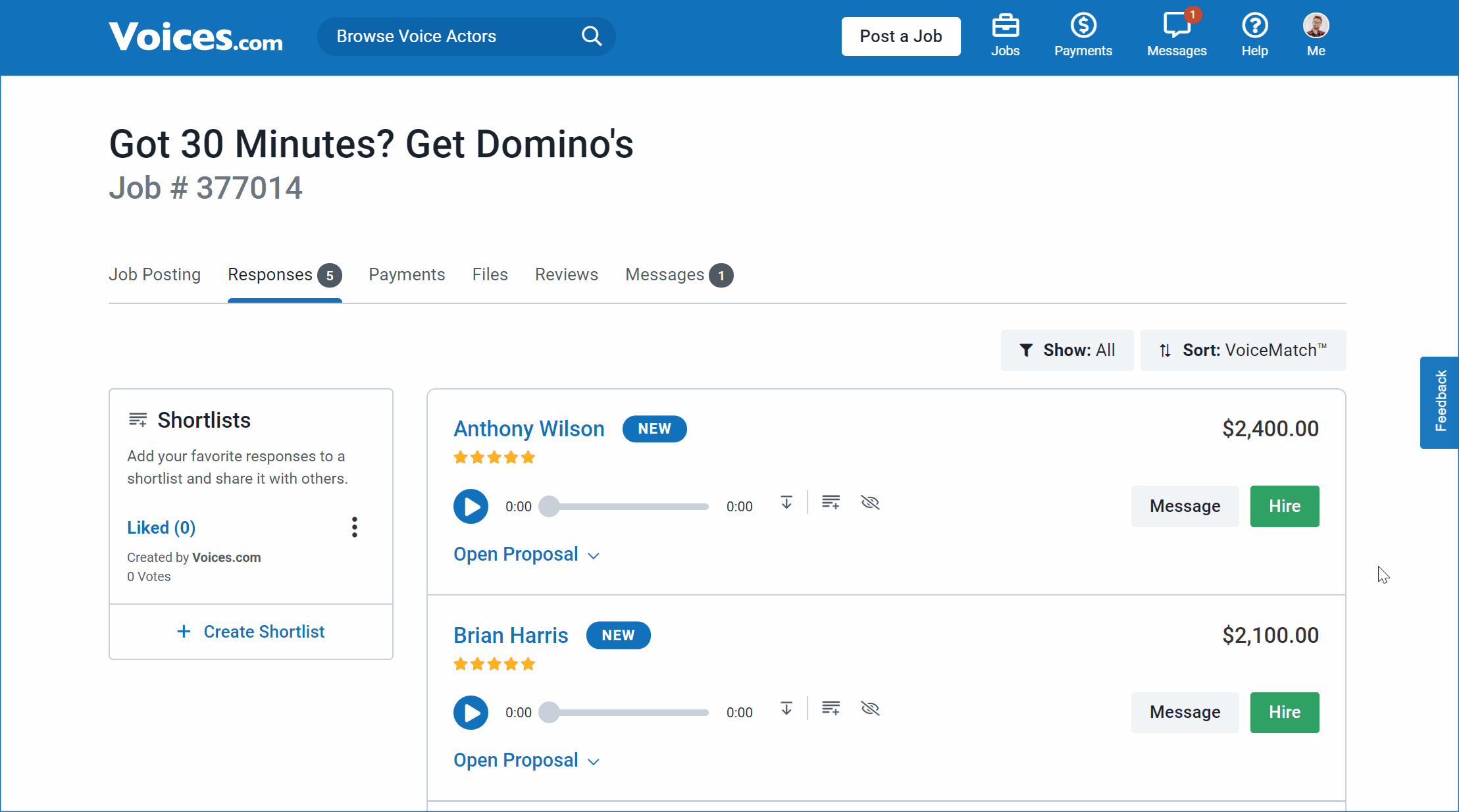
You can now quickly add multiple talent to the new ‘Liked’ Shortlist by clicking the ‘Add to Shortlist’ button next to each audio player. By default, this “Liked” Shortlist will be automatically added to all of your jobs from the start. If you only have one Shortlist on a job, these talent will be added to the ‘Liked’ shortlist by default. But what if you’d like to create multiple shortlists for voting and sharing? We’ve got you covered:
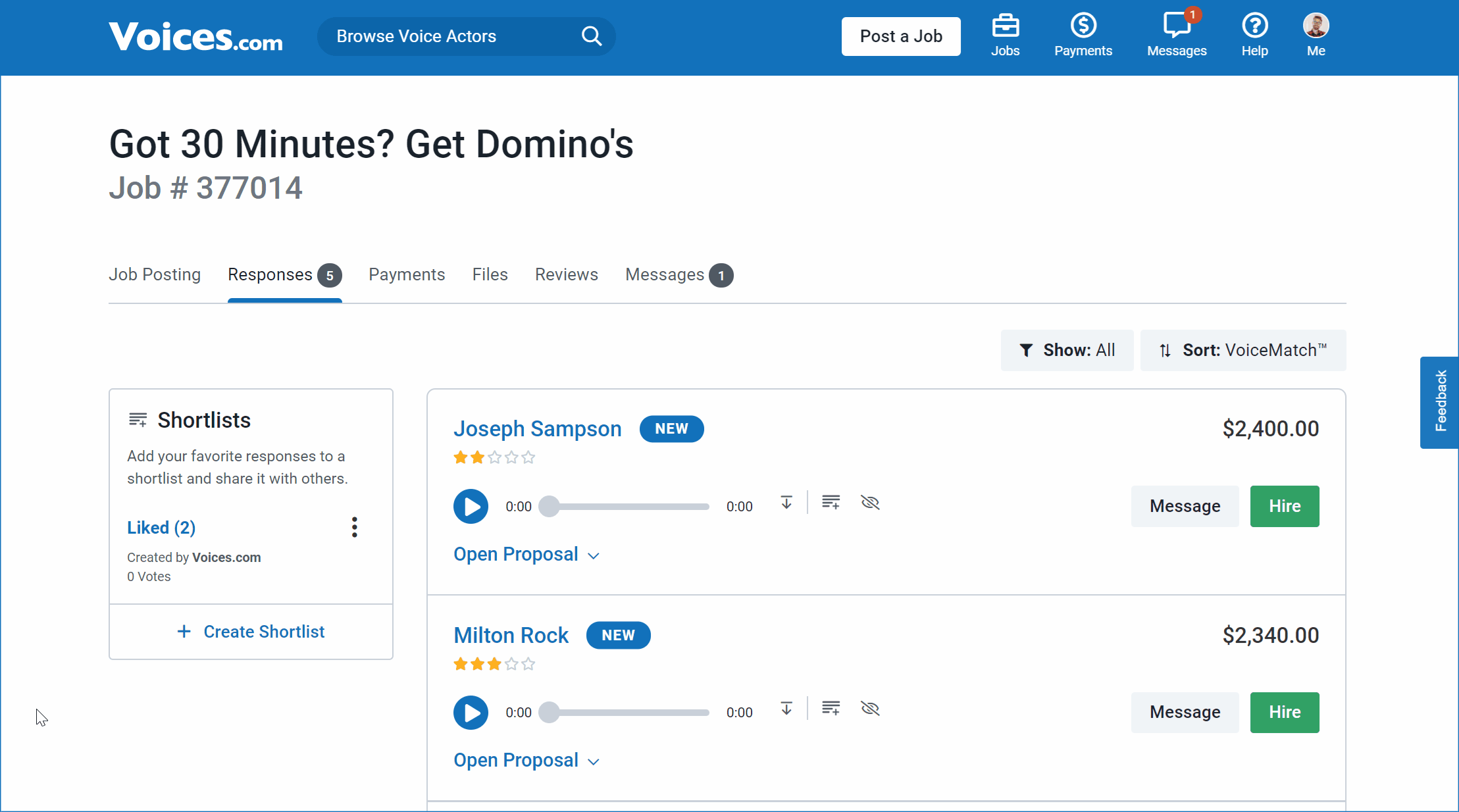
Now you can quickly create, edit, and add talent to multiple Shortlists with the click of a few buttons.
We’ve also added a cleaner and easier ‘Filter’ and ‘Sort’ flow to better manage your Responses while you’re making a hiring decision:
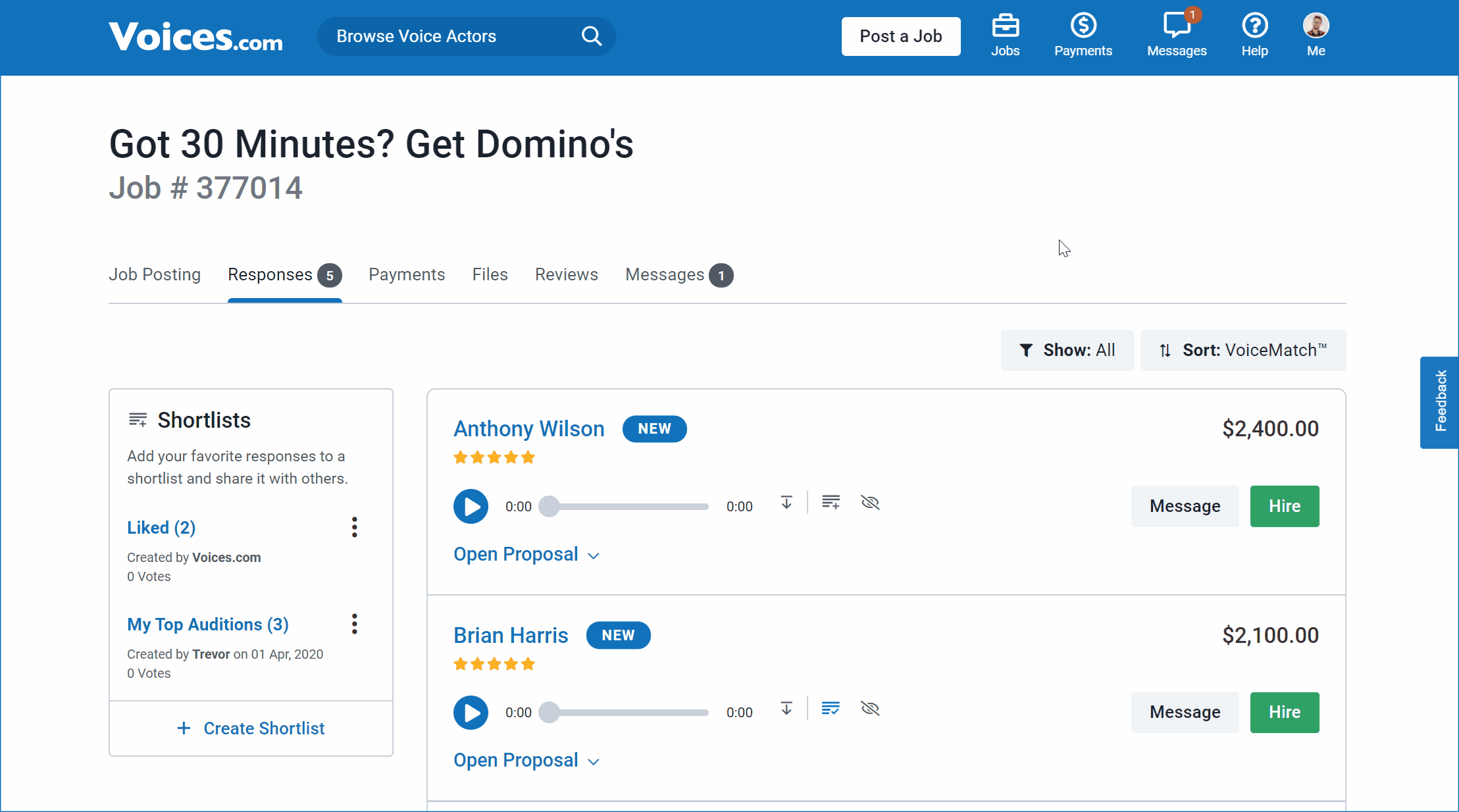
With these changes, you’ll be able to better track, sort, share and vote on talent you’re considering hiring.
Work with your Favorite Talent with Improved Favorites and Rehiring
Back on March 25th, 2020, we introduced more powerful Favorites lists, and the ability to invite those lists to jobs, and the ability to review and Rehire talent you’ve worked with before. For a full rundown of those improvements review our Rehiring and Favorites blog post now.
Finish Projects Faster by Adding Payments
Finally, we added an ‘Add a Payment’ tool to existing jobs to empower you to pay talent for additional work or revisions directly on our platform. That’s right, instead of having to request that additional payment via our Customer Support team, you can do it yourself from both the ‘Agreements’ and ‘Payments’ tabs of your jobs:
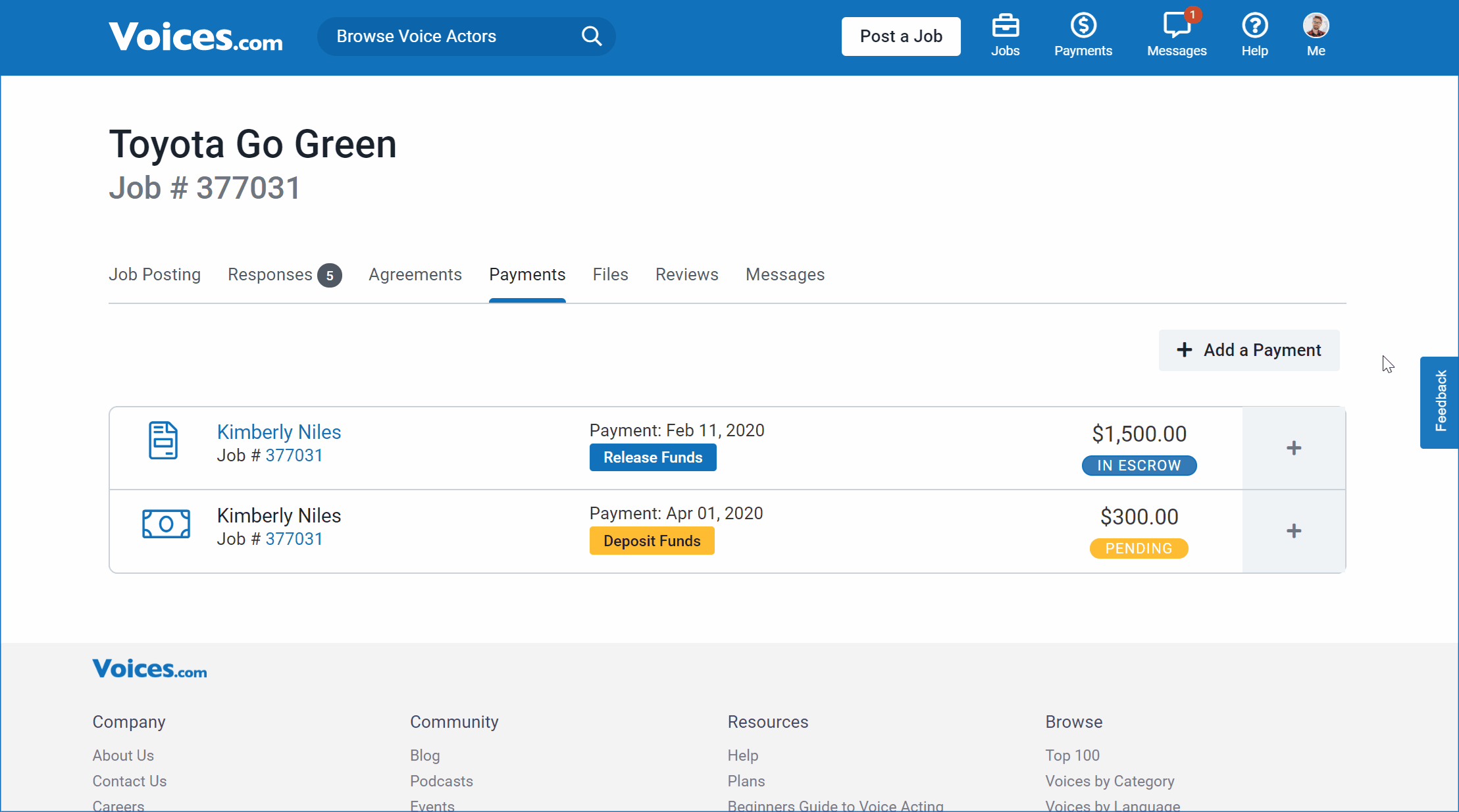
Want to Learn More?
If you’ve got questions about these new features, you can review our detailed FAQ articles:
If you’ve got more specific questions, you can contact a member of our Customer Support Team at any time via our support page.
Ready to take these news tools out for a spin? Post a Job now and see how quickly you can get to work!

Leave a Reply