Trucking Software Tutorial
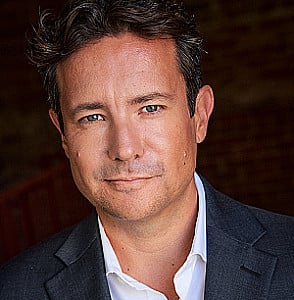
Description
Vocal Characteristics
Language
EnglishVoice Age
Middle Aged (35-54)Accents
North American (General)Transcript
Note: Transcripts are generated using speech recognition software and may contain errors.
in this tutorial, we will walk you through the links reports feature where you can generate reports for customer revenue, driver mileage, profits and loss and revenue per mile all on the links web or mobile applications. While logged in as a carrier, click on the reports icon on your dashboard. Next select the report type from the dropdown menu. We will start by selecting customer revenue and go through the process step by step. As you can see the begin date and the end date. Fields are marked with an asterisk. These are required fields and must be completed before you'll be able to generate a report. Once you've entered the appropriate dates, you will proceed to the select customers dropdown menu where you can choose from one or more customers. If this field is left blank, the links application will automatically generate reports for all of the customers as a reminder. If a field with an asterisk is not complete, an error message will appear instructing you to correct the missing information.